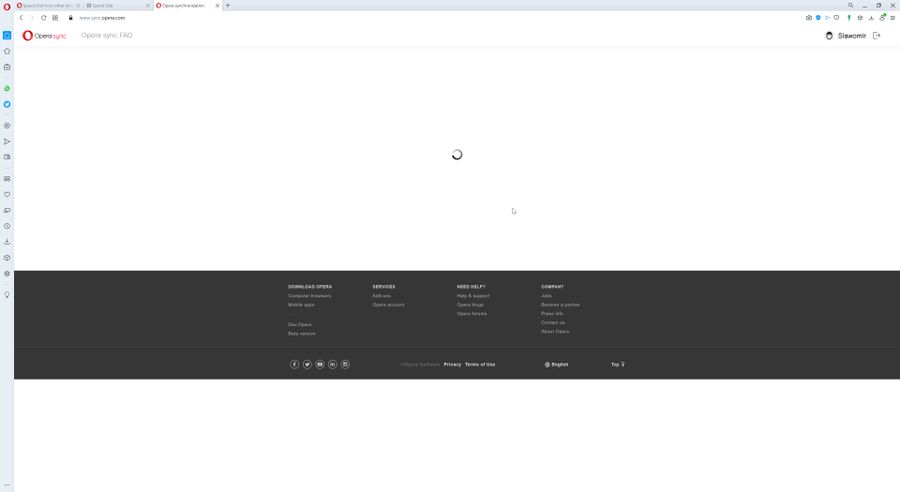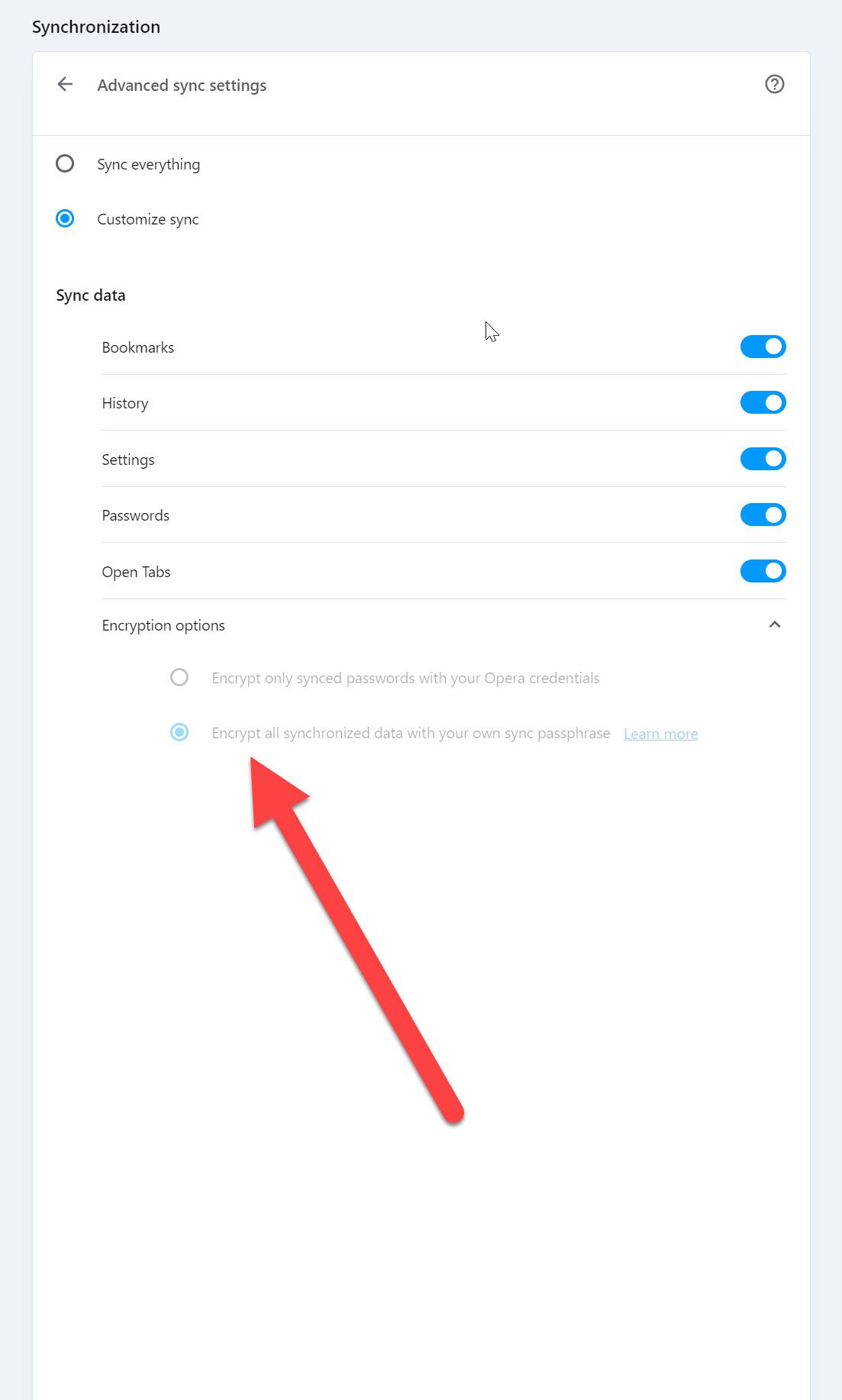Speed Dial from other installation doesn't appear
-
slavecky last edited by leocg
Hi lads.
Got a big problem with our favorite browser. I had a problem with SSD drive in my laptop so I had to replace it and install new system. The problem is that everything in the sync was synced but no speed dial. I don't see any speed dial other than mine on bookmarks and the worst thing is by mistake i clicked encrypt everything so my opera sync looks like this for many hours (vide attached screenshot). Can you help my in any way to get my speed dial back?!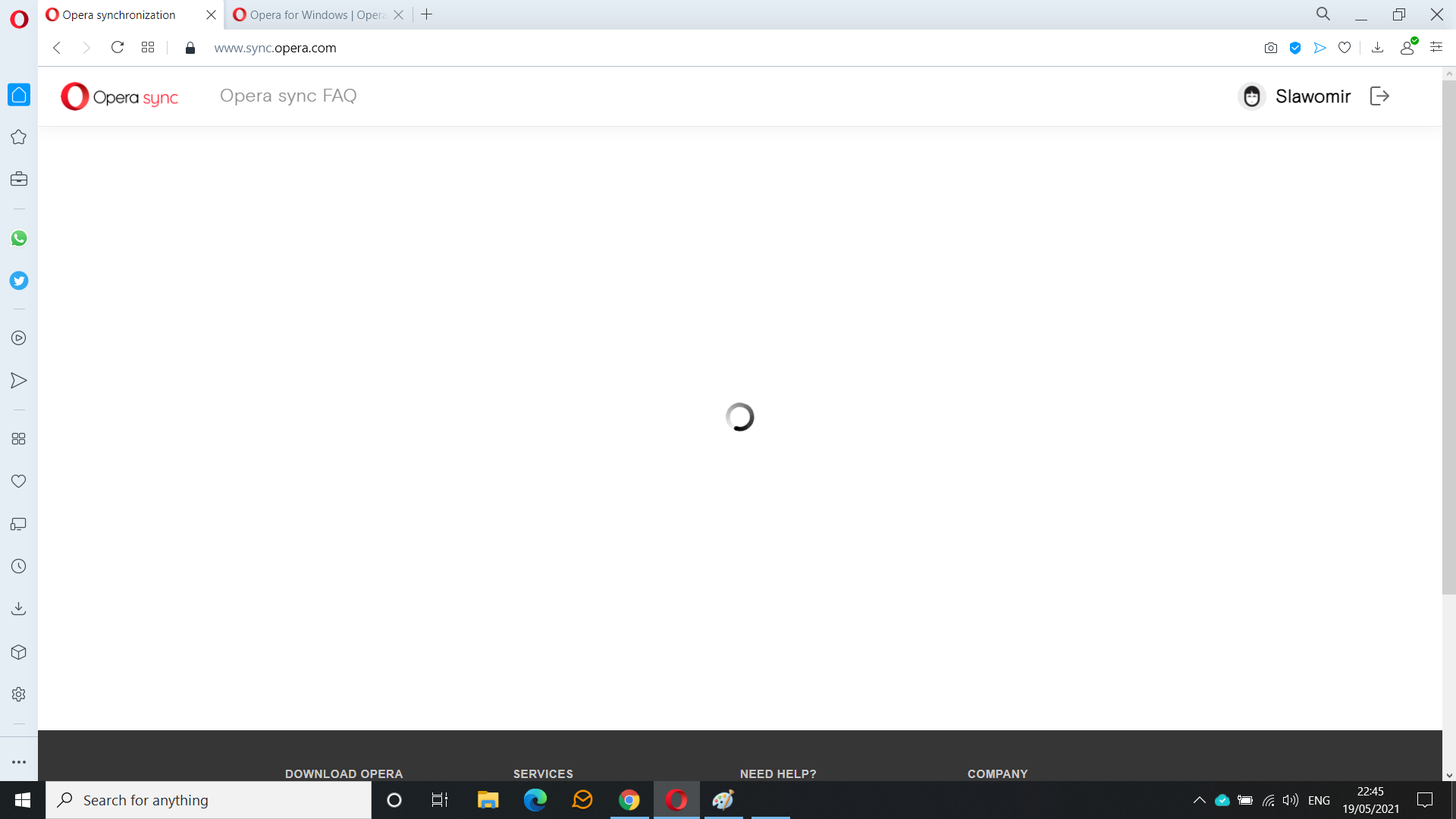
-
slavecky last edited by
@leocg unfortunately not, I can't see other speed dials in my bookmarks. As I encrypted them by mistake I can't get to them online also because they all the time loading. I left my laptop for hours last night and they were like on an upper screen.
My bookmarks looks like on the screen attached.
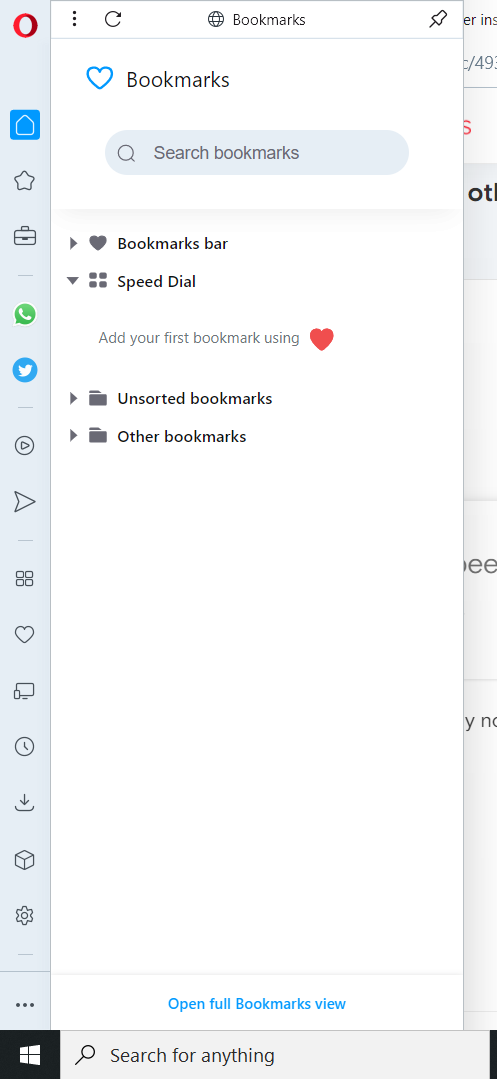
-
Locked by
leocg