Passwords don't sync
-
OzanKnay last edited by OzanKnay
@leocg Nothing. All bookmarks are available but history and passwords are not. There's only one password I can see, and that's auth.opera.com. My synchronized contents are here and it says there's only one password and says encrypted information.
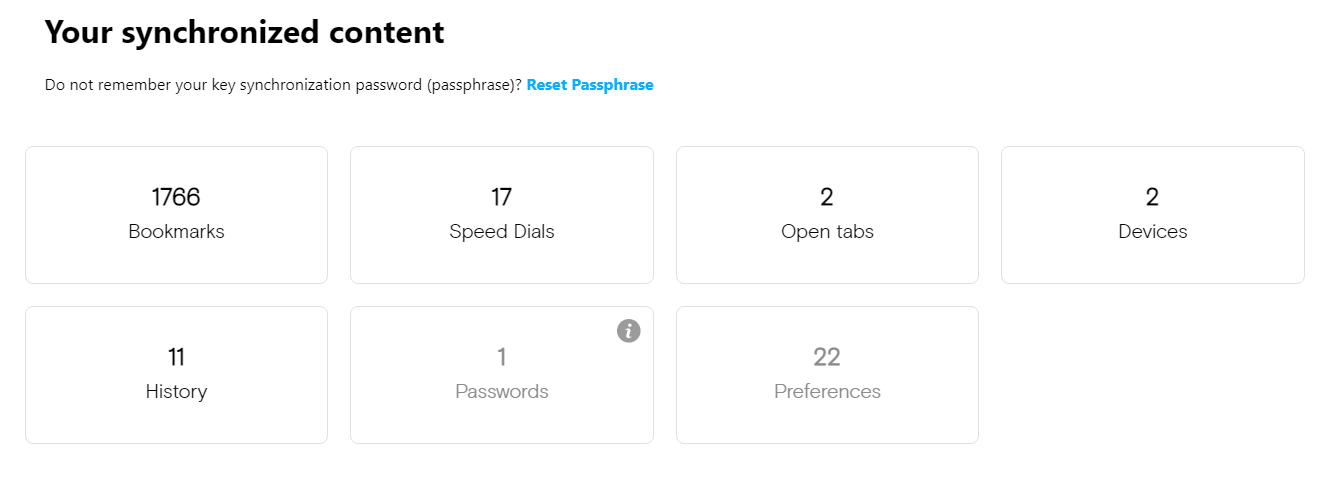
-
OzanKnay last edited by
@leocg no, there's only two passwords listed there. Those passwords were in another installation. Let me tell you from the very beginning:
About a week ago, my computer broke down and I had to give it to the repair. In the mean time, I used another "backup" computer. I set up Opera in that pc and logged into my Opera account and syncronised my datas (all history, bookmarks, passwords etc.). Then my main pc were repaired and I uninstalled the Opera in "backup pc". As I've said my main pc were repaired and another Windows were set up (Windows 10 now, it was 8.1 before). I installed Opera and tried to log into my account. I managed to log in but I was not able to have the passwords. Then I reset my passphrase. Then nothing happened and I started this topic.
-
OzanKnay last edited by
@leocg Now I think I remember something. When I installed Opera to my repaired pc, I was so fast that I couldn't see the "password" option in the syncronization section. I mean password section were unchecked and "encrypted" was written on it. So, I guess it didn't syncronize my passwords. Keeping that in mind, is there any way for me to get passwords back?