Restore settings, tabs and history from Opera Sync
-
willerman last edited by
Hi folks,
not sure if this has already been discussed in another topic but i couldnt find anything specific to my problem.I have a fresh installation of Opera 76 and want to restore the settings, bookmarks, open tabs and history from what I have been syncing to Opera sync with the old installation.
However only bookmarks are restored after I have configured Opera sync in my new installation. The rest remains unchanged.
Does anyone know how to restore the others items (especially the settings and extensions if thats possible)?
Many thanks!
-
leocg Moderator Volunteer last edited by
@willerman You should see history when you start typing something in address bar. Regarding open tabs from other installations, click on the tabs icon in sidebar or go to opera://activity.
Extensions aren`t synced and just some settings are synced.
-
willerman last edited by
@leocg Thanks for your reply
Actually the history is empty (neither does the address bar offer URIs from the past nor does STRG+H reveal any of my surf history).
Also in the tab overview from the sidebar I can only see open tabs from "This Computer"Looks like only the bookmarks where synchronized to my new installation.
When I go to www.sync.opera.com, I can see that lots of synced Bookmarks but also many History items, Preferences, etc. have been synchronized.
-
leocg Moderator Volunteer last edited by
@willerman The board on the right in opera://sync-internals/ shows that everything is being synced? What about in the other installations?
-
willerman last edited by
@leocg I am not a debugger but it looks more or less OK to me.
However, it seems strange to me that:
-
The table on the right lists 395 Bookmarks where sync.opera.com says I have 288 items
-
The "Updates Downloaded" doesnt match the sum of the table in the right. But maybe that counter is incremental
-
The "Successful Commits" is significantly lower than the "Updates Downloaded" and the sum of the table on the right
-
The open tabs seems to be zero (even in sync.opera.com). So open tabs dont seem to be synchronized reliably into the cloud as my old installation had the sync of open tabs enabled and I had a ton of open tabs

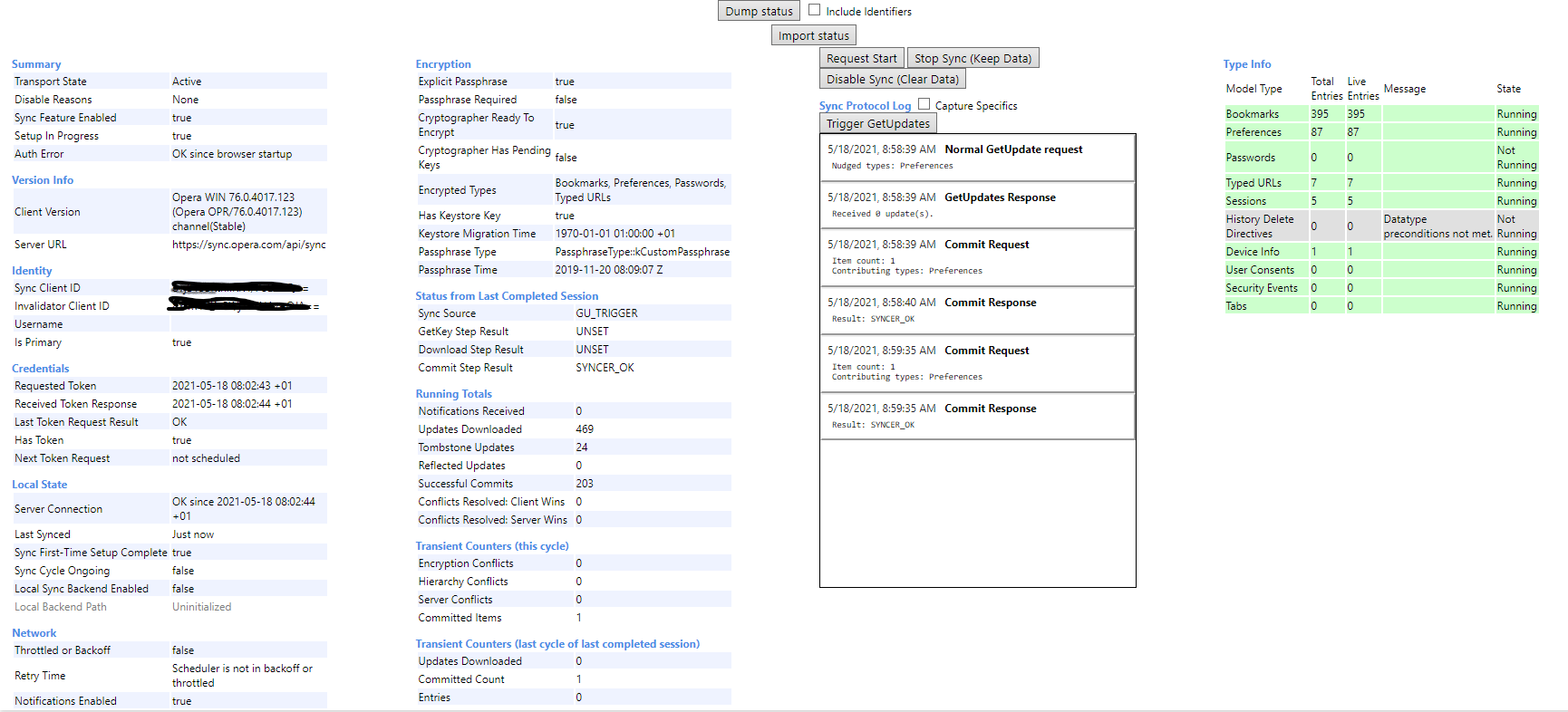
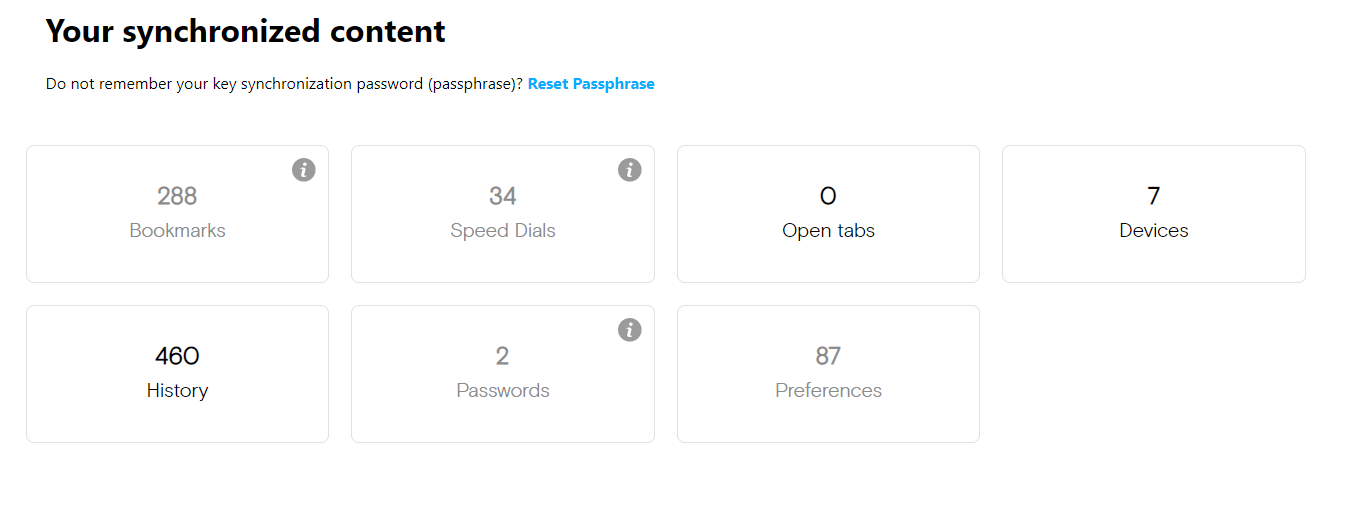
-
-
leocg Moderator Volunteer last edited by
@willerman Open tabs syncing allows you to see current opened tabs from one running installation in another running installation of Opera.
-
leocg Moderator Volunteer last edited by
@willerman The board shows that syncing is running fine, everything is green. Well, one thing isn't but that's not relevant.
-
leocg Moderator Volunteer last edited by
@willerman There are other running Opera installations with opened tabs at the moment?
-
leocg Moderator Volunteer last edited by
@willerman Then there won't be opened tabs to be synced other than the current ones.
-
Locked by
leocg