[Solved]Color distortion
-
A Former User last edited by leocg
My phone is Xiaomi Redmi Note 8 Pro. When I enable my phone's dark mode (not Opera's) and use Opera Browser, favorite sites icons are discolored as shown in screenshot. I uninstalled and download many times but still same.
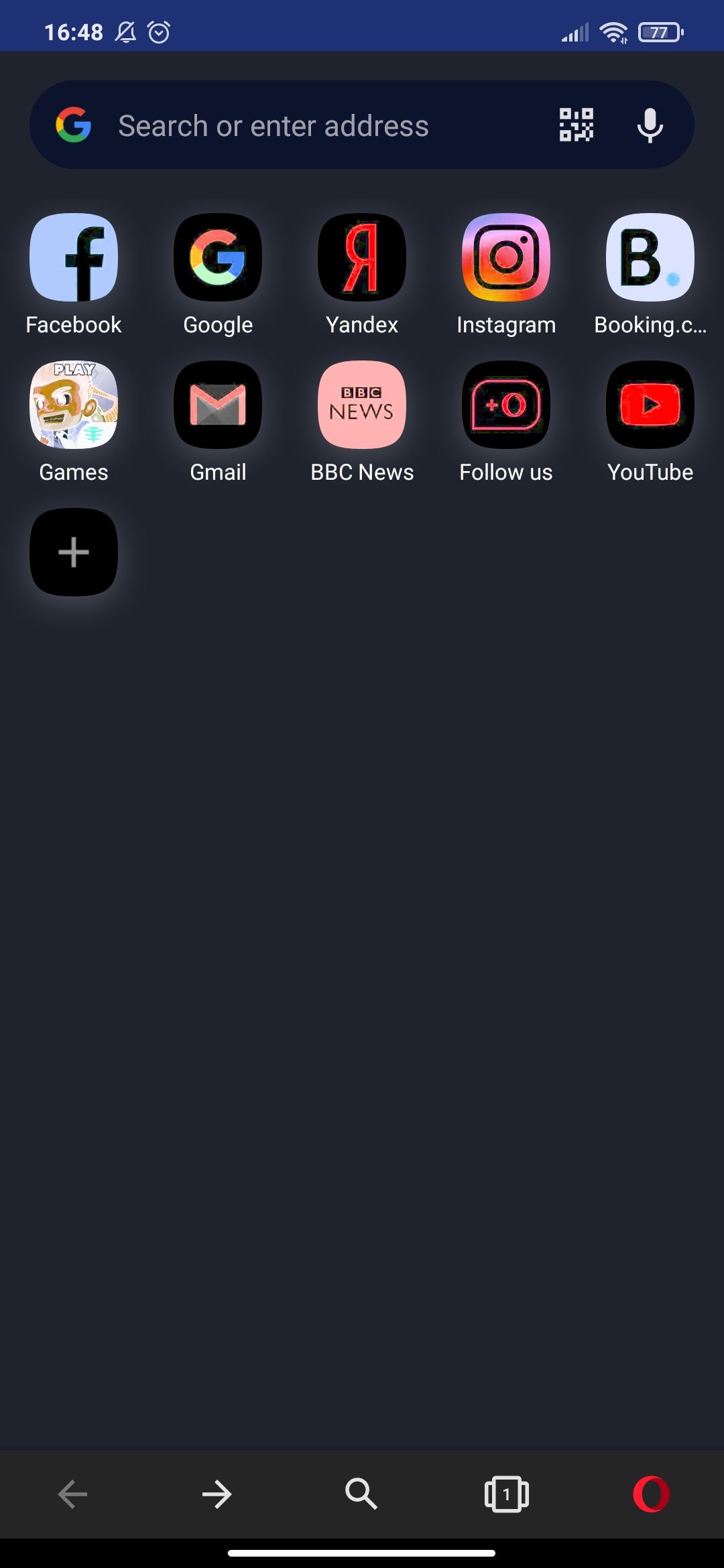
-
Nick0 last edited by
@ucuncuulus I don't know if the redmi settings are the same as my Poco X3 NFC but here is what I did.
- click on settings
- type at the top dark mode
3)then on dark mode page you will see 'Individual apps' click on that - Third Party App, scroll down until you see Opera or any app that is not displayed properly. Boom tis- Dark mode now displayed.
Hope this helps!
-
A Former User last edited by
@nick0 Thank you. I'm solved the problem with your way. I disenabled the phone's dark mode for Opera from the MIUI settings.