Problem Using Opera w/ Multiple Monitors
-
quik last edited by
@matt25w So, if I understood this correctly, you have two monitors but instead of extending the screen you're only using one of them and your primary monitor is still the laptop's monitor. Right?
If that's the case:
in Windows' display settings, click on your second monitor

Select Make this my main display at the bottom.
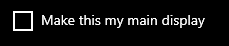
Try and see if it works as intended.
Dream on till your dream comes true
-
A Former User last edited by
I have the same problem.
at work i use one HDMI monitor with the laptop monitor as primary.
If i use OPERA on my laptop monitor when i go home i can use opera with no problem, but if at work i use OPERA on my external HDMI Monitor and then shutdown my laptop, when i will use it at home Opera will not open on the laptop screen... and it's not possible to move the window back to the laptop screen.
The solution to make the main display it's not working and let me say even if it works it's not possible for a user to change the main display. -
A Former User last edited by
@quik I plug a monitor into my laptop, and set my monitor as the primary and set it up so the display extends onto my laptop's screen. However, when I unplug my monitor, my laptop's screen switches back to being the primary (and only) display, and the opera window, which was on the second display (my laptop screen) remains on the second display, even though there is only one. Without plugging in another screen, there is no way to use the browser or access it. I recently started plugging two monitors into my laptop, and found the same thing happens. Opera continues to display on whatever display it was displaying on when the monitors were connected, even when the number of displays is decreased to two or one.
-
A Former User last edited by
@zuo Yeah, this is exactly the same problem, and currently the only solution is to just plug in another monitor (or two, if it was on your third monitor). It's like Opera displays to the 'segment' (monitor) an the extended display it was last on, even when 'segments' are removed.
-
burnout426 Volunteer last edited by
Can you click the taskbar icon, hit alt + space and then use use "move" (restore down first if the Windows is maximized) to move the window back into view? Or, try hitting the Windows key + d a bunch of times to see if it makes the window appear again.
-
AdrianP last edited by
@matt25w I have had the same problem. I get around it by starting Opera from a command window. C:\Program Files\Opera\launcher.exe -window-position=0,0
Opera remembers the last position it starts at even if the coordinates no longer exists so you have to start it and tell it the coordinates to use using the window-position=x,y switch. -
aam2018 last edited by
Try this. Just press on Alt + Spacebar then the letter M. Then, if your second monitor is on your right side, like mine, just hold down on the left arrow key and this will move the Opera Window to the right screen. Or reverse depending on your setup.
-
quik last edited by
Try
Windows Key + Arrow Keysand move it to the monitor you're using, it worked for someone else so it might do the trick for you too.Dream on till your dream comes true
-
rcpenalosa last edited by
This is a bug with Opera. I hope they fix it soon. Just like the posts states, place your mouse on the Opera icon and click on A + Space bar. You can then move the browser back to your laptop display or try choosing maximize to show up on your laptop. Like I said this is a bug with Opera.
-
Locked by
leocg