Error 07701-1003 - Widevine Content Decryption Module
-
anasyrma last edited by
@leocg I don't know why they didn't work. I've done it right as it says and nothing happened, I still have the same issue and the button still has the "not updated" status, even when I just clicked on it.
Widevine IS listed under opera://components and it says "updated" (it says actualizado really, because it's in Spanish). I just clicked it and now it says "components not updated" (componentes no actualizados)
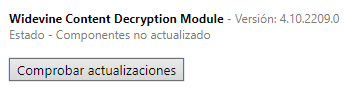
It didn't work either.
-
barbaralsaunders last edited by
@leocg I am also facing the same issue, although I have disabled adblocker. What could be the other reasons?
-
leocg Moderator Volunteer last edited by
@barbaralsaunders What about the other 75% of the things you should try?
-
A Former User last edited by A Former User
Hi @anasyrma, check if "opera://settings/content/protectedContent" is enabled and if not enable it, and see if this helps.
If it doesn't, try to launch the Opera with the switch as shown below (changing user agent string - add it at the end of the shortcut you use to run it):
"\path\to\launcher.exe" --user-agent="Mozilla/5.0 (Windows NT 10.0; Win64; x64) AppleWebKit/537.36 (KHTML, like Gecko) Chrome/90.0.4430.85 Safari/537.36"If it still changes nothing, you can check one of the other tips mentioned here.
-
Locked by
leocg