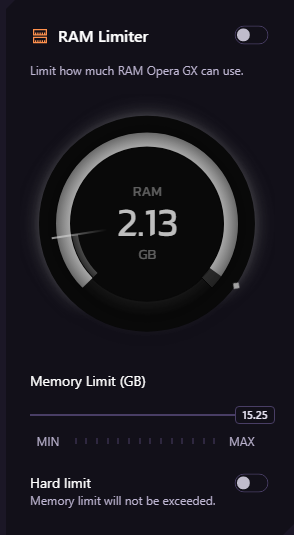how to disable Tab Snoozing in the Opera GX?
-
kotsapl last edited by
from Chromium Project
Tab Discarding and Reloading : How can I make it stop?
Close some tabs or uninstall extensions that take a lot of memory. If there's a specific tab you don't want discarded, right-click on the tab and pin it.what about if i pin all my 300 tabs ? does it gonna work
-
quik last edited by
@kotsapl This happens when you have limiters enabled, Opera snoozes tabs that are not being used to save resources. There should be a notification to let you know a certain tab "was snoozed to save resources" with an option to disable snoozing.

You might have clicked on "Don't show again" before, and that's probably why you're not getting the option anymore.
Dream on till your dream comes true
-
raphael-mioche last edited by
@quik said in how to disable Tab Snoozing in the Opera GX?:
This happens when you have limiters enabled
I’m agree.
Only when memory limiter is activated, then the Tab Snoozing feature is activated.
-
arthurtread last edited by
@quik I press the disable tab snoozing button every time it pops up and yet it still snoozes my tabs nonstop and its really frustrating (I'm a multitasker so I have a lot of tabs I'm using all at the one time). why does pressing that button not do anything?
-
quik last edited by
@arthurtread Honestly, no clue, it might just be broken.
You can try reinstalling, also don't forget to report it here.Dream on till your dream comes true
-
gimpdoctor last edited by
I also have this issue - I get the popup each time i return to a tab and I alwas click "disable tab snoozing" yet it still snoozes tabs. (Version LVL2 (core: 75.0.3969.279))
No setting related to this
-
kotsapl last edited by leocg
@gimpdoctor i found solution type in opera opera://discards
and u will need disable Auto Discardable every time u launch Opera its perfect solution for now . That finnaly fixed all my problem from last year -
kotsapl last edited by leocg
@arthurtread do opera://discards and disable "Auto
Discardable" u will need repeat every Opera launch@raphael-mioche Memory limiters is activeted how where what . where and how i can disable that
-
A Former User last edited by
The fact that I cant disable tab snoozing is so annoying, im watching youtube, i open discord cuz i got a ping then the entire video resets, same when im in a discord call, itll just close and i cant do anything about it.
-
kotsapl last edited by
@blockers
type discards in your browser http://prntscr.com/1x1z1or
and u can disable it there http://prntscr.com/1x1z3m1
u will need repeat process every time u launch again opera but thats better than nothing -
PikachuPlayzYT last edited by
I hate that there's no setting for disabling tab snoozing in Opera GX yet