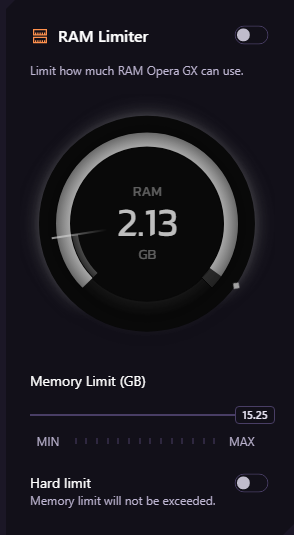how to disable Tab Snoozing in the Opera GX?
-
gimpdoctor last edited by
I also have this issue - I get the popup each time i return to a tab and I alwas click "disable tab snoozing" yet it still snoozes tabs. (Version LVL2 (core: 75.0.3969.279))
No setting related to this
-
kotsapl last edited by leocg
@gimpdoctor i found solution type in opera opera://discards
and u will need disable Auto Discardable every time u launch Opera its perfect solution for now . That finnaly fixed all my problem from last year -
kotsapl last edited by leocg
@arthurtread do opera://discards and disable "Auto
Discardable" u will need repeat every Opera launch@raphael-mioche Memory limiters is activeted how where what . where and how i can disable that
-
A Former User last edited by
The fact that I cant disable tab snoozing is so annoying, im watching youtube, i open discord cuz i got a ping then the entire video resets, same when im in a discord call, itll just close and i cant do anything about it.
-
kotsapl last edited by
@blockers
type discards in your browser http://prntscr.com/1x1z1or
and u can disable it there http://prntscr.com/1x1z3m1
u will need repeat process every time u launch again opera but thats better than nothing -
PikachuPlayzYT last edited by
I hate that there's no setting for disabling tab snoozing in Opera GX yet
-
Nezukooo last edited by
@quik well, I pressed dont snooze and dont show again but after some bugs in GX I had to reset everything because I had black screen whatever I did in GX, fixed that but not showing enable/disable snoozing anymore... I hate that as it is snoozing my playlist while gaming, hope they fix this or update GX entirely through internal changes adding snoozing into settings
-
Crossfire151 last edited by
@quik up-to-date, toggled off; yet still occurs. Even after reinstalling; pointless feature if it cause nothing but annoyance!
-
burnout426 Volunteer last edited by
-
Make sure you don't have any limiters turned on in the GX Control sidebar panel.
-
Make sure you have "Snooze inactive tabs to save memory" disabled at the URL
opera://settings/userInterface. -
Make sure you have the battery saver disabled at the URL
opera://settings/batterySaver. -
Make sure you have the flag at the URL
opera://flags/#calculate-native-win-occlusiondisabled. -
Make sure you have https://chrome.google.com/webstore/detail/disable-automatic-tab-dis/dnhngfnfolbmhgealdpolmhimnoliiok installed.
-
-
Locked by
 leocg
leocg