Strange font on some websites
-
Marshall89 last edited by
Hello, recently I have installed 1000+ google fonts on my PC and some websites have strange fonts on them which really makes reading difficult. Here is a sample:
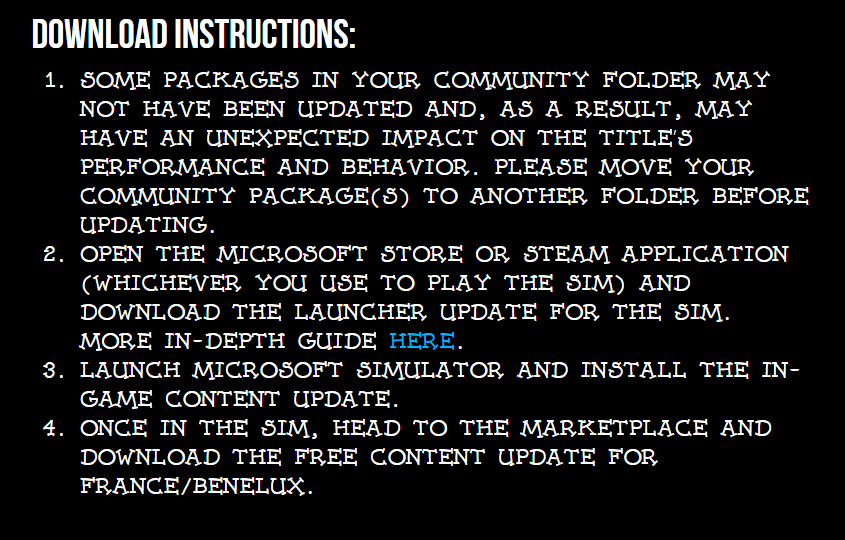
You can go to Flightsimultor.com website to see how it should look.
In Opera settings, fonts are set correctly:
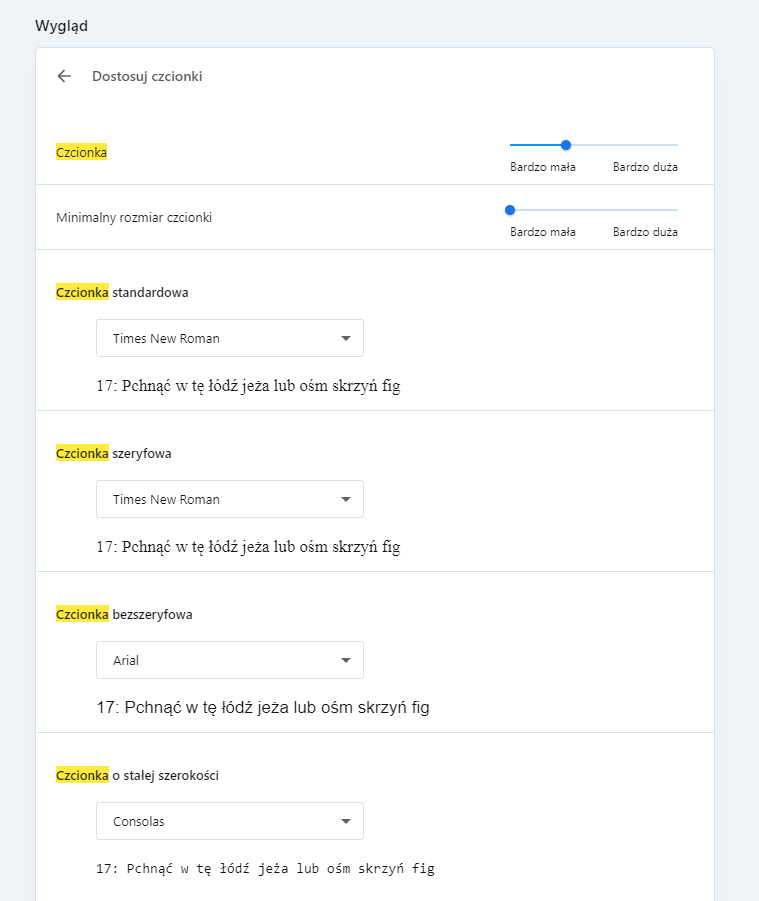
If I knew this font's name, I could simply delete it from my PC, but searching through 1000+ fonts is impossible... How can I fix this issue? Thank you.
-
A Former User last edited by
@marshall89 said in Strange font on some websites:
Hello, recently I have installed 1000+ google fonts on my PC and some websites have strange fonts on them which really makes reading difficult. Here is a sample:
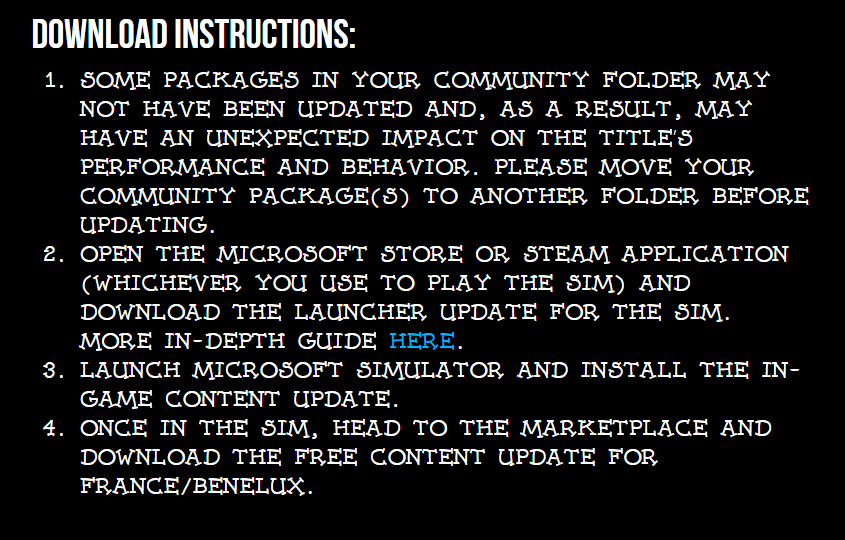
You can go to Flightsimultor.com website to see how it should look.
In Opera settings, fonts are set correctly:
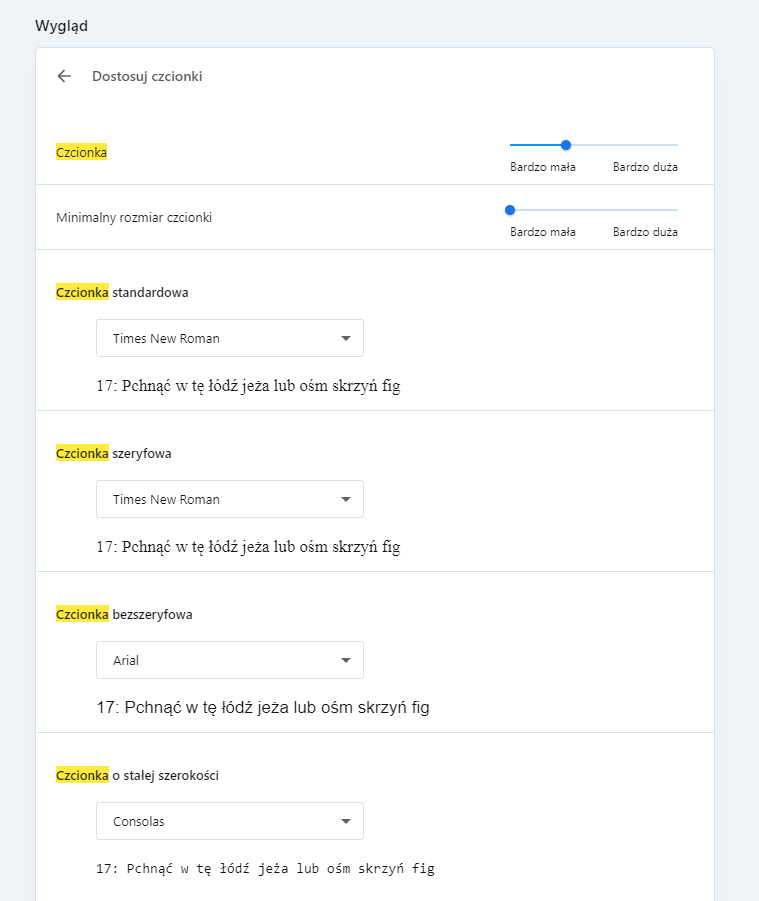
If I knew this font's name, I could simply delete it from my PC, but searching through 1000+ fonts is impossible... How can I fix this issue? Thank you.
The web address is incorrect and leads to potential risk
-
donq last edited by
@marshall89
I can't find download instructions, otherwise on those pages are such kinds of fonts used:font-family-sans-serif: "Open Sans",-apple-system,BlinkMacSystemFont,"Segoe UI","Helvetica Neue",Arial,"Noto Sans",sans-serif,"Apple Color Emoji","Segoe UI Emoji","Segoe UI Symbol","Noto Color Emoji"; font-family-monospace: SFMono-Regular,Menlo,Monaco,Consolas,"Liberation Mono","Courier New",monospace;Main text is Open Sans - it does not look like you displayed; it is possible that your Windows font setup is somehow messy.
If your Windows fonts display correct Open Sans (should look somewhat like Arial - check on google fonts), then you may disable Opera hardware acceleration for test purposes. If Windows fonts are wrong, then you need to deal with those.
Check with new Edge ot Chrome either. -
A Former User last edited by
@marshall89 said in Strange font on some websites:
@korishya Sorry, the address should be flightsimulator.com
Working fine now.
-
Locked by
leocg