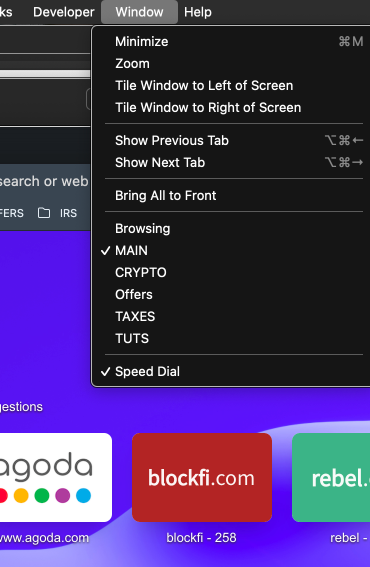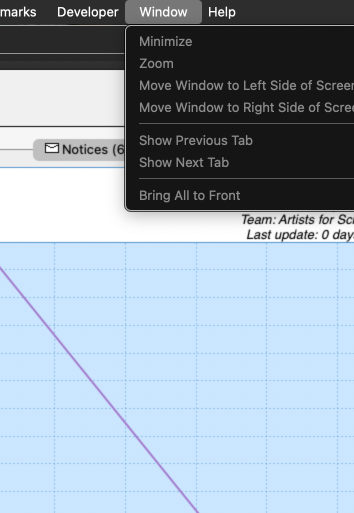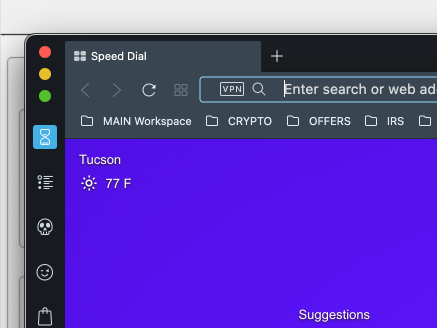Workspace contents disappear after restart
-
artman last edited by
On 3 occasions, all the contents of all my workspaces have disappeared after I restarted my computer--even after I have properly quit Opera before restarting. Any ideas on how I can avoid this happening again?
-
artman last edited by
@leocg On 1 of the three occasions, I had to Force Quit, but on the other 2 it was the usual Opera -> Quit Opera from the menu.. Oddly, on the last occasion, after restarting my Mac and opening Opera, although the Workspace contents were "gone," 3 of the 7 Workspaces I had set up now appeared as folders in the Bookmarks bar. Have I inadvertently screwed up some settings in y attempts to get the Workspace contents to reappear? Now I find that Opera has created a new window for each Workspace, but the windows show only Speed Dial. I'm thoroughly confused.
-
leocg Moderator Volunteer last edited by
@artman Menu > Quit/Exit should have worked if you have Continue from last session, which is the default option, enabled in settings. Is that the case?
Never heard of workspaces in the bookmarks bar. In fact, I guess it doesn't even make sense.
Each workspace can contain several windows with several tabs on it. A window doesn't contain a workspace, but is part of one.
-
artman last edited by
It was all a surprise to me. Now, Opera creates a new window for each Workspace, and each window is empty. If I close a window, it does disappear, but then everything under the Window menu is greyed out. When I click the Opera icon in the dock, a new window is created and the "deleted" one is back. There seems to be no way for me to close them. Maybe I need to just reset to factory and start over?
Thanks for your help.
-
Locked by
 leocg
leocg