[Solved]Zoom Problems when opening new tab
-
TheOneTeh last edited by leocg
Anytime I open a new tab, it is zoomed in extremely far. I have aboslutely no idea how this happened but I can't seem to fix it. The default zoom is on at 100% but it still shows that it's zoomed at like 200%.
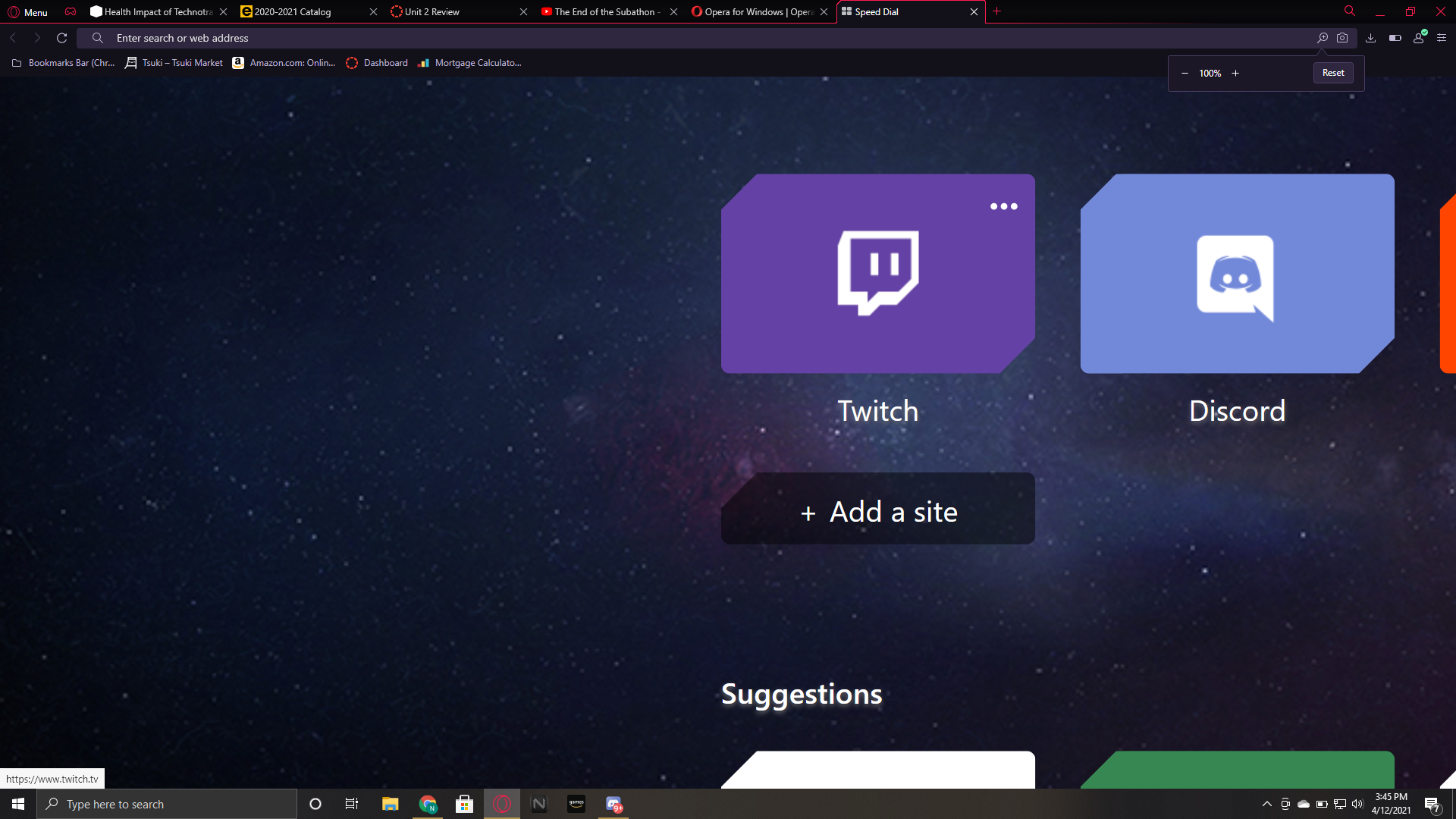
That is what the default zoom in looks like. This only happens to new tabs that i open, once i search something or go anywhere else its normal, so I have absolutely no idea what happened. If anyone can help that would be great -
leocg Moderator Volunteer last edited by
@theoneteh What is the default zoom in opera://settings/appearance?
If the magnifying glass icon is visible, it means that a zoom different from the default one is being used.
-
TheOneTeh last edited by
@leocg i turned my computer on and off again, and now it fixed itself. But before that i reset all opera settings I had, and now literally everything is logged out. I tried doing the syncronization thing but it doesn't seem to be working anymore. Do you know if that was my only chance or am i going to have to log into everything again?
-
leocg Moderator Volunteer last edited by
@theoneteh The settings reset removed the cookies, that's why you were logged off from sites. You will need to login again.