Bookmarks shortcut
-
banerr last edited by leocg
I added Bookmarks shortcut to bookmarks bar via creating link ( opera://bookmarks),
this shortcut open "Other bookmarks"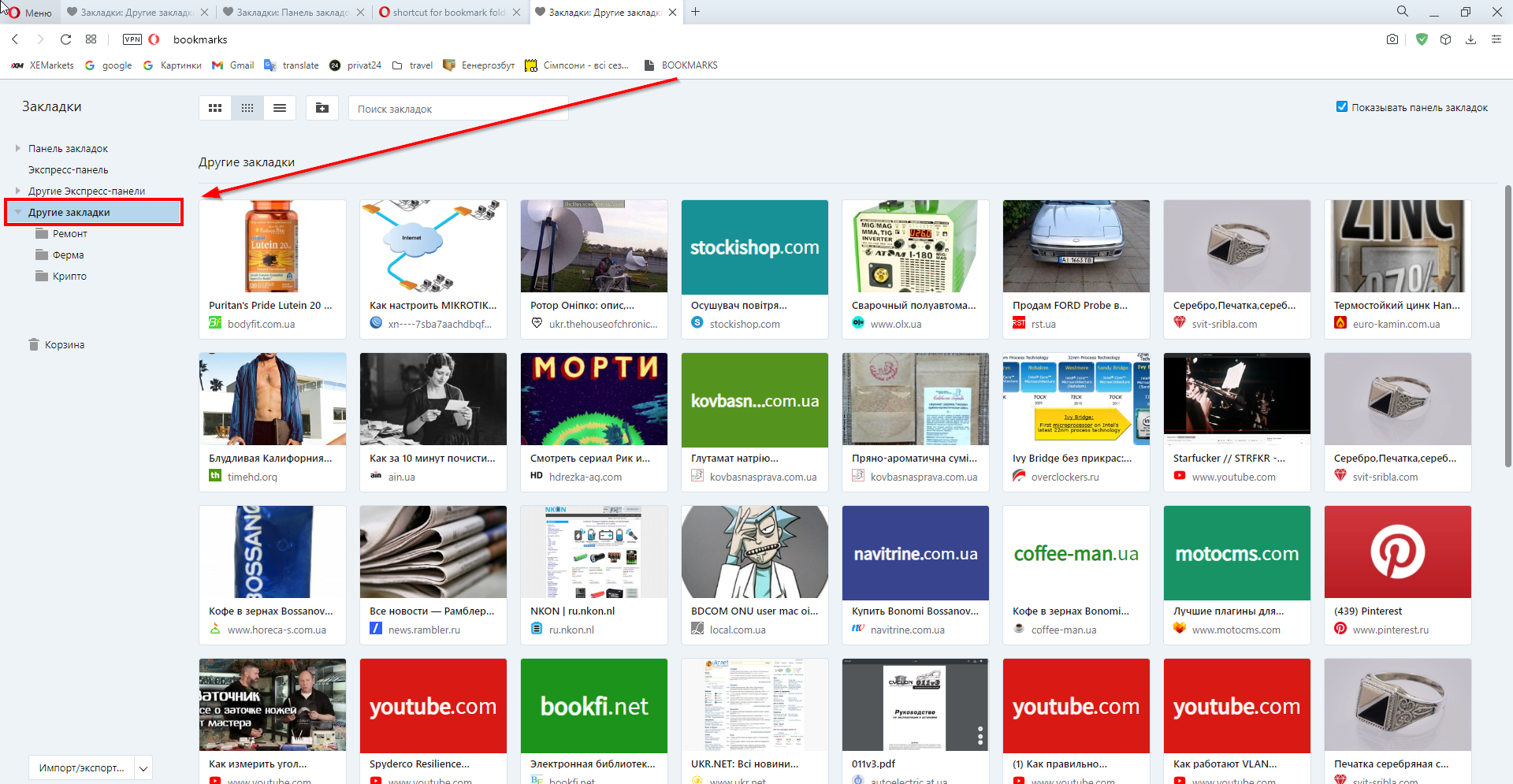
All times it work good, but after last update this shortcut open Bookmarks bar.
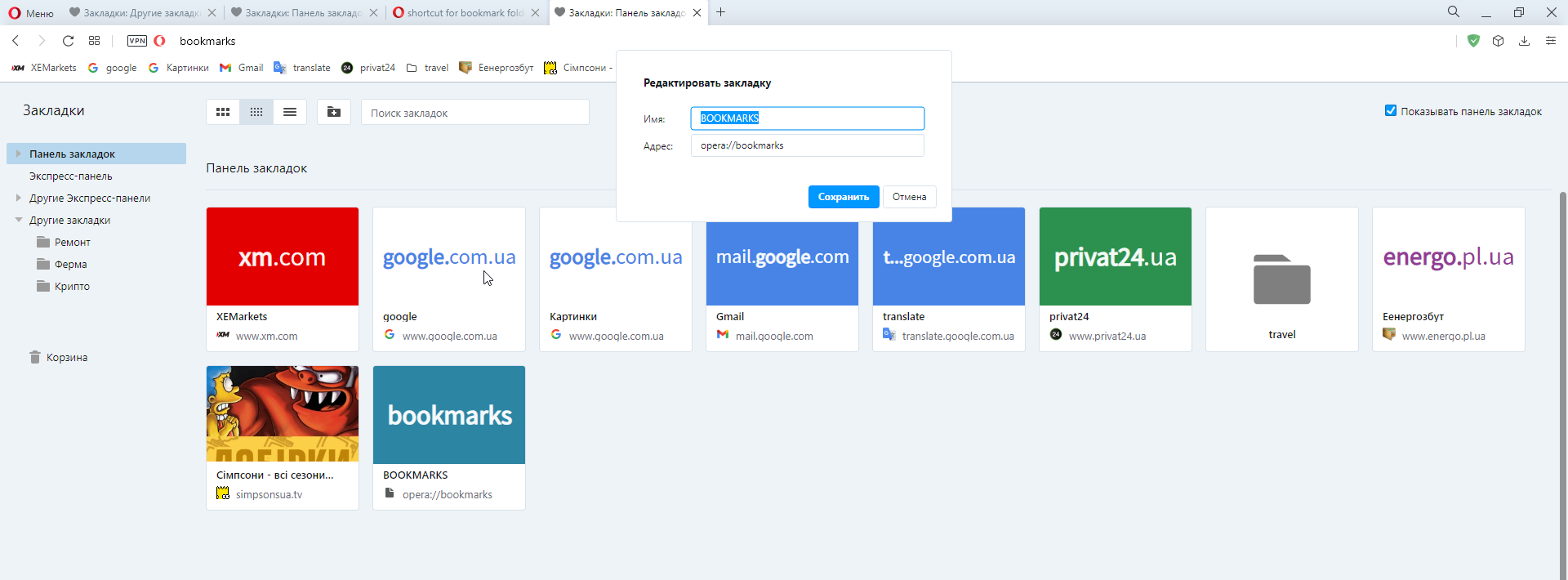
How can i fix it? Maybe need edit my link ? opera://bookmarks
Add some like opera://bookmarks/other/ ? -
Locked by
leocg