[Security Issue] Silent Amazon extension installation is possible
-
burnout426 Volunteer last edited by
@opera-user-from-2002 Was it https://addons.opera.com/en/extensions/details/amazon-for-opera/?
-
emarch998 last edited by
@burnout426 said in [Security Issue] Silent extension installation is possible:
"C:\Program Files\Opera\launcher.exe" --show-component-extension-options
Hi. Have the same issue. Very frustrating. Would you please explain how you execute the launch.exe command you posted? From the command prompt?
"C:\Program Files\Opera\launcher.exe" --show-component-extension-options
Thanks for you help -
leocg Moderator Volunteer last edited by
@emarch998 Windows key + R. In the Run dialog, type the path to the executable followed by the command line.
It should work from command prompt too.
-
elvisxxl last edited by leocg
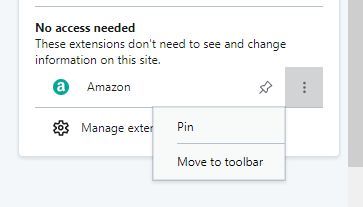 bolded text
bolded textWhat's going on??! Has this been pushed on me without me asking if I Wanted it? Because I Don't !
Can I get rid of it? I f so how?
If not then....Oh Dear.....I'm afraid I'll have to stop using Opera ....I do not appreciate being told what to have on my browser/computer. I'll Decide Thanks ......
-
A Former User last edited by leocg
I've been with opera nearly from the beginning but this tears it.
Sadly, I can't abide by commercial breaches of MY privacy and security for the sake of the almighty dollar.The Official "Amazon Assistant" extension just installed itself on my browser while surfing at amazon, either through clickjacking or opera blatantly allowing it. Either way it's a crime!
From the "extension"
Permissions:
Read your browsing history
Display notifications
Manage your extensions--and it can add more crap at will.
I am currently using a just installed Artix(arch) Linux and I do not have developer mode enabled or any third party extensions added to the browser.
Ublock Origin is my top pick throughout the years and deserves an award for working despite all efforts to defraud it.
Avoid This Extension At All Costs, and consider another browser, preferably an actual opensource one endorsed by the FSF. Icecat and Librewolf are high on my list at the moment as they aren't following the Google/Firefox corporate mess.
There are features in opera I really loved, from the great and innovative speed dial bookmark system to the inclusion of a free vpn service, as well as things I've hated, the stupid way they wrote library dependency to be so version specific I wrote a script to auto overwrite the often wrecked codecs on one system is one example, and including not asked for messenger and news services automatically connecting to my system and account are bad. The left hand sidrbar has been a waste of time the whole trip, and the removal of the top bar to adhere to "windows" looks absurd in a linux app. Follow the damn theme morons.
so... I guess I'm going browser hopping again.
Sincerely,
your former biggest fan.
A friend of Blues_hawk -
A Former User last edited by
I've been with opera nearly from the beginning but this tears it. Sadly, I can't abide by commercial breaches of my system security for the sake of the almighty dollar.
The Official "Amazon Assistant" extension just installed itself on my browser while surfing at amazon, either through clickjacking or opera blatantly allowing it. Either way it's a crime!From the "extension" Permissions:
Read your browsing history
Display notifications
Manage your extensions--which means it reserved the right to add more code at will, an absolute no go...even if I HAD asked for it.
For fellow penguins, I am currently using a just installed Artix(arch) Linux and I do not have developer mode enabled or any third party extensions added to the browser. Version: 75.0.3969.218 installed from Aur yesterdayIn these times of corporate takeover and rampant invasions I now recommend folks consider another browser, preferably an actual opensource one endorsed by the FSF. Icecat and Librewolf are high on my list at the moment as they aren't following the Google/Firefox corporate mess. Opera is based on Chromium btw. I also discovered they are tracking those synced password they claim to be encrypting. "for your safety" While also leaving them free to air for anyone who steals your box. --I recommend using an offline encryption key storage you can trust. Choose FOSS or choose slavery.
-
A Former User last edited by
@opera-user-from-2002 This got me too and considering it's "the "official" one I've decided to switch to a FSF recommended browser.(icecat & librewolf in the bullpen) I'm sad and mad though, I've been using this since it was a baby. Saw your review a while ago too. Thanks for helping get the word out.
I've not seen it this blatant since IE "helpers" in the 90s.
Cheers
-
A Former User last edited by
@blueshawk42 May be it's time to check the Vivaldi again. Btw, it is being done by the part of old Opera team. Last time I checked it it was much slower than Opera.
-
A Former User last edited by
@opera-user-from-2002 Yeah. I've been checking out Librewolf. It seems counter to the current data frakus but it's got some seriously tight security settings and good ui out of the box. Icecat is popular with my kids but has some little issues I had trouble with. FOSS purist things like no video codecs). <-think vegan, but for computers.
The one thing I think I'll miss is a good speed dial, and it certainly won't be the devs habit if ignoring this forum.
-
A Former User last edited by A Former User
hi
there is a plugin on my opera, it is called 'amazon' and its icon is among thats of activated plugins:
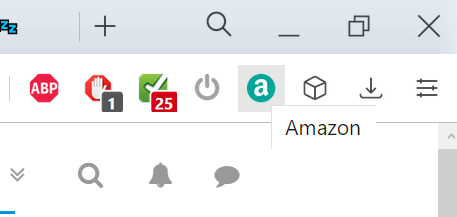
It not appears in the installed plugins list, so i can't uninstall it. I can unpin it (with the right click) but i think it still works, anyway it comes back when opera restarts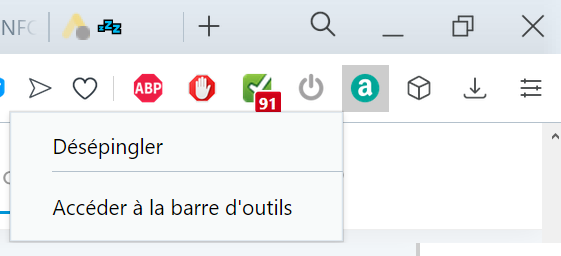
This plugin even has not the default options of a standard plugin
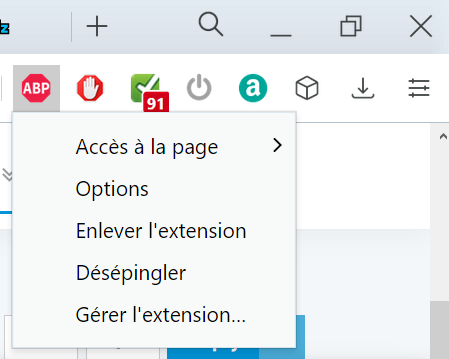
How an unwanted plugin have appeared on the browser (sure i didn't install it), how it doesn't appear in the list, how i can't uninstal it?!
wtf, It looks like a seurity breach -
A Former User last edited by
@moijdik to remove, install the plugin amazon and uninstall it (or desactivate it, it will disappear). Happily, we don't have to try amazon to delete it, pfiuuu
-
Locked by
leocg