how to change default window size when opening a new window?
-
A Former User last edited by A Former User
Hi
When i want to open a second or third window in Opera... it keeps opening up a new window in a 1500 width by 800 high page...basically a big rectangle....I don't want this. I just want a simple 1500 high x 800 wide....i've latest opera and win 10..
thanks
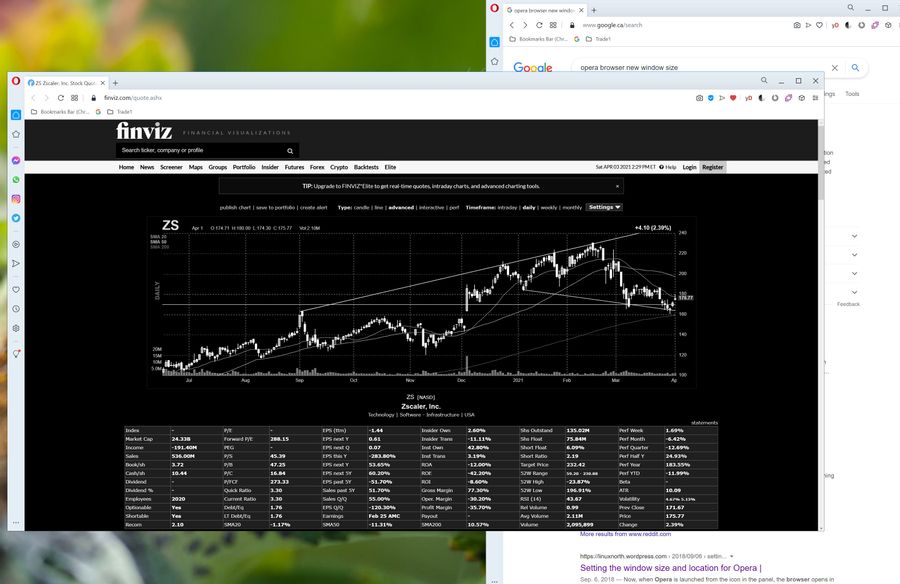
-
donq last edited by
@pointbob
No one does have your setup
Well, Opera seems to open new windows, sized by current one, except when base window is snapped to screen side - like your screenshot shows. This is partly caused by Windows itself - snapped window coordinates are internally different.
I would try next:
- drag your Opera main window into some other, unsnapped location
- move-resize it to correct location (do not allow Windows snap it to side)
- close-open Opera - should rememeber position
- drag-snap Opera window to right side (like on your image)
- open new window - what happens?
If all this does not help, report a bug to Opera.
-
A Former User last edited by
@donq said in how to change default window size when opening a new window?:
@pointbob
No one does have your setup
Well, Opera seems to open new windows, sized by current one, except when base window is snapped to screen side - like your screenshot shows. This is partly caused by Windows itself - snapped window coordinates are internally different.
I would try next:
- drag your Opera main window into some other, unsnapped location
- move-resize it to correct location (do not allow Windows snap it to side)
- close-open Opera - should rememeber position
- drag-snap Opera window to right side (like on your image)
- open new window - what happens?
If all this does not help, report a bug to Opera.
Hi. Thanks for the reply..
Unfortuanetly you lost me at "windows snapping"...i have no idea what you are talking about lol.
I click on opera to open the browser. What you see is how it opens..I'm not snapping things... -
donq last edited by
@pointbob
Sorry, english is not my first or even second language
In windows you can drag window to side of screen and then it 'snaps' to that side of screen - looking at you screenshot seems that you have Opera 'snapped' to right half of screen. Of course this may not be so

If my ideas didn't work, then sorry - in my setup additonal Opera windows are same size that original one, just located at a bit different position - I just can't duplicate your troubles. Maybe someone other will try also?
-
Locked by
leocg