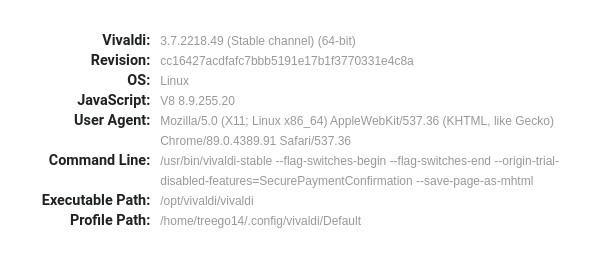[Solved]Can you tell me how to get Opera for Linux on Chromebook to play Twitter videos?
-
A Former User last edited by
@leocg said in Can you tell me how to get Opera for Linux on Chromebook to play Twitter videos?:
@treego Check if you see the ffmpeg.so file in /opt/vivaldi/vivaldi or /usr/bin/vivaldi-stable.
This is a major part of my problem, I guess. I don't know how to navigate the folder/file system of Chromebook to see such files.
-
sgunhouse Moderator Volunteer last edited by
@treego Never used the command-line? Actually, I'd think the Chromebook's Files app should be able to see the Linux files ...
As far as the command-line, "cd" is "change directory", "ls" is list. So you can type
cd /opt/vivaldi/ lsto get a listing of the contents of /opt/vivaldi/
-
A Former User last edited by A Former User
@sgunhouse said in Can you tell me how to get Opera for Linux on Chromebook to play Twitter videos?:
@treego Never used the command-line? Actually, I'd think the Chromebook's Files app should be able to see the Linux files ...
As far as the command-line, "cd" is "change directory", "ls" is list. So you can type
cd /opt/vivaldi/ lsto get a listing of the contents of /opt/vivaldi/
Hardly ever ... not since the days of DOS, as I recall.
Thank you for this quick tutorial!

I can see some Linux files using Chromebook's Files app, but not the ones I want to see, it seems.
-
A Former User last edited by
Well, after all this input from you two @leocg and @sgunhouse , I cannot find the magic file .libffmpeg.so ... I guess I need a Linux expert here in person to do this.
Thank you, guys.
I am wiped out over this, and now I am simply getting frustrated. I will move on to not using Opera all that much on my Chromebook for now ... Vivaldi is quite nice, actually.
-
A Former User last edited by
@leocg said in Can you tell me how to get Opera for Linux on Chromebook to play Twitter videos?:
@treego Can't you install the snap version of Opera?
I don't know what that means.
-
A Former User last edited by
@leocg said in Can you tell me how to get Opera for Linux on Chromebook to play Twitter videos?:
@treego See https://forums.opera.com/post/162987
Sorry, but it seems like another rabbit trail "for me." I am not well-versed enough manipulating Linux files and finding Linux files/directories ... I hope Opera makes this easier in the future like Vivaldi and Brave apparently have because I have no such video playing issues with those browsers after a Linux installation of each.
-
A Former User last edited by
@treego said in Can you tell me how to get Opera for Linux on Chromebook to play Twitter videos?:
@leocg said in Can you tell me how to get Opera for Linux on Chromebook to play Twitter videos?:
@treego Can't you install the snap version of Opera?
I don't know what that means.
OK, I just found this: https://snapcraft.io/opera ... why would this Opera act differently than the one I have now?
-
A Former User last edited by
@treego said in Can you tell me how to get Opera for Linux on Chromebook to play Twitter videos?:
@treego said in Can you tell me how to get Opera for Linux on Chromebook to play Twitter videos?:
@leocg said in Can you tell me how to get Opera for Linux on Chromebook to play Twitter videos?:
@treego Can't you install the snap version of Opera?
I don't know what that means.
OK, I just found this: https://snapcraft.io/opera ... why would this Opera act differently than the one I have now?
If I install the snap version of Opera, do I have to uninstall the version of Opera I have now? If so, how do I do that?
-
leocg Moderator Volunteer last edited by
@treego Check the release posts, there is always a link to a snap version for Linux that exists exactly to solve the codecs issue.
https://blogs.opera.com/desktop/2021/03/opera-75-brings-easier-access-to-top-features-2/
-
A Former User last edited by
@leocg said in Can you tell me how to get Opera for Linux on Chromebook to play Twitter videos?:
@treego Check the release posts, there is always a link to a snap version for Linux that exists exactly to solve the codecs issue.
https://blogs.opera.com/desktop/2021/03/opera-75-brings-easier-access-to-top-features-2/
So, ignore the deb and RPM packages? Should I uninstall the version of Opera I have now first?
-
A Former User last edited by
@leocg said in Can you tell me how to get Opera for Linux on Chromebook to play Twitter videos?:
@treego I don't think it's necessary.
Well, I uninstalled my Opera on Linux.
This Snap version of Opera is not a "snap" for me. It is very confusing once again for me.
If you're up for giving me guidance, I will listen; otherwise, I am afraid to dive into this Snap-thing. As I said, it is confusing reading on this; I don't want to mess up my Chromebook.
-
A Former User last edited by
@treego said in Can you tell me how to get Opera for Linux on Chromebook to play Twitter videos?:
@leocg said in Can you tell me how to get Opera for Linux on Chromebook to play Twitter videos?:
@treego I don't think it's necessary.
Well, I uninstalled my Opera on Linux.
This Snap version of Opera is not a "snap" for me. It is very confusing once again for me.
If you're up for giving me guidance, I will listen; otherwise, I am afraid to dive into this Snap-thing. As I said, it is confusing reading on this; I don't want to mess up my Chromebook.
Well, the Snap thing is not gonna' work on Chromebook, apparently. It is not fully supported on Chromebook according to this readout:
treego14@penguin:~$ sudo apt update
Hit:1 https://deb.debian.org/debian buster InRelease
Get:2 https://deb.debian.org/debian-security buster/updates InRelease [65.4 kB]
Hit:3 https://brave-browser-apt-release.s3.brave.com stable InRelease
Hit:4 https://deb.opera.com/opera-stable stable InRelease
Ign:5 http://repo.vivaldi.com/stable/deb stable InRelease
Ign:6 https://storage.googleapis.com/cros-packages/89 buster InRelease
Hit:7 http://repo.vivaldi.com/stable/deb stable Release
Hit:8 https://storage.googleapis.com/cros-packages/89 buster Release
Fetched 65.4 kB in 2s (29.5 kB/s)
Reading package lists... Done
Building dependency tree
Reading state information... Done
All packages are up to date.
treego14@penguin:~$ sudo apt install snapd
Reading package lists... Done
Building dependency tree
Reading state information... Done
snapd is already the newest version (2.37.4-1+b1).
0 upgraded, 0 newly installed, 0 to remove and 0 not upgraded.
treego14@penguin:~$ sudo snap install snap-store
error: system does not fully support snapd: cannot mount squashfs image using
"squashfs": mount: /tmp/sanity-mountpoint-170089791: mount failed:
Operation not permitted.
treego14@penguin:~$ sudo snap install opera
error: system does not fully support snapd: cannot mount squashfs image using
"squashfs": mount: /tmp/sanity-mountpoint-850069194: mount failed:
Operation not permitted.
treego14@penguin:~$ -
A Former User last edited by
@leocg said in Can you tell me how to get Opera for Linux on Chromebook to play Twitter videos?:
@treego It was expected that it could happen.
It was expected that Snap version would not work? Is that what you mean?