Enable secure playback message for Spotify
-
A Former User last edited by
I try to log in to the player feature and it lets me, but once I log in, it says "Enable the web player" and there is no opera option on the help page. Has this happened to anyone else? Thank you!
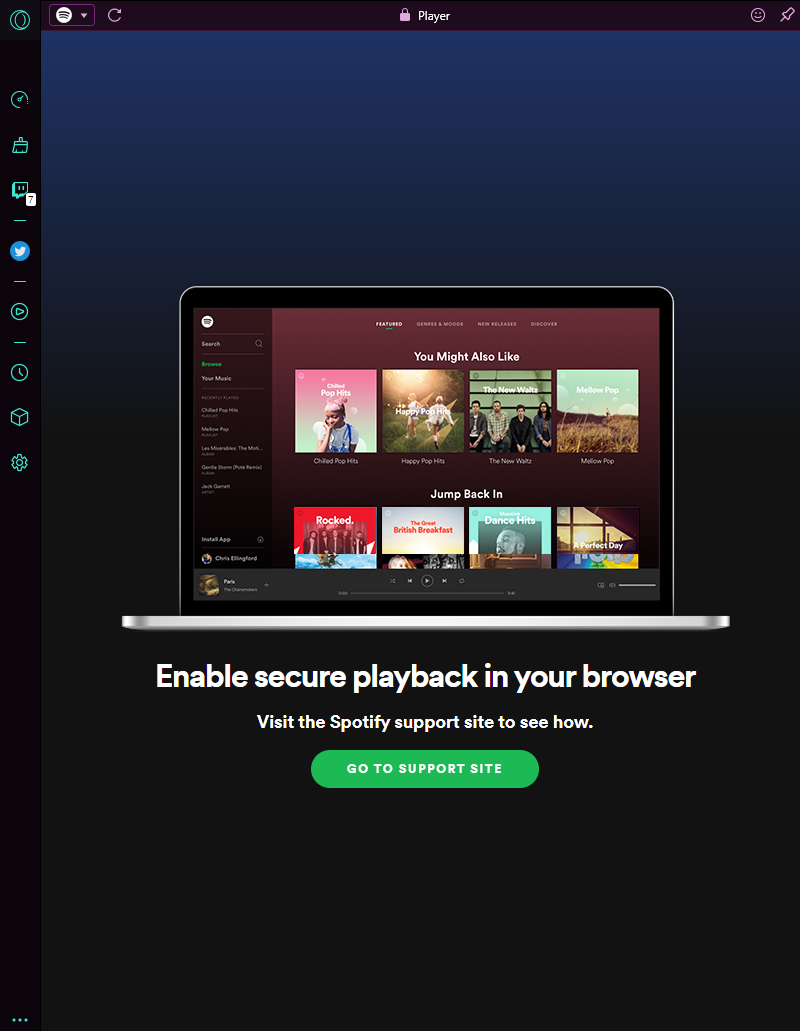
-
A Former User last edited by
@katsolecki Same here. It might be Spotify specific, I'm not sure. Player permissions are on, and all setting seem OK, still the same message: "Enable secure playback in your browser".
-
A Former User last edited by
@katsolecki you got to disable the 'Enable Player' setting then enable it again. I couldn't figure out as well and I tried it and it worked for me. Be sure to try that.
-
chums0 last edited by
- paste and go this in address bar
opera://settings/content - go to Content settings
- then Additional content settings
- then Insecure content
- Now add the spotify (https://open.spotify.com) url at Allowed to show insecure content
- all done!
- paste and go this in address bar
-
Aloisi02 last edited by
@based Thank you so much, this fixed it for me after trying so many other things that didn't work lol
-
Locked by
 leocg
leocg
