[Solved]Cannot open downloaded Roblox Studio files
-
A Former User last edited by leocg
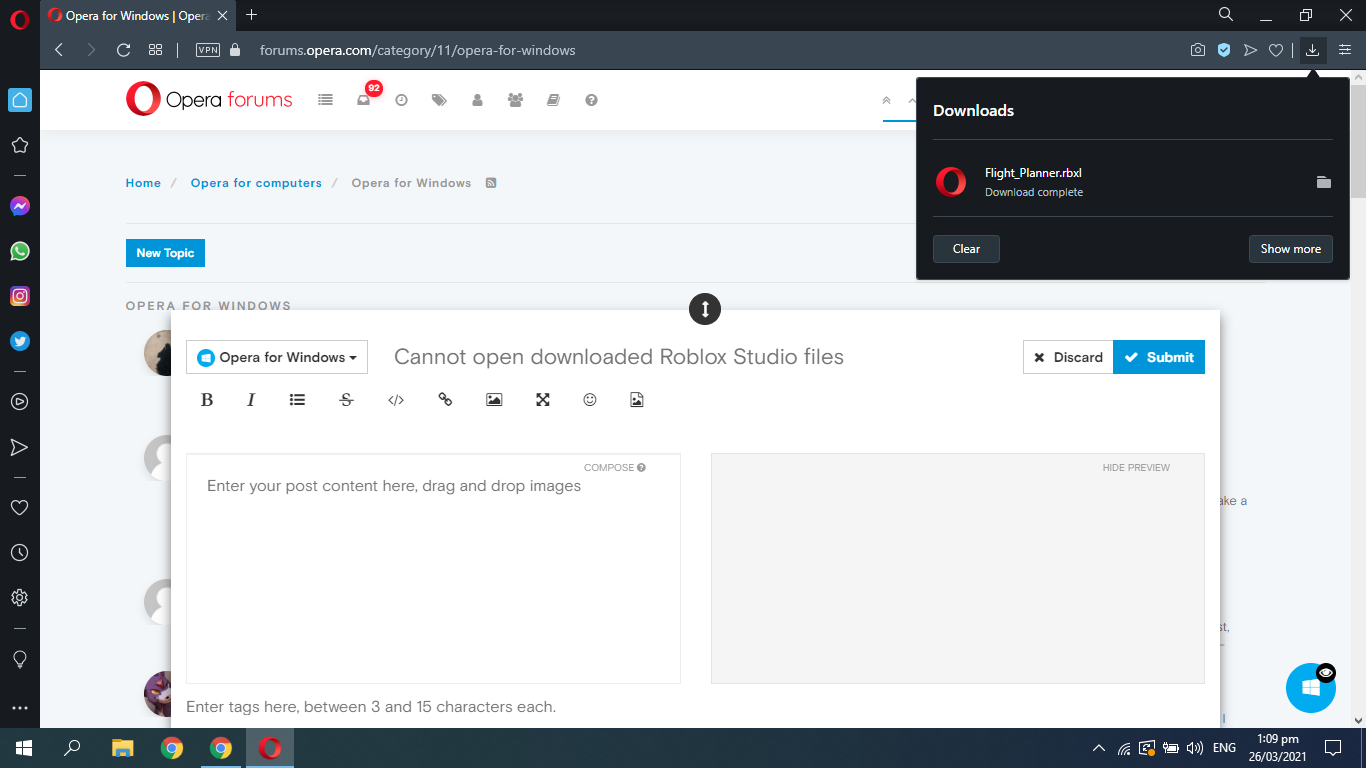
Greetings! I have a problem at my Opera browser since last week. This problem also happens at Opera GX last month. So here's the problem, whenever I download a Roblox Studio file (.rbxl) at Opera, it downloads normally but it shows the Opera logo, and whenever I click it, the file downloads again. Is there any way that I have touched any settings at my browser, or is it the browser itself having problems? Please respond ASAP when you know how to fix this problem.
Thank You.
-
A Former User last edited by
@leocg As you can see at the photo, yes. It's a .rbxl file. Last week, it works completely normal, but earlier, it doesn't.
-
A Former User last edited by
@leocg Roblox Studio files cannot be opened directly at Roblox. You need to click the .rbxl file in order for it to be opened.
-
A Former User last edited by
@leocg Whenever I right click the file and choose open, there's no option. But the file downloads again whenever I choose open.
-
A Former User last edited by
@leocg There's nothing called "Open With" whenever I right click it. The program is associated with Roblox and Roblox Studio itself.
-
leocg Moderator Volunteer last edited by
@yourlocalman If the rblx file extension is associated with Roblox, then that program should open it.
Since it's not happening, then maybe the real extension of the file is not rblx but probably htm or html.
Are your Windows set up to hide file extensions? It's the default setup.
-
A Former User last edited by
Go into your file explorer. Right click and try to click the "Open With..." option. Have you tried that yet?
-
A Former User last edited by
Greetings, the problem is solved. I just uninstalled both Roblox and Roblox Studio and re-installed it. Now, it works again. Thanks for your help though. I really appreciate it.