The High CPU/RAM/ETC Usage Topic - Opera GX
-
BlazeRavager last edited by
Been having this problem for a few months, Opera just takes more CPU and RAM than it needs, even limiting it by a little will cause the entirety of the browser to become unusable. In GX control for hot tabs killed you can see CPU is like 5% and RAM is like 129 MB but in reality it's taking like 10x more
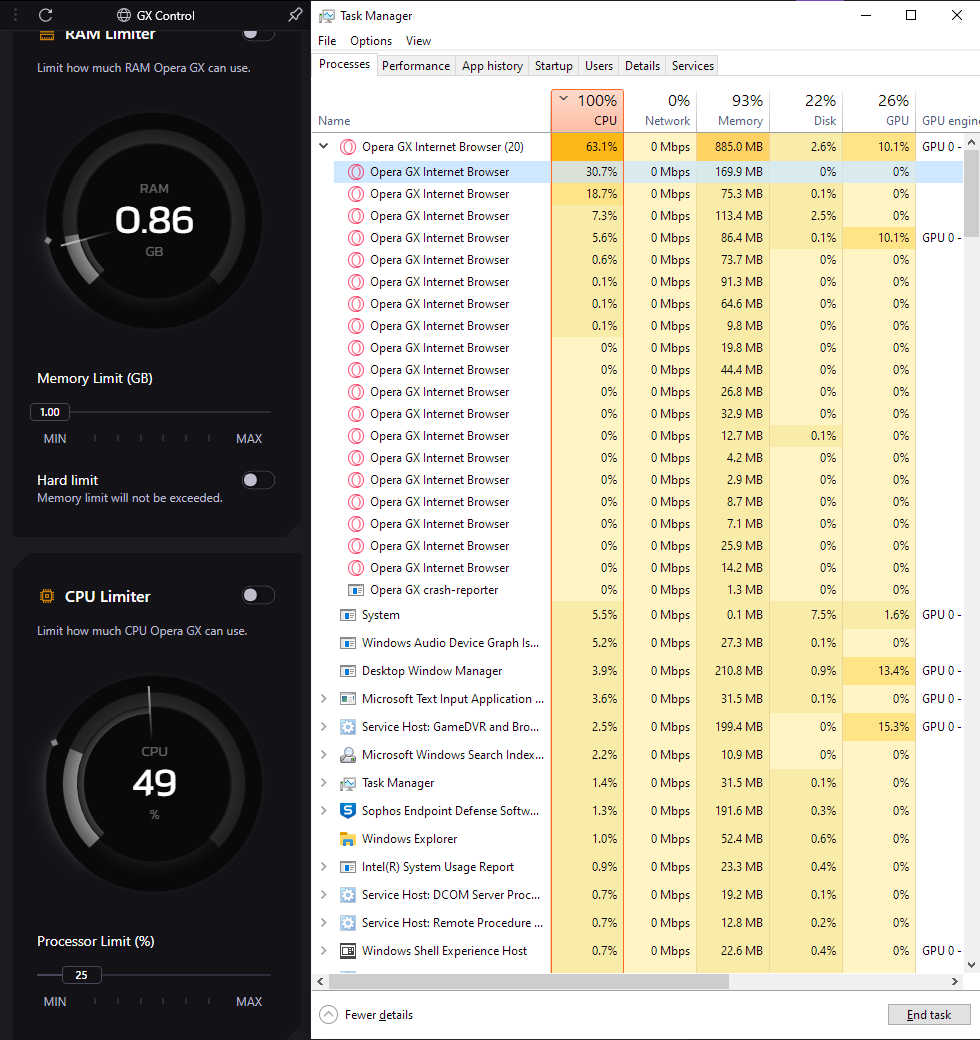
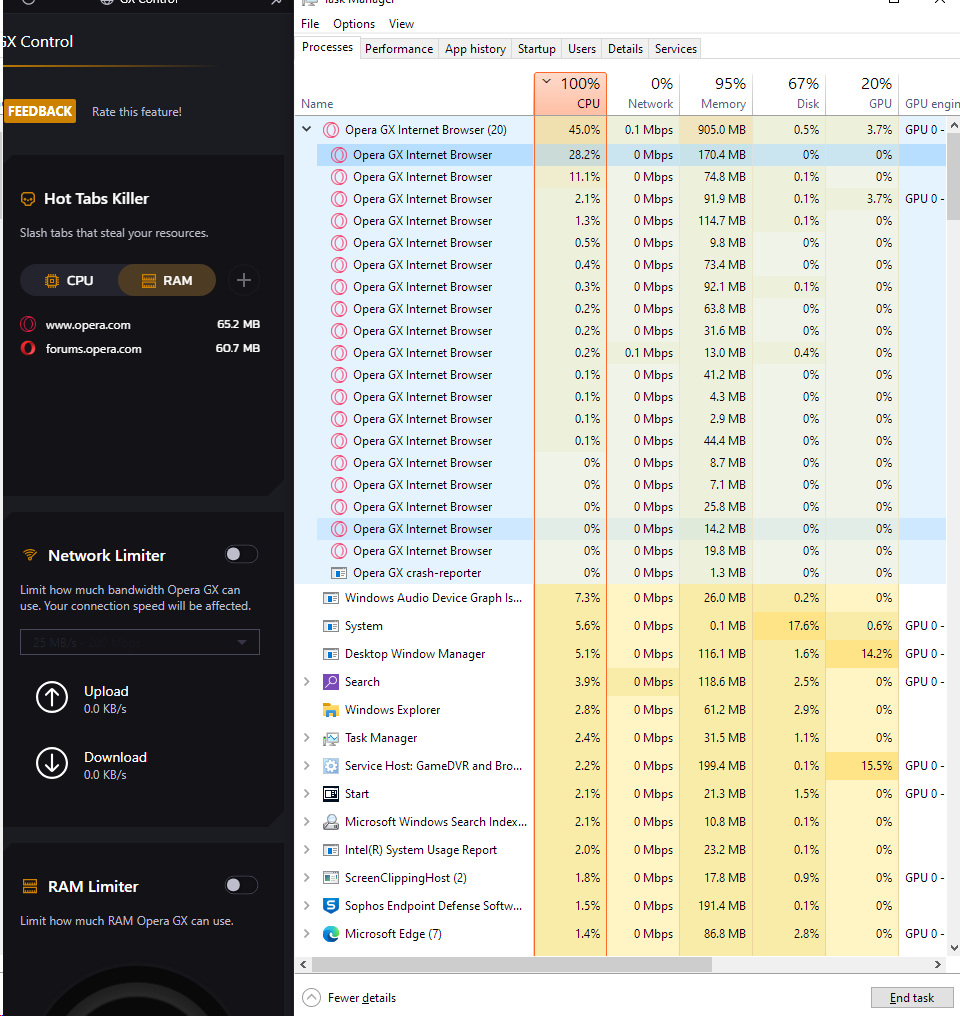
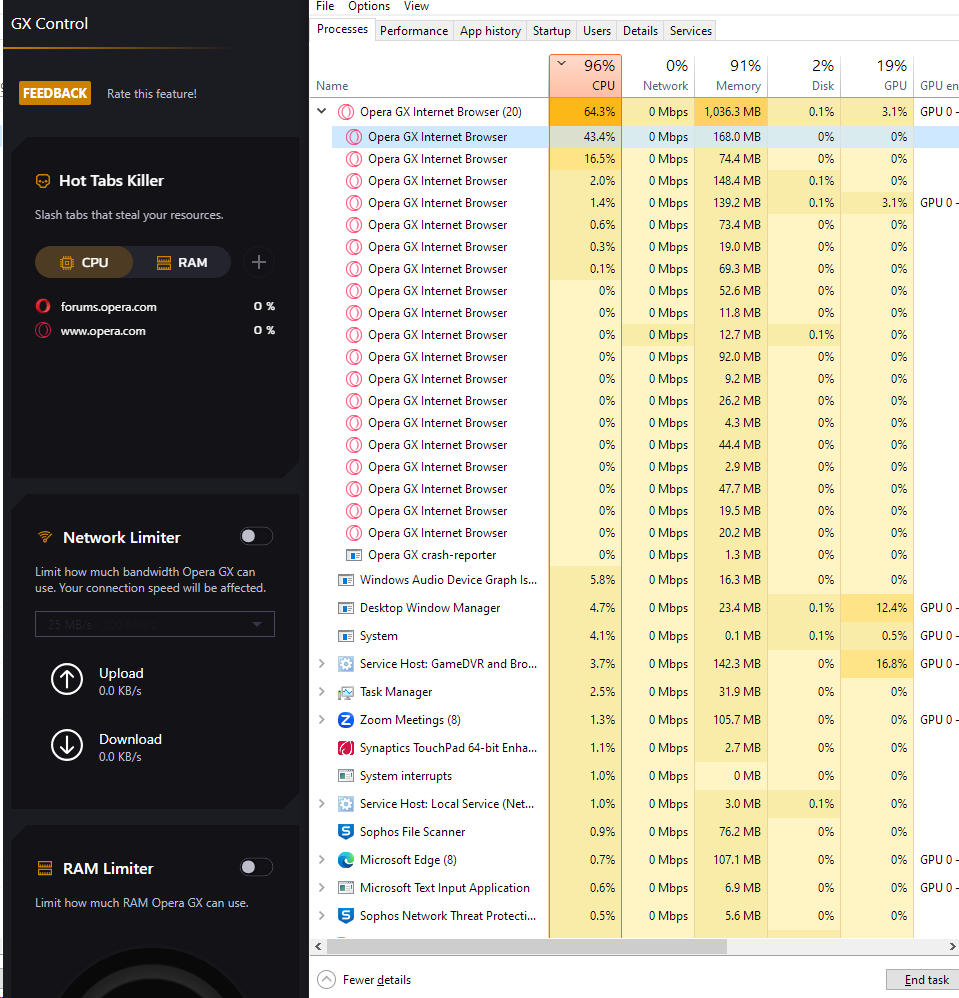
Anybody can help me on this?
-
leocg Moderator Volunteer last edited by
@blazeravager As said, use shift + esc to see which Opera process i using more CPU.
-
BlazeRavager last edited by
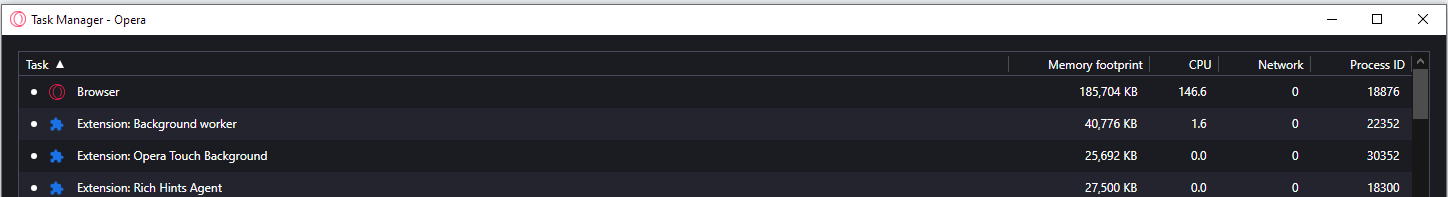
Below this everything is just 0 CPU usage when everything is closed however Opera GX is still using 45% CPU. And it's not like my CPU is bad or anythingIntel(R) Core(TM) i5-1035G1 CPU @ 1.00GHz 1.19 GH
It's easily able to run valorant on 100 FPS with medium settings.
Fortnite on 60 FPS
Minecraft on like 130 FPS or 60FPS with a low-end shader. -
antisocialuser last edited by
i downloaded Opera GX today, cuz i tought it's a better option, but i encounter a problem, it uses sooo much memory and cpu, i already googled for ways to increase that, and found a website that showed 13 ways, and i did all of those steps (expect Javascript cuz w/o do the most website not work) i also don't use extensions expect Opera AdBlocker, i also used the Opera RAM increaser, but nothing helped, i still have almost 1GB Memory in use for using 1 Tab, and also 10% CPU, so basically i can't open more then 1 tab, and already 1 Tab does use toooo much, i also tried looking in opera's task manager and i don't have a lots of things there only the standard tasks, and they also don't use a lot of cpu and memory, it's only the 1 tab thats open, this only tab uses all of it, i really don't know anymore what else to do, but it just uses too much, and i already did everything i could find online, but really nothing helped, does anyone here know anything else that could help? cuz if 1 tab already uses so much, what if i once need 2 or 3 tabs, it can't be that 1 tab struggles so much, and even if i would use 2.3 still shouldn't be a problem but if 1 tab already uses soo much then i really have a problem, so please if someone sees that and knows something i could do i would be very happy, thanks for reading!!
here you see this was right now while writing this post, i also had a YouTube Tab open, but still, and i even put RAM stop on 1GB and it uses more then 1GB: image_2023-11-24_181117153.png
-
leocg Moderator Volunteer last edited by
@antisocialuser Seems a normal usage for the number of processes running. As your research should already have told, you can use shift+esc to see those processes.
-
Locked by
leocg