The High CPU/RAM/ETC Usage Topic - Opera GX
-
seventhaphid1328 last edited by
@leocg some times opera gtx just uses 70 percent of my cpu with 2 or 3 tabs open if I try using cpu limiter nothing happens because in opera gtx it says it’s using 5 or 6 percent cpu
-
illyaeater last edited by
10% CPU usage, causing fans to behave as if playing a game. Doesn't happen with Chrome, same amount of tabs if not more (about 200.) Here, it doesn't matter what I do, I have 5-10% cpu usage even when I'm not doing anything. This makes the browser unusable in my eyes. If it can't beat Chrome in resource management, then there is no point to using it, even though Chrome is a buggy piece of shit that makes me want to use other browsers, I can't justify using Opera as a main browser because of this one thing. It's too crucial.
-
INEEDHELPRAMGONEMEMORYGONE last edited by
I need help because opera gx is eating my ram and memory like crackers.
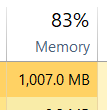
I have all of the limiters and I don't know why but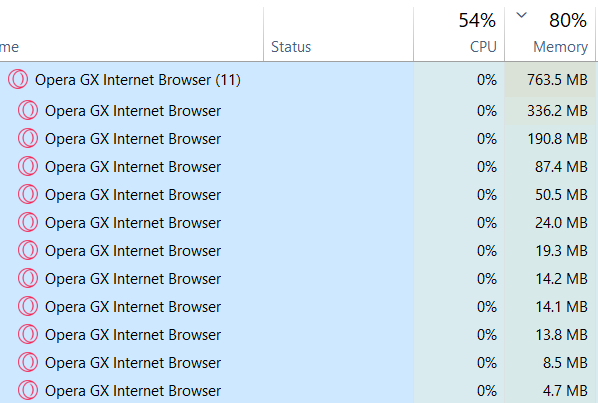 why does this have 11 apps i only have 1 tab and 1 app currently open.
why does this have 11 apps i only have 1 tab and 1 app currently open.
I've searched the internet and nothing how can i have a good gaming session when opera gx is eating my ram and memory.
(sorry for the bad english its not my main language -
leocg Moderator Volunteer last edited by
@ineedhelpramgonememorygone RAM usage is normal and your image says that CPU is not being used.
-
anewri32 last edited by
I've been using this browser for a while and I've noticed that unlike other browsers that rarely consume 1GB of ram, this browser consumes 1.5GB with few tabs open. I've already tried disabling the extensions, which are the same ones I use in the other browsers and the result is the same, I also tried disabling the Mods.
I have also checked the tools offered by Opera GX, but the data it shows me does not match the data shown by the Windows task manager.
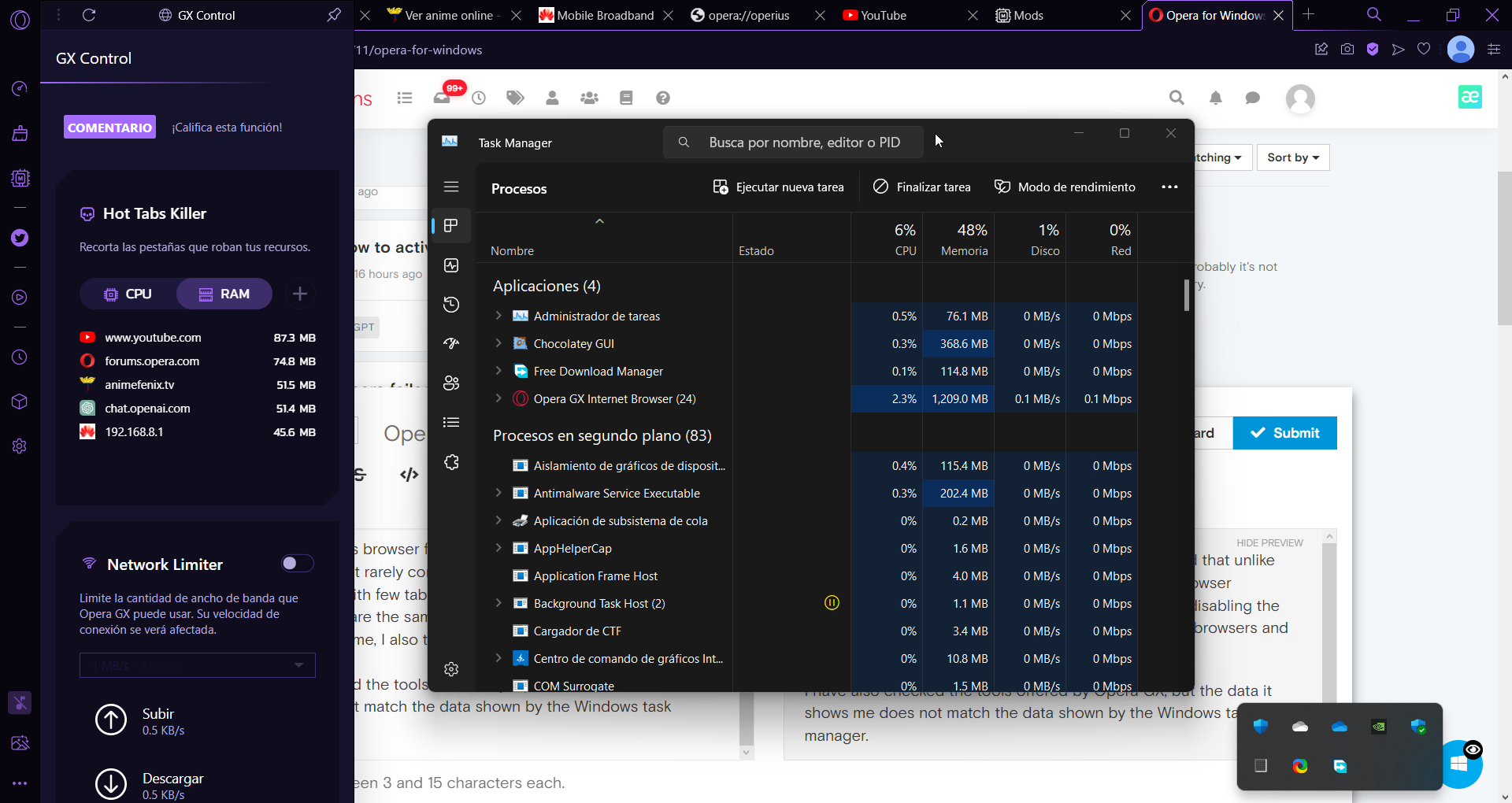
-
illyaeater last edited by
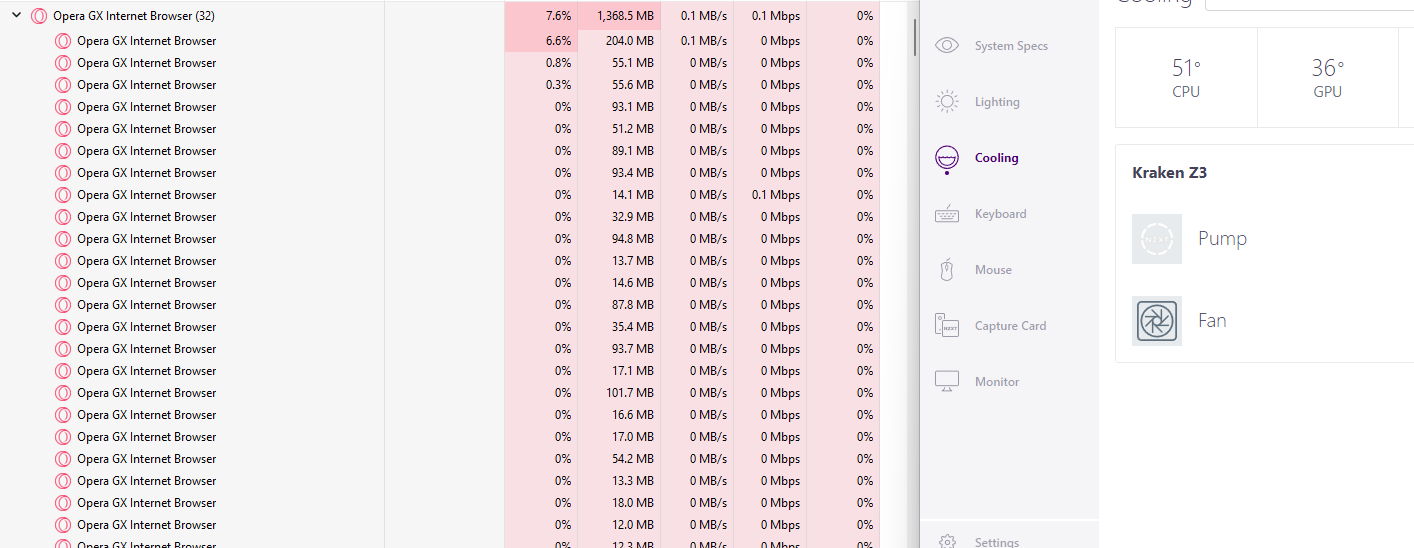
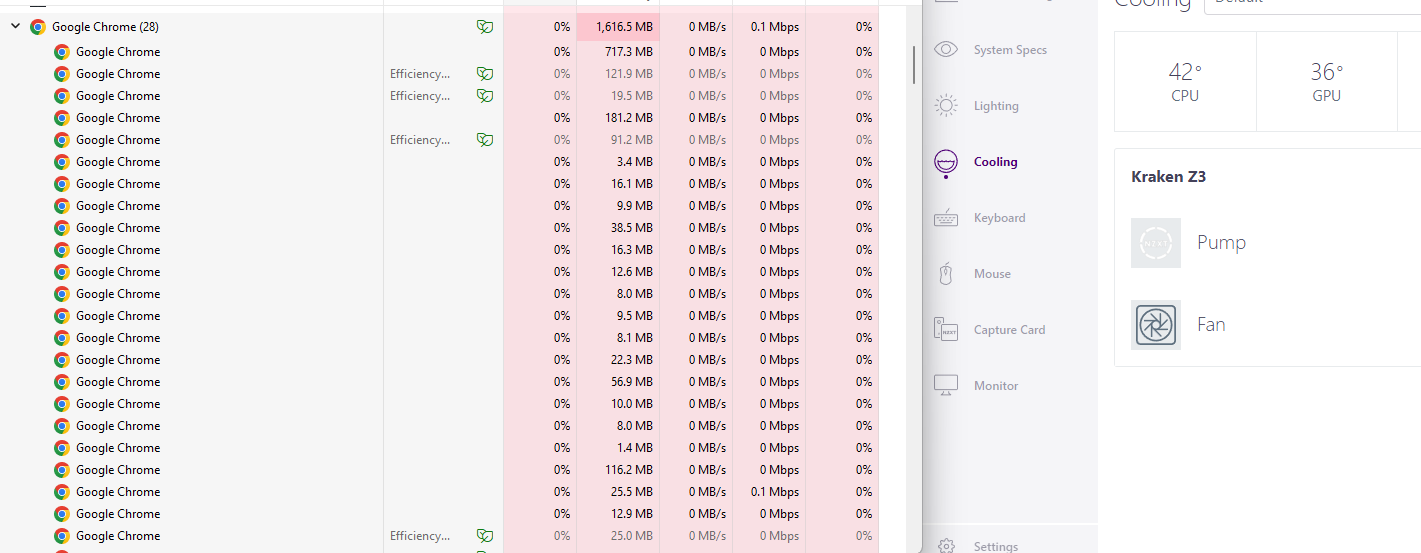
Why is the idle cpu usage high? What setting can I change to remove that? Or rather, how can I find out what's causing it? The internal task manager says 0% cpu usage which is not the same as the one in windows task manager.
-
BlazeRavager last edited by
Been having this problem for a few months, Opera just takes more CPU and RAM than it needs, even limiting it by a little will cause the entirety of the browser to become unusable. In GX control for hot tabs killed you can see CPU is like 5% and RAM is like 129 MB but in reality it's taking like 10x more
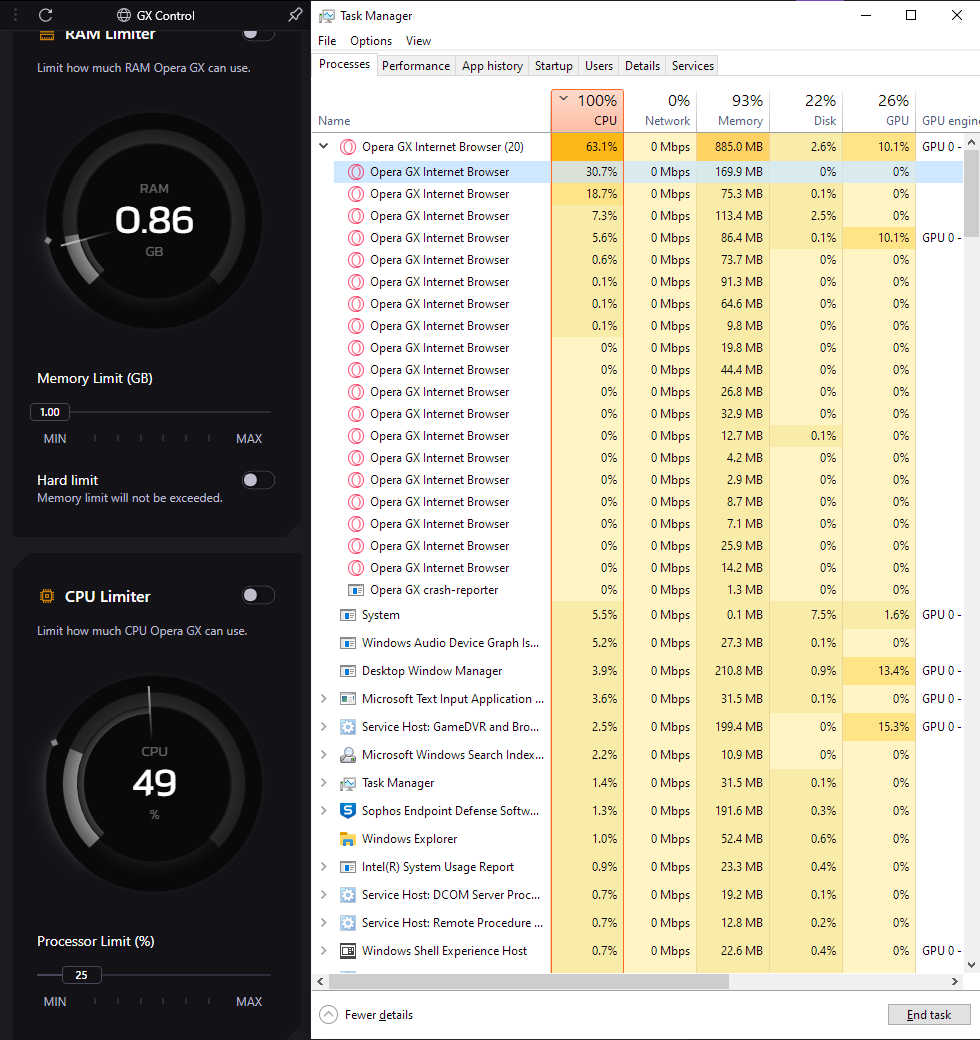
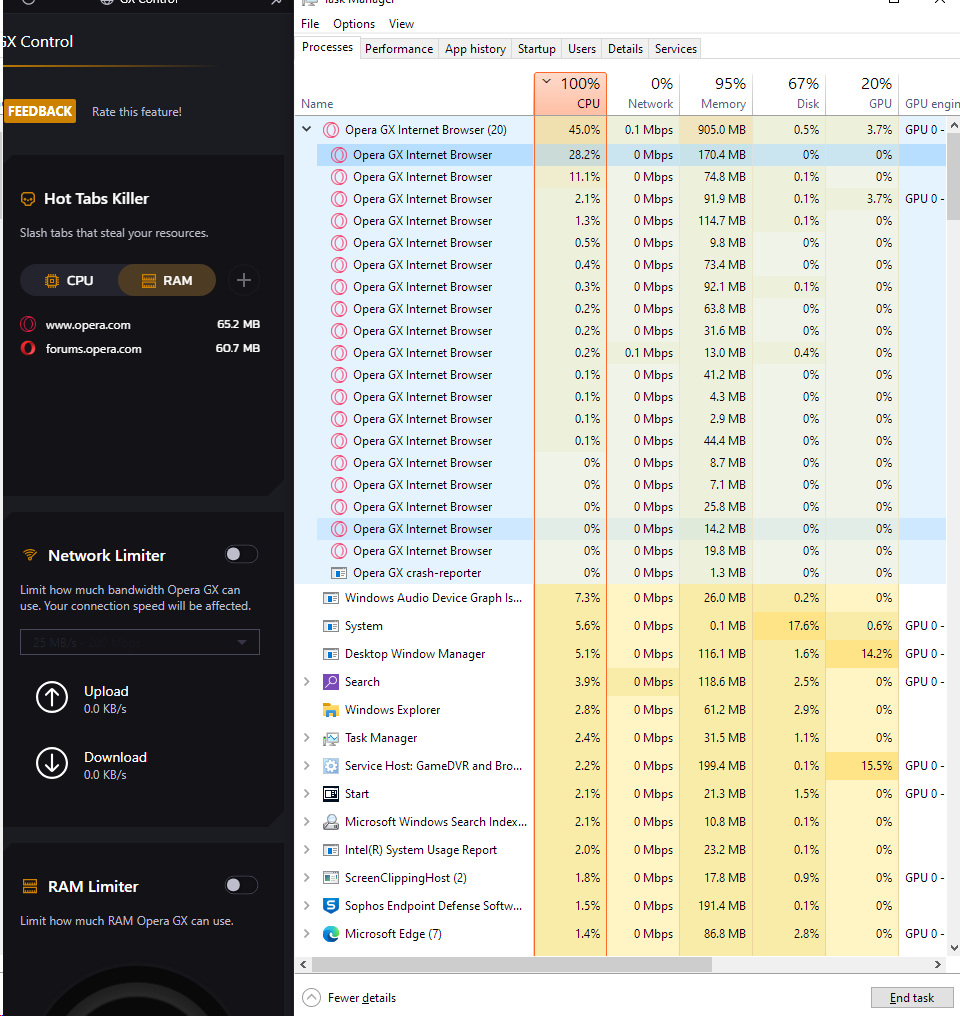
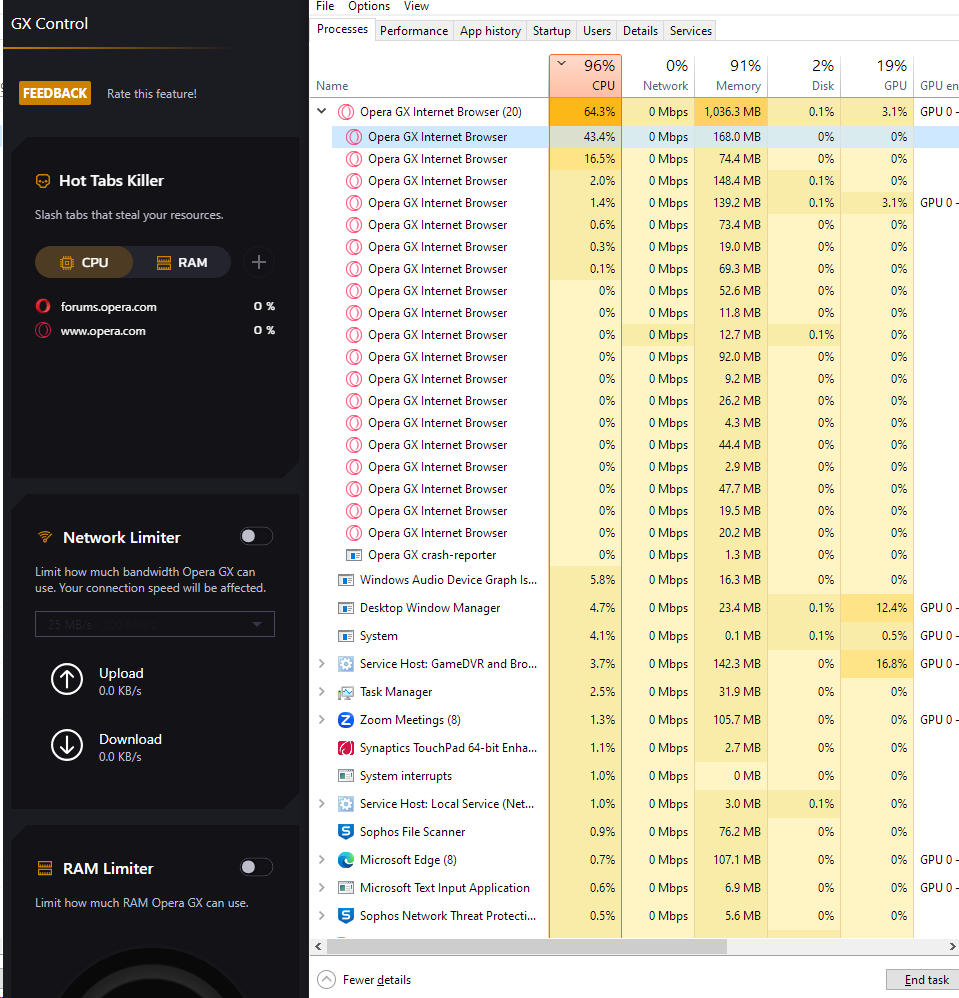
Anybody can help me on this?
-
leocg Moderator Volunteer last edited by
@blazeravager As said, use shift + esc to see which Opera process i using more CPU.
-
BlazeRavager last edited by
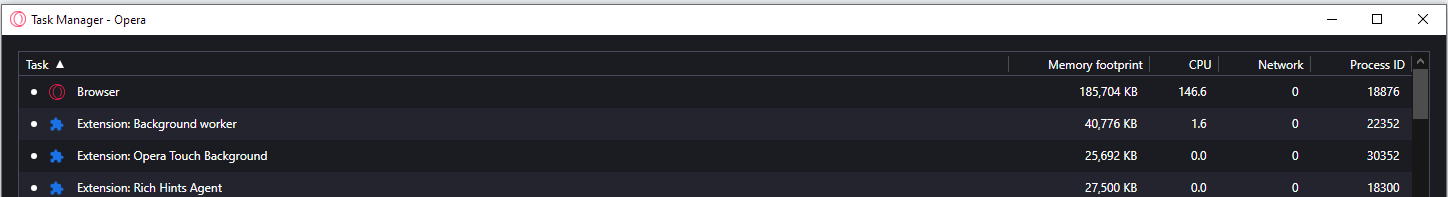
Below this everything is just 0 CPU usage when everything is closed however Opera GX is still using 45% CPU. And it's not like my CPU is bad or anythingIntel(R) Core(TM) i5-1035G1 CPU @ 1.00GHz 1.19 GH
It's easily able to run valorant on 100 FPS with medium settings.
Fortnite on 60 FPS
Minecraft on like 130 FPS or 60FPS with a low-end shader. -
antisocialuser last edited by
i downloaded Opera GX today, cuz i tought it's a better option, but i encounter a problem, it uses sooo much memory and cpu, i already googled for ways to increase that, and found a website that showed 13 ways, and i did all of those steps (expect Javascript cuz w/o do the most website not work) i also don't use extensions expect Opera AdBlocker, i also used the Opera RAM increaser, but nothing helped, i still have almost 1GB Memory in use for using 1 Tab, and also 10% CPU, so basically i can't open more then 1 tab, and already 1 Tab does use toooo much, i also tried looking in opera's task manager and i don't have a lots of things there only the standard tasks, and they also don't use a lot of cpu and memory, it's only the 1 tab thats open, this only tab uses all of it, i really don't know anymore what else to do, but it just uses too much, and i already did everything i could find online, but really nothing helped, does anyone here know anything else that could help? cuz if 1 tab already uses so much, what if i once need 2 or 3 tabs, it can't be that 1 tab struggles so much, and even if i would use 2.3 still shouldn't be a problem but if 1 tab already uses soo much then i really have a problem, so please if someone sees that and knows something i could do i would be very happy, thanks for reading!!
here you see this was right now while writing this post, i also had a YouTube Tab open, but still, and i even put RAM stop on 1GB and it uses more then 1GB: image_2023-11-24_181117153.png
-
leocg Moderator Volunteer last edited by
@antisocialuser Seems a normal usage for the number of processes running. As your research should already have told, you can use shift+esc to see those processes.
-
Locked by
leocg