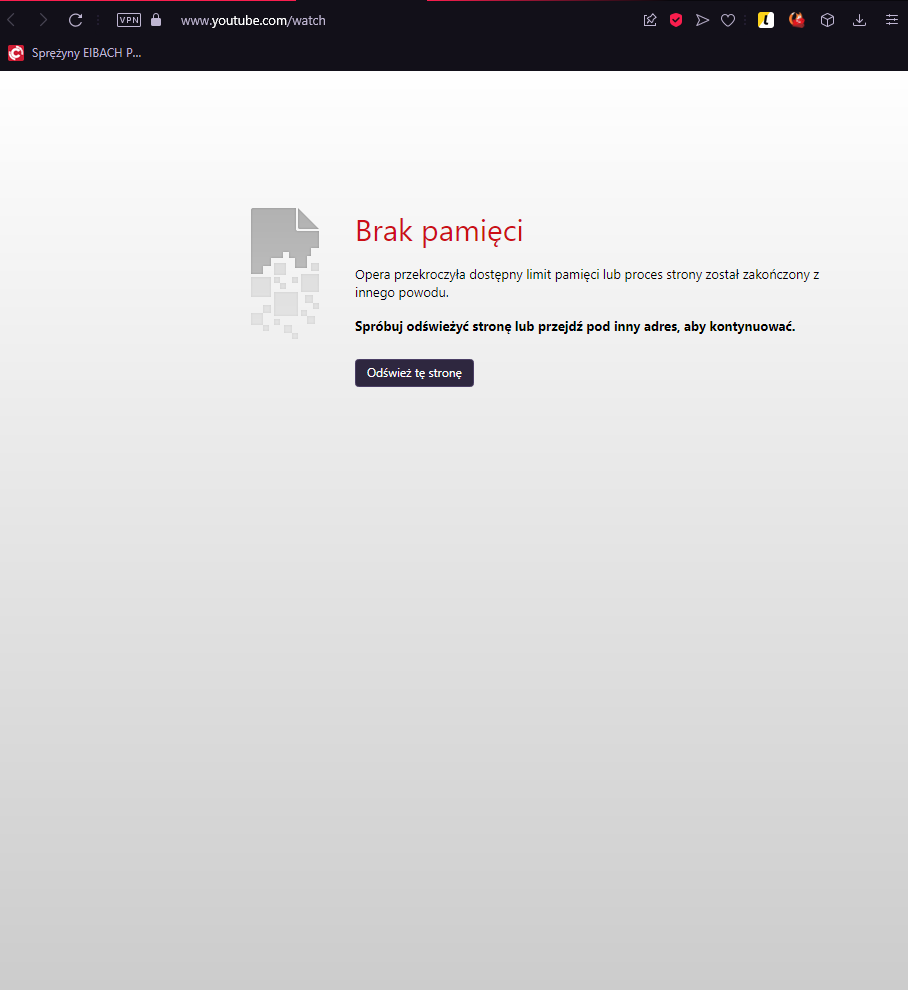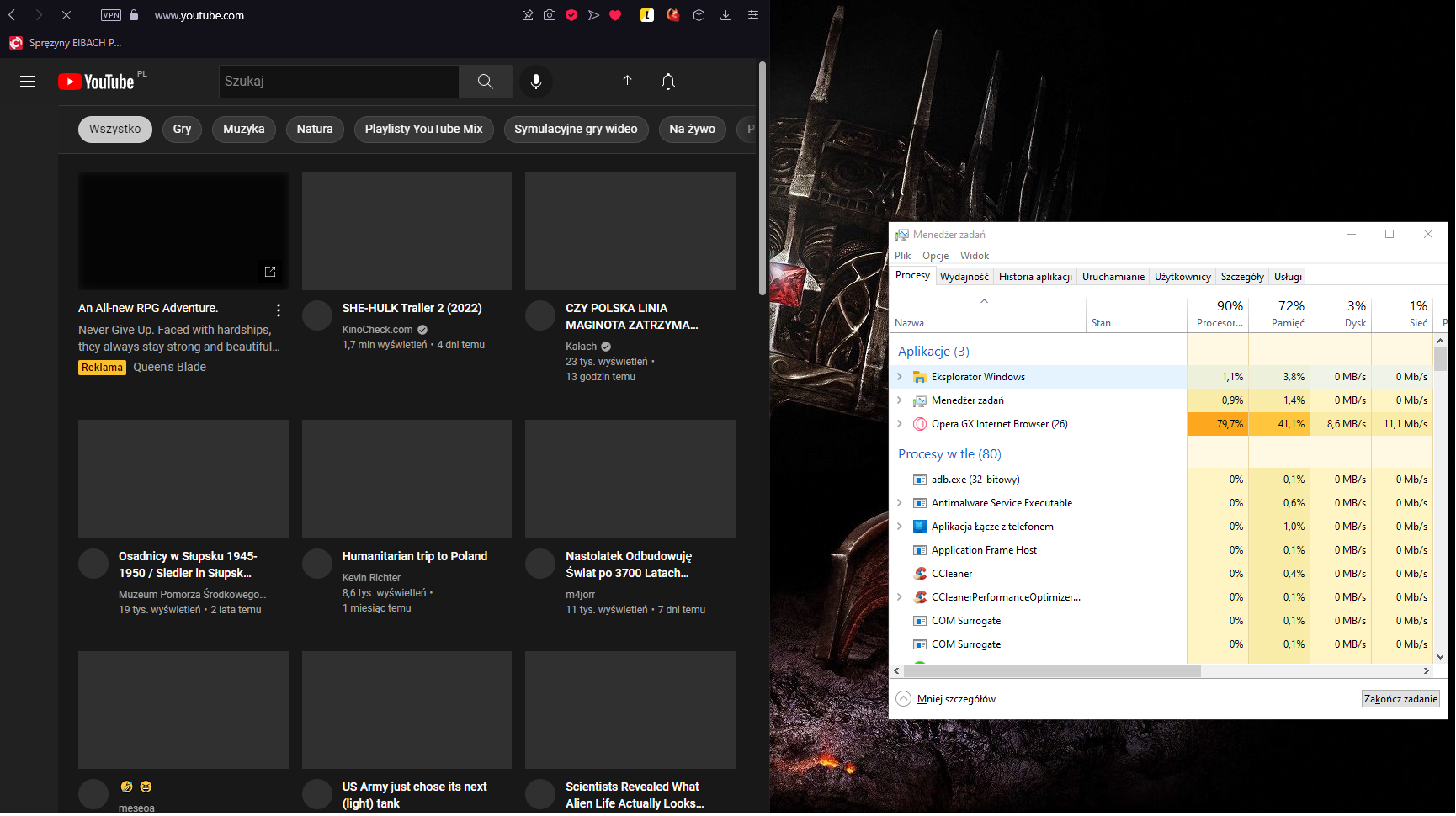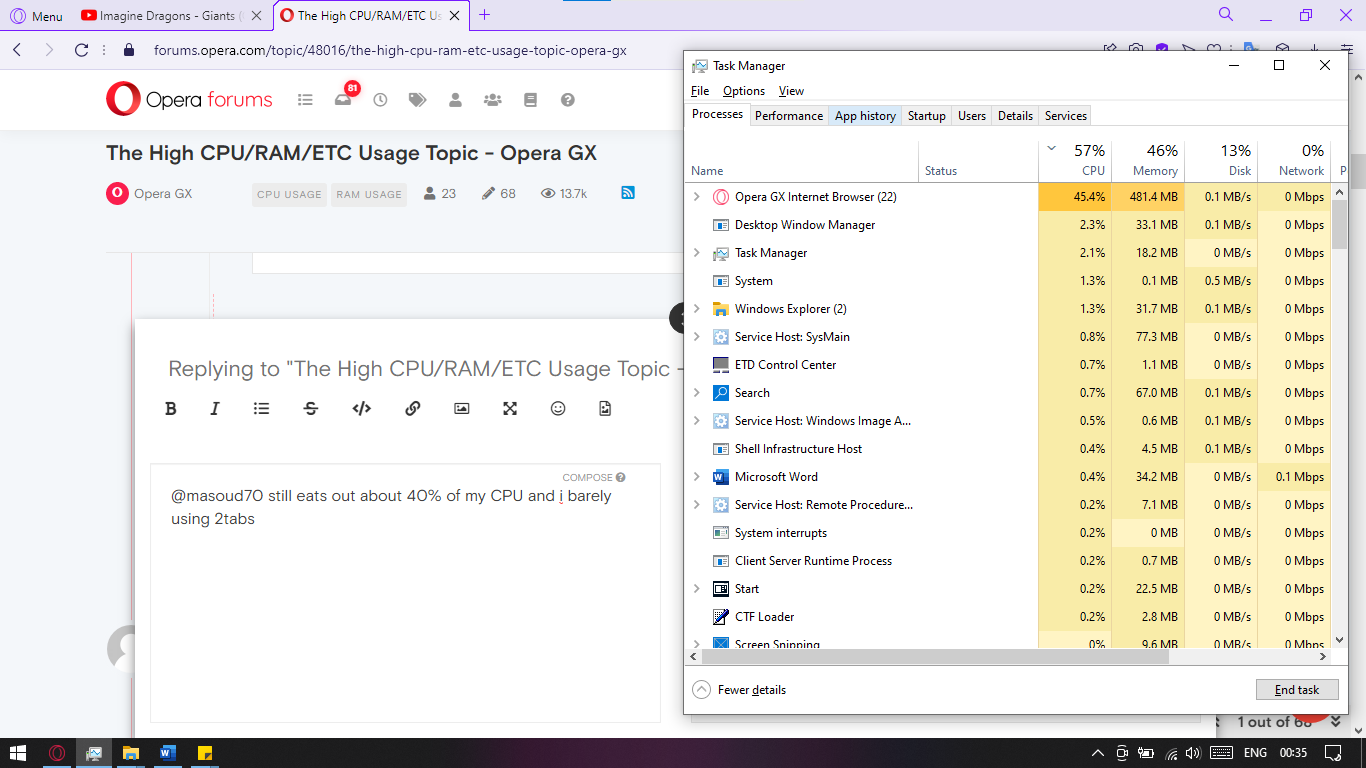The High CPU/RAM/ETC Usage Topic - Opera GX
-
jaekobcaed last edited by
It must just be me since I haven't seen any other reports but since the most recent update for Opera GX, I've noticed that the browser uses a huge amount of disk activity when I try to open tabs while running an application that uses any significant amount of system resources. When I observe this in Resource Monitor, I've noticed it's a high amount of my disk trying to read a DLL, for whatever reason. It'll lock up my entire browser for a few seconds when this happens, though when I'm not running anything other than GX, it runs flawlessly.
Is this only on my end or is anyone else experiencing this as well?
-
operauserx last edited by
opera takes a lot of memory and CPU and ram too, maybe this is becuase i am using a hackintosh (this makes mac OS run on intel based laptops by changing some drivers or something). i have used GX cleaner to resolve this problem but it is not getting resolved.
Other browser like safari are having 0.0% cpu. Opera has 44% 12 hour power impact on the computer.
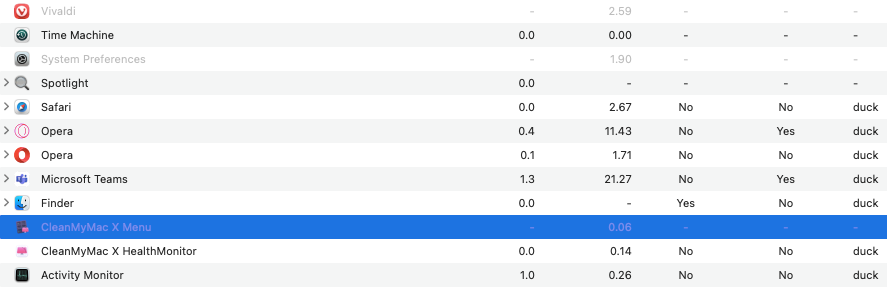
please tell me a solution for this
-
operauserx last edited by
opera takes the highest of all of this, that time i play chess, or do programming it goes up to 50% and the electricity bill goes for a toss
-
A Former User last edited by leocg
High CPU usage when Downloads tab is open and a file is downloading
Steps to reproduce:
- Start downloading a larger file, to be able to watch the issue (some MB or more)
- Open the Downloads tab (Ctrl+J) with the active download and its progress bar
- Start Windows Task Manager
Result:
The Windows Task Manager shows many new opera.exe processes, randomly appearing and terminating itself again, repeatedly.
The CPU usage of the main Opera CPU process (see Opera task manager) jumps up to 30-100%.
If you close the Opera tab with Downloads with the file still being downloaded, the CPU usage returns to normal values, about 3% in my case.Expected behavior: Keeping the Downloads tab open should have no effect to CPU usage.
This bug has been reported more times in recent years by different users, but never fixed. I have read that it affects only Windows 7 systems, not Windows 10.
Opera GX 82.0.4227.50 on Windows 7 SP1, no extensions installed.
-
A Former User last edited by A Former User
@leocg Yes, plenty of new opera processes, appearing and vanishing in a fraction of second.
-
A Former User last edited by A Former User
@leocg Me too. See the screenshot of Opera task manager. Many "Utility: Windows Utility" processes, appearing for a while, then vanishing and being replaced by other ones with the same name...
operacpu.png -
nxpanx last edited by
I have been having this problem for months and I usually controlled it by limiting the RAM usage in the GX Control.
Fortunately, I found a solution yesterday that worked on my pc and it also decreased the cpu usage but there is no guarantee that it will work for you but it’s worth a try:- Open flags by using the url chrome://flags
- Search for and enable Hardware-accelerated video decode and Hardware-accelerated video encode
- Switch the Choose ANGLE graphics backend to OpenGL
As you can see in the screenshot below, I have so many tabs open but the RAM or CPU usages haven't sky-rocketed. Before this, the app would have used up 5GB of RAM
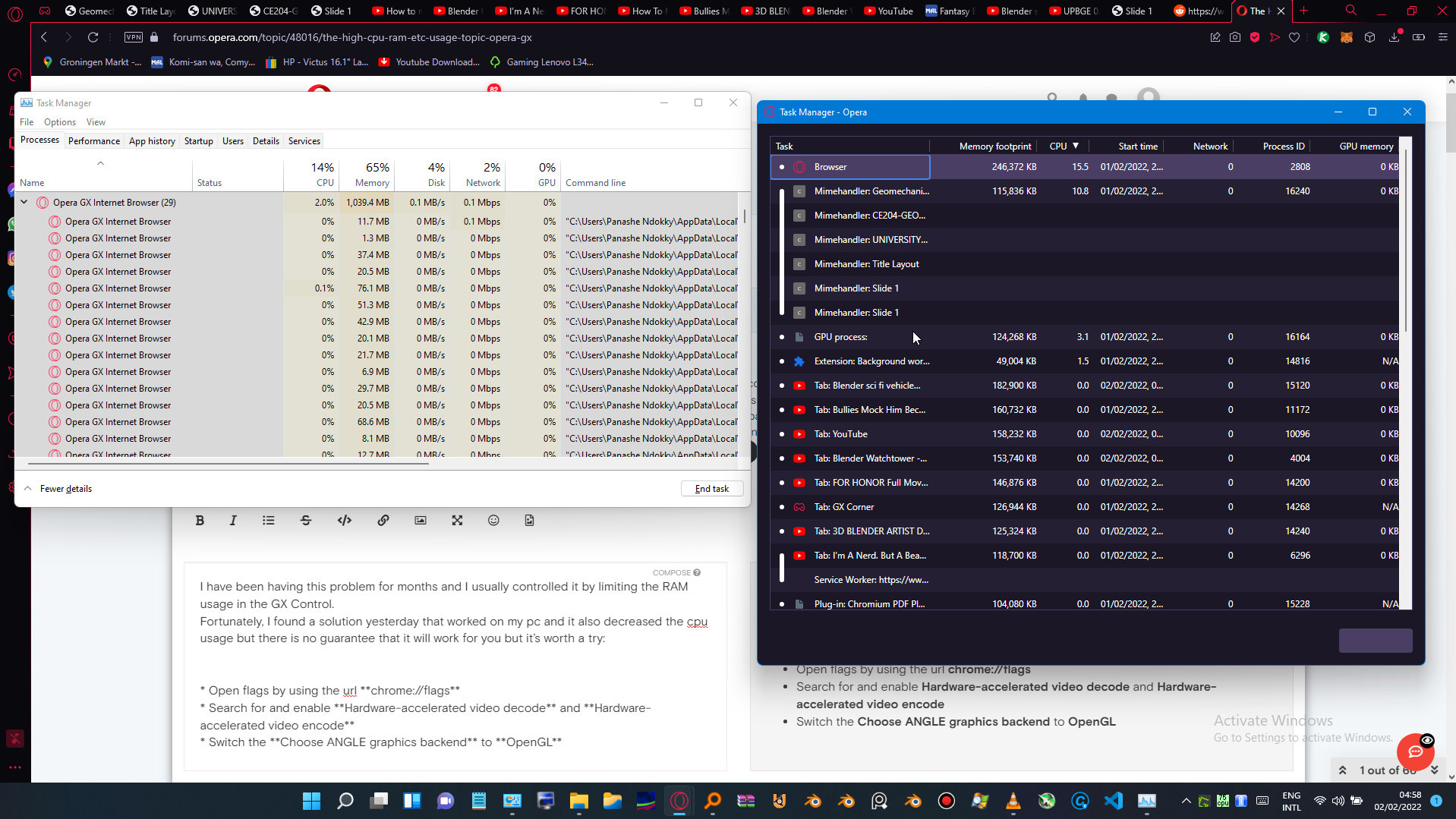
-
eatadick24 last edited by leocg
@leocg why is it so hard for you to accept that maybe the problem Is in fact on Opera’s end?!
In every thread about this topic you keep insisting it is some users settings that are the issue rather than the program itself despite there being Multiple users reporting that this feature is not working as advertised.
Why can’t you accept that? Why insist some one actually did turn off hardware acceleration when they affirmatively stated they have made no changes to their system? Why assume they are either wrong or made the change and forgot? How is that a more likely actuality than “there’s a bug in this application”?
It’s ridiculous
-
IWantSlxcky last edited by
One Tab Open And No Extensions Iv Used A Limiter Its Set To 1.4gb But Its over The Limit?, WTF Is This Opera GX
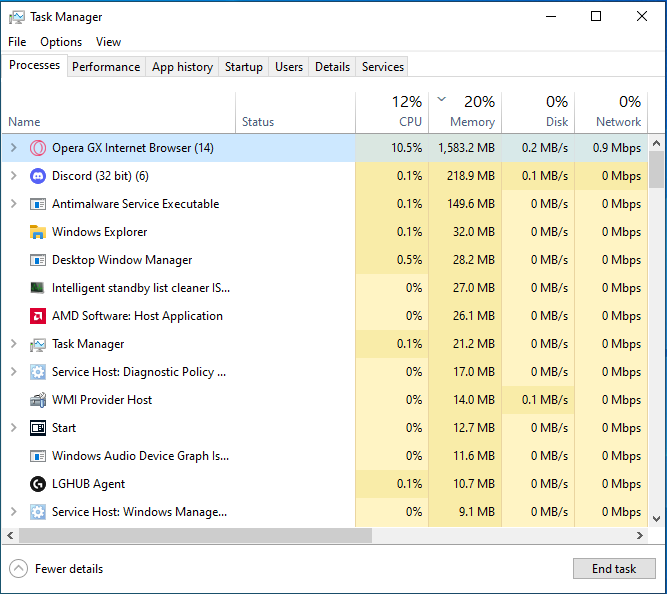
-
leocg Moderator Volunteer last edited by
@iwantslxcky Shift+ Esc to see the processes running in Opera.
By
-
IWantSlxcky last edited by IWantSlxcky
@leocg
after looking around, turns out it was Youtubes live chat causing the ram to be really high, also is 600mb+ standard for opera gx? -
leocg Moderator Volunteer last edited by
@iwantslxcky Yep, that's normal. I consider it a low RAM usage.
-
Shogi last edited by
hi i got a problem with opera it started to use 100% of my cpu and and more than 1gb of ram
the problem started few days ago if i watch video on yt the cpu jumps by 70% and sometimes the entire opera just goes black and doesnt respond. does anyone know how to fix ?