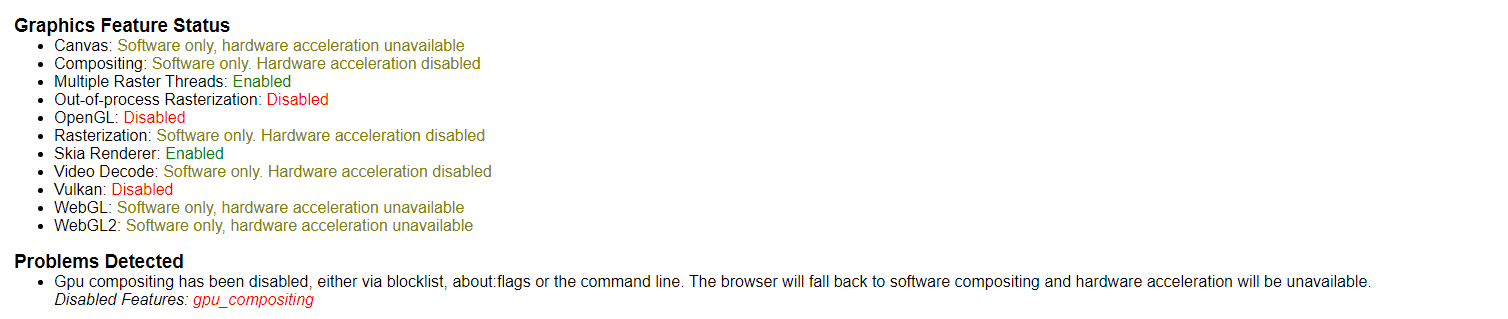The High CPU/RAM/ETC Usage Topic - Opera GX
-
palikka0x45 last edited by palikka0x45
Hi I have getting some high CPU usages since last update.
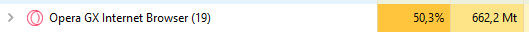
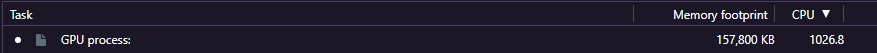
I have reported the issue alrealy ~2 weeks ago, but havent got any information back.
am i only with this issue? Reinstall didint help.
5900x 1080ti.
hardware acceleration fixes this issue, but destroys livestreams/youtube playback.
Your OS (Linux, Mac, Windows)
Windows 10
Your version of Opera GX
Your version is LVL 3 (core: 79.0.4143.73)
A screen-shot of the problem if it's related to something not showing as should
Included
A description of the problem, including as much as information as possible
High CPU-usage
Steps to (try to) reproduce the issue
Update latest Opera updates
Expected behavior and actual one
New Opera GX version
-
leocg Moderator Volunteer last edited by
@palikka0x45 Hardware acceleration is off, that's probably why you are having a high CPU usage. If you have disabled it, turn it back on.
-
palikka0x45 last edited by
okay, what changed. it's been Off always. What forces me to use it? if it worked previously?
It also negatively affects video/stream viewing
-
leocg Moderator Volunteer last edited by
@palikka0x45 With hardware acceleration turned on, the GPU will do a great part of the job.
-
palikka0x45 last edited by palikka0x45
@leocg This wont be final resolve for this issue.
Edit:
hardware acceleration makes videos diashow, laggy and unstable.Like a said, this wasent issue on 2weeks ago.
-
leocg Moderator Volunteer last edited by
@palikka0x45 Hardware acceleration should make videos run better. If it doesn't happen, then maybe there is a incompatibility with your graphics card.
Its drivers are up to date?
-
palikka0x45 last edited by palikka0x45
@leocg Drivers are okay. GX ain't. No problems on different browsers.
Edit:
Im just waiting Chromium update.
-
crisper last edited by
Why does the opera gx use 100% cpu when only one tab is open? I am watching twitch and the cpu consumption is 100%
-
MikahS last edited by
Hello. I've been running to an issue where after some time of using the browser a process seems to appear out of nowhere that consumes a lot of CPU resources. Ending this process doesn't affect the browser in any way. Any idea what might be causing this issue? This happens once a day every time I use the browser.
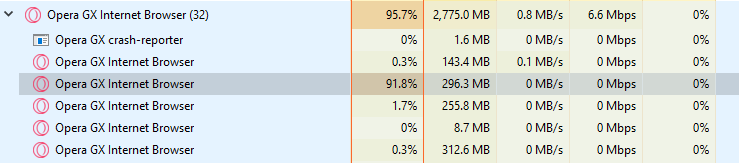
-
palikka0x45 last edited by
@palikka0x45 said in The High CPU/RAM/ETC Usage Topic - Opera GX:
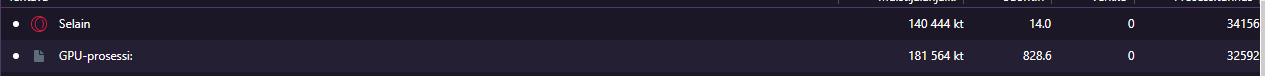
Still same issue as last time. Hardware Acceleration fixes this, but makes videos/streams/gifs diashow, laggy and unstable.
-
MikahS last edited by
@palikka0x45 Yeah it's the same issue. I also have hardware acceleration turned-off since Discord streaming doesn't work properly with the browser having it turned on.
-
palikka0x45 last edited by
@mikahs so it's Opera GX problem. I made comment around 2months ago in here. I just get trolled by staff. Nothing has changed.
-
masoud70 last edited by
hi i found a way for fix that just remove everything in side bar
Just keep workspace
It well be ok