The High CPU/RAM/ETC Usage Topic - Opera GX
-
leocg Moderator Volunteer last edited by
@palikka0x45 With hardware acceleration turned on, the GPU will do a great part of the job.
-
palikka0x45 last edited by palikka0x45
@leocg This wont be final resolve for this issue.
Edit:
hardware acceleration makes videos diashow, laggy and unstable.Like a said, this wasent issue on 2weeks ago.
-
leocg Moderator Volunteer last edited by
@palikka0x45 Hardware acceleration should make videos run better. If it doesn't happen, then maybe there is a incompatibility with your graphics card.
Its drivers are up to date?
-
palikka0x45 last edited by palikka0x45
@leocg Drivers are okay. GX ain't. No problems on different browsers.
Edit:
Im just waiting Chromium update.
-
crisper last edited by
Why does the opera gx use 100% cpu when only one tab is open? I am watching twitch and the cpu consumption is 100%
-
MikahS last edited by
Hello. I've been running to an issue where after some time of using the browser a process seems to appear out of nowhere that consumes a lot of CPU resources. Ending this process doesn't affect the browser in any way. Any idea what might be causing this issue? This happens once a day every time I use the browser.
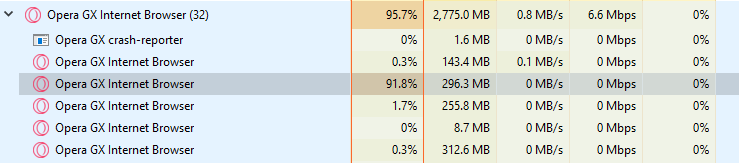
-
palikka0x45 last edited by
@palikka0x45 said in The High CPU/RAM/ETC Usage Topic - Opera GX:
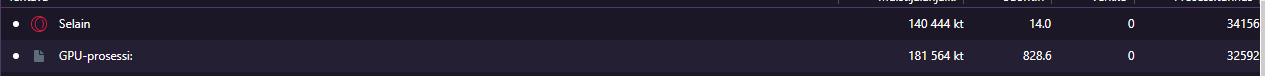
Still same issue as last time. Hardware Acceleration fixes this, but makes videos/streams/gifs diashow, laggy and unstable.
-
MikahS last edited by
@palikka0x45 Yeah it's the same issue. I also have hardware acceleration turned-off since Discord streaming doesn't work properly with the browser having it turned on.
-
palikka0x45 last edited by
@mikahs so it's Opera GX problem. I made comment around 2months ago in here. I just get trolled by staff. Nothing has changed.
-
masoud70 last edited by
hi i found a way for fix that just remove everything in side bar
Just keep workspace
It well be ok -
Titoir98 last edited by leocg
@palikka0x45 you are right i got this issue like 2 months ago last update does nothing try all flags that are related to hardware accel. when i play a youtube video my gtx970 take 12% of decoding it's totally normal on 1080p60 but Why when i have nothing just the home page of opera the browser take more then 30% of my ryzen 1200 ???

-
jaekobcaed last edited by
It must just be me since I haven't seen any other reports but since the most recent update for Opera GX, I've noticed that the browser uses a huge amount of disk activity when I try to open tabs while running an application that uses any significant amount of system resources. When I observe this in Resource Monitor, I've noticed it's a high amount of my disk trying to read a DLL, for whatever reason. It'll lock up my entire browser for a few seconds when this happens, though when I'm not running anything other than GX, it runs flawlessly.
Is this only on my end or is anyone else experiencing this as well?
-
operauserx last edited by
opera takes a lot of memory and CPU and ram too, maybe this is becuase i am using a hackintosh (this makes mac OS run on intel based laptops by changing some drivers or something). i have used GX cleaner to resolve this problem but it is not getting resolved.
Other browser like safari are having 0.0% cpu. Opera has 44% 12 hour power impact on the computer.
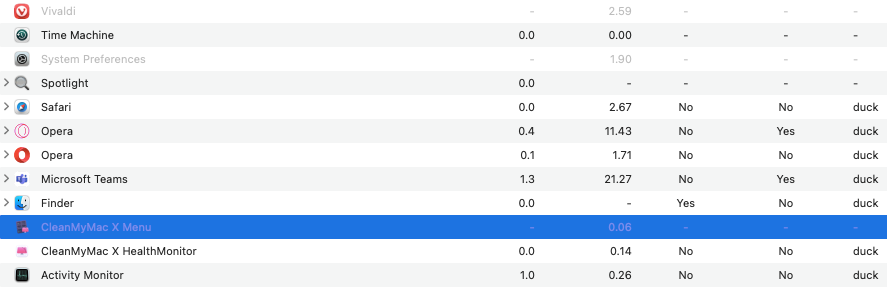
please tell me a solution for this
-
operauserx last edited by
opera takes the highest of all of this, that time i play chess, or do programming it goes up to 50% and the electricity bill goes for a toss