Opera GX unsupported media player
-
burnout426 Volunteer last edited by
@leocg In this case, it looks like there's a problem with the audio. Happens in Firefox too. So, something is wrong with the media. Vivaldi seems to handle it, so it might be possible for Opera to work around the issue. Chrome fully using ffmpeg handles it fine of course because ffmpeg is so forgiving and robust.
Will see if a dev can look at it.
-
burnout426 Volunteer last edited by
This has been reported as bug DNA-92077 and someone will take a look at it. Thanks.
-
burnout426 Volunteer last edited by
@burnout426 Filed https://bugzilla.mozilla.org/show_bug.cgi?id=1698551 for Firefox.
-
smaddeus last edited by smaddeus
@leocg Interesting. The more you know.
@burnout426 said in Opera GX unsupported media player:
@leocg In this case, it looks like there's a problem with the audio. Happens in Firefox too. So, something is wrong with the media. Vivaldi seems to handle it, so it might be possible for Opera to work around the issue. Chrome fully using ffmpeg handles it fine of course because ffmpeg is so forgiving and robust.
Will see if a dev can look at it.
Yea. Today at work, where we use Chrome, I checked there as well, and on Chrome it works just as fine as on Edge. Just the Firefox and Opera doesn't seem to. But glad the issue has been narrowed down.
-
burnout426 Volunteer last edited by
@smaddeus said in Opera GX unsupported media player:
But glad the issue has been narrowed down.
Just in case you didn't see this comment in the Mozilla bug report, the problem is that the aac audio in the file is 96kHz, which is more than the Windows Media Foundation AAC decoder is supposed to support. That's why Opera can't play it either. But, that sampling rate support list seems to be outdated. So, Opera and Firefox might eventually be able to remove their > 48kHz check and let the Windows Media Foundation play it on versions of Windows that support > 48kHz.
-
smaddeus last edited by smaddeus
@burnout426
Still not being able to play. I get this when I close on the cross in the corner.
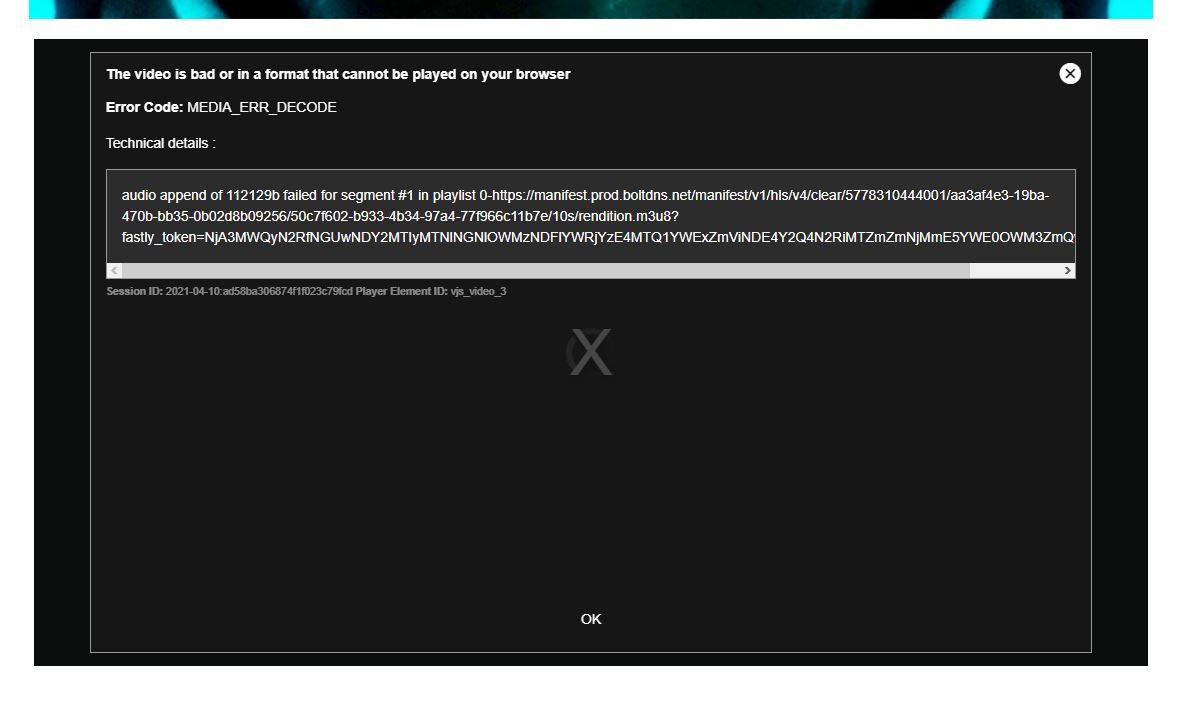
Before I press it it shows the same what was before.
Update: Wait...I just checked what version of Opera GX I have, and it's only LVL2 (core: 73.0.3856.427) not 76... The version you mentioned is for regular Opera? Because I use GX, and the version is way far ahead of 73 that you mentioned.
-
burnout426 Volunteer last edited by
@smaddeus Yes. You'll have to wait for the fix to reach Opera Gx, which will be some time after it reaches the stable version of regular Opera.
-
pabG last edited by
@burnout426 Hello! I'm currently experiencing this issue right now with my current build of Opera GX, which is on version 76. I have installed the developer update as well to Opera 80 and still the same issue is occuring. Same thing with Firefox, all media except for youtube will not play anymore, and I have tried everything I could find online to fix this, checking to update components, installing ffmpeg and making sure its running, disabling hardware acceleration.
I am on Windows 11, this only just happened today, after months of being on Windows 11 this issue never came up until now and is happening with FireFox as well. Chrome works perfectly fine.
-
burnout426 Volunteer last edited by
@pabg What does https://html5test.com/ say for h.264 and aac support?
@leocg You have Win11, right? Can you test with Opera GX to see if proprietary codecs are working fine in Opera?
-
leocg Moderator Volunteer last edited by
@burnout426 http://html5test.com says that H264 is supported:

Played a local mp4/h264 file in GX without problems. I've found http://demo.nimius.net/video_test/ and just one video doesn't play, but i guess it was expected.
-
burnout426 Volunteer last edited by
@leocg Thanks for checking. Okay. It looks like Win 11 in general shouldn't have any problems.
I wonder if "Start button -> settings -> apps -> optional features -> more Windows Feature" still has "Media -> Windows Media Player" (and possibly "Windows Media Feature Pack") for N editions of Windows.
There's an issue at https://www.reddit.com/r/Windows11/comments/o2krzv/how_to_get_media_feature_pack_working_for_windows/ where someone upgraded from Windows 10 N edition (with the media feature pack for it installed) where the media feature pack wasn't compatible with Win 11, where there's not one available for Win 11 yet. It was suggested that a fresh install of Win 11 (not upgrade) would fix it. The other solution was to look for the media feature pack in "more windows features".
@pabg Did you install Win 11 fresh or did you upgrade from Windows 10? Are you dealing with an "N" edition of Windows?
-
pabG last edited by
@burnout426 https://forums.opera.com/topic/51244/unable-to-watch-any-media/8
Made a thread about this issue with me, html 5 test results shows h.264 support is 'No' AAC support is 'Yes'
I thought I posted this reply to this, my mistake!
I installed Windows 11 fresh.
I am not dealing with a N version of Windows 11, it's just Windows 11 Pro, version 21H2. I tried playing a video through my browser from my computer a mp4 file and Opera Gx wouldn't play it.
-
Locked by L leocg