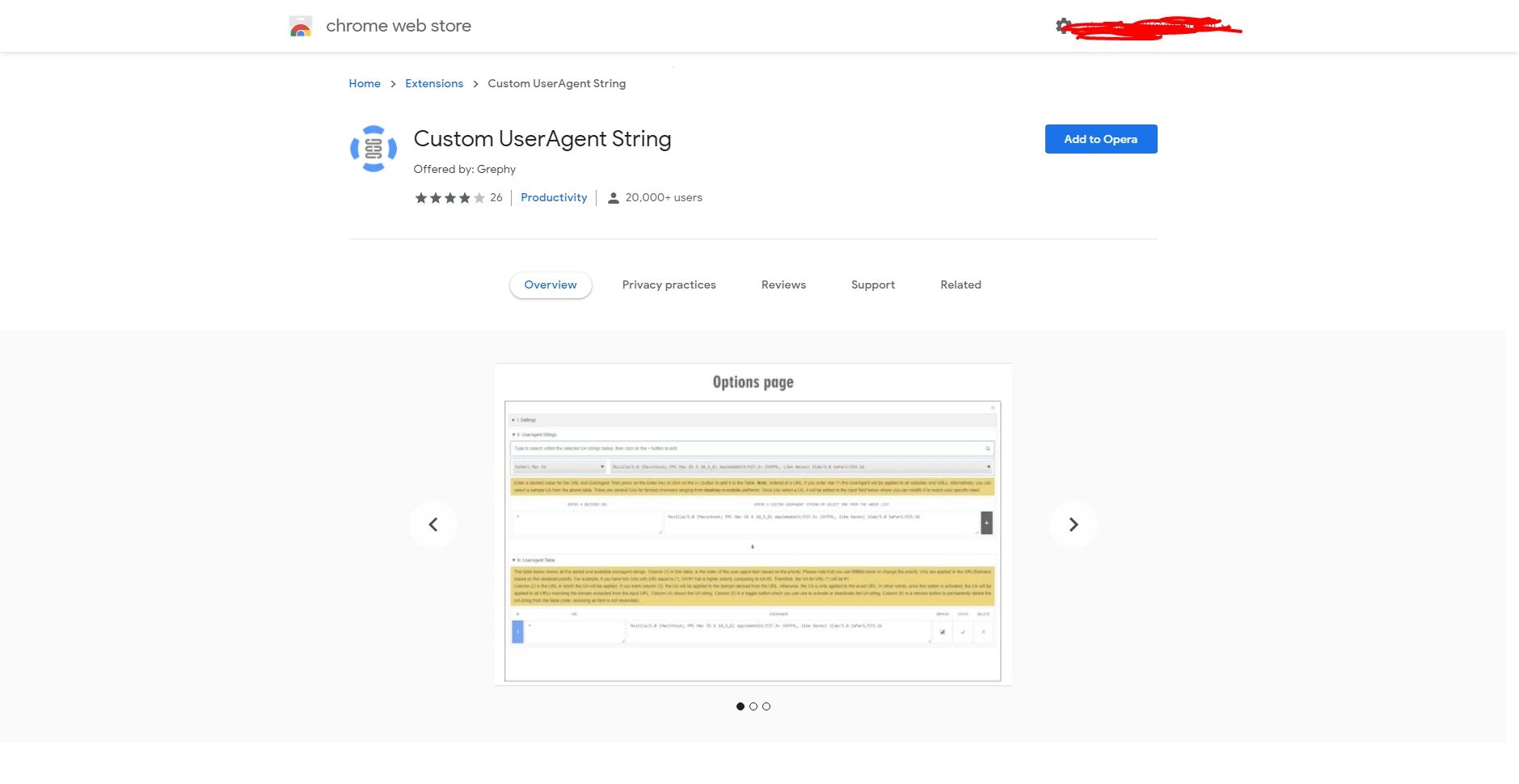Google meet not supported on newest update?
-
A Former User last edited by
It's not just http://meet.google.com/ but also https://web.skype.com .
They bugged something in 74.0.3911.144 for sure. There is no way that two major sites from the different devs booted Opera at the same time.
I have filled bug report but yeah...
-
A Former User last edited by
Problem persists, saw someone who (don't know how) managed to resolve by reinstalling Opera, but that didn't work for me. I just hope this will fix soon cause honestly i hate the fact that i have to use Edge for my videolessons.
-
A Former User last edited by
[Solution] Turn on vpn when on the error message press F5 enter the meeting and turn off vpn.
-
leocg Moderator Volunteer last edited by
@stoneeagle I mean that you need to choose enabled in the dropdown menu.
-
toasted last edited by
@jmontes32 cheers mate sorry I didnt notice that d there for so long
as Im dyslexic

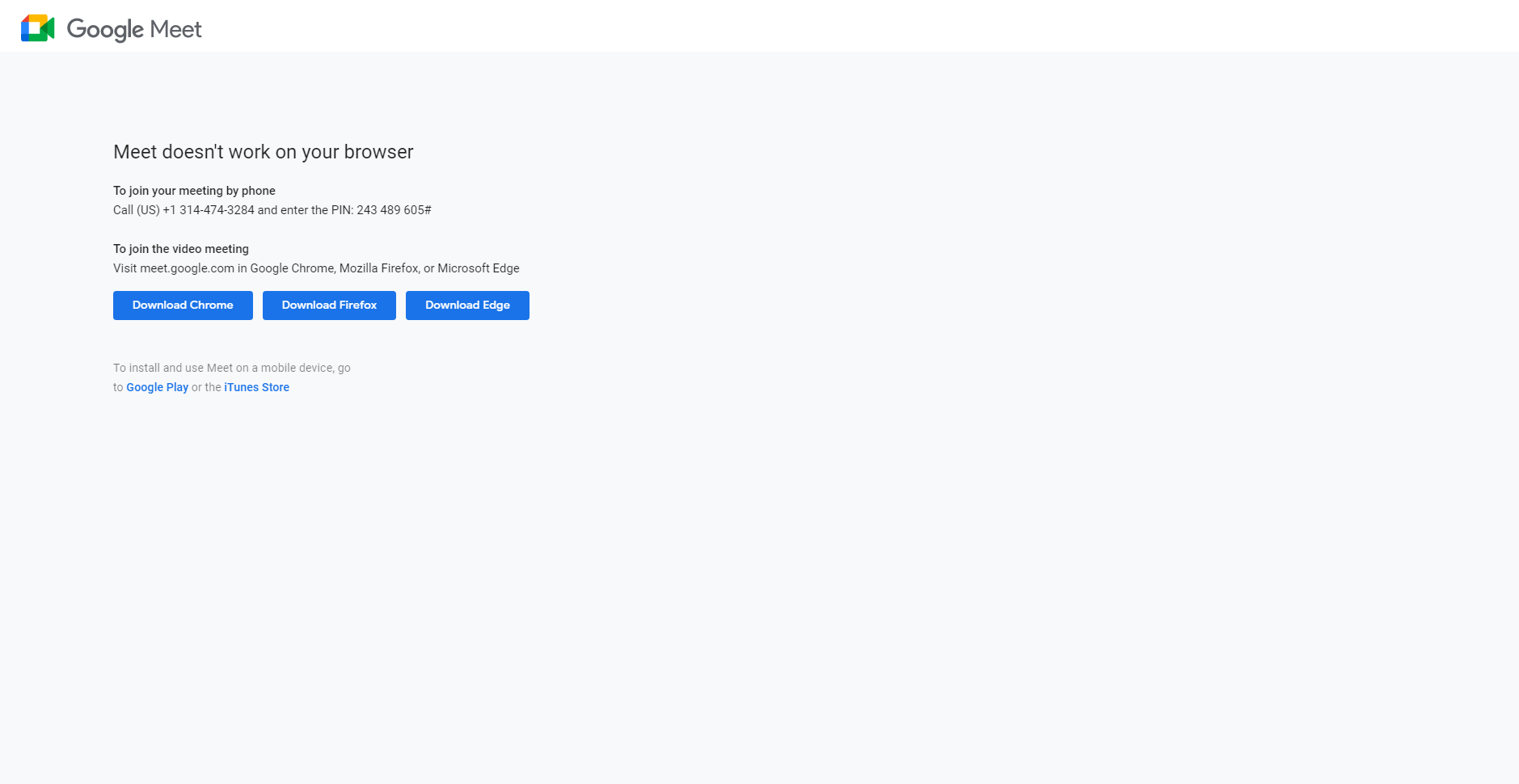 i got the problem again and i have a class today
i got the problem again and i have a class today