General Opera Feedback Topic
-
JamoneD last edited by
I love the uses of the sidebar and other features after coming from Chrome, however it feels restricted and leaves a higher level of customization to be desired.
Two huge features would push Opera past Chrome and Firefox; the first would be the ability to rearrange and regroup the GX sidebar, including the ability to close groups of tools and change the icons for each tool, as well as moving the bar to either side (and either side of the scroll bar when on the left) or the top/bottom of the window. I find myself searching for 10+ seconds with the simple icons because they all have similar colors of just the outline, and if we're not able do custom icons we should be able to change each icons color for easier recognition at the very least.
Secondly I want to be able to put tabs into groups similar to Chrome, I feel like the workspaces are limited and allow for much less usability. With Chromes tab groups you are able to move any group to any window with ease, or have two groups set to each half of the screen. With workspaces I'm not able to move tabs so effortlessly and as far as I know you're unable to open a workspace in a separate window. Either improving the Workspace function or adding tab grouping would help to streamline organization of tabs.
The last small customization feature I would like is being able to move the Menu dropdown from the top left, personally I would like it to trade places with the easy setup dropdown. In reality the next generation browser would allow you to move everything from the search bar to the scroll bar, this would make the browser nearly unlimited personal customization for the oddballs who would prefer the tabs at the bottom of the window or their bookmarks bar above the search bar.
-
jgor01 last edited by
I'm running ver. 86.0.4363.23 (today is 4/21/2022). Two changes that annoy me enough to consider changing browsers. 1) Every time I open a link from known emails, I now have to click a security approval. 2) Now when I want to copy an URL, Opera also drops down a list of other sites I've visited. Just ... why?!!
-
BlkBlazzin420 last edited by
Goto the URL opera://flags/#PasswordImport
Who in the world would think "Gee...I'm pretty sure to load this file that i gotta goto the URL opera://flags/#PasswordImport."
Like....why would you not just have a button in the settings that simply says something like "Import". Why make the user do all that work just to load a file??? WTF??? I would think that it would have transferred passwords when I clicked "Export Bookmarks and settings" but there is a separate export for password files. I am done with Opera. It always makes me have to Google how to do simple things in Opera browser and it never syncs with any of my other devices. Google chrome does this by default once you log in. All passwords are linked and will auto fill sites I visit on other devices. There may even be a feature that will open tabs across all your devices. I have read about that feature but never seen it with my own eyes. Opera has sucked lately and I don't know if its a money thing or if the pandemic caused issues but Opera sucks now. It won't sync so I gotta manually transfer all of my browser data from my laptop to my new desktop by hand. I can't just login like with Google Chrome. I am logged in on every Opera device and its still not syncing nothing. Google Chrome does it in its sleep. Opera is prettier. But the other browsers all actually work. This one does not and hides settings. I had to google how to log in from browser and google how to export password files and google how to import password files. All things that should be clear in the settings menu under something like "Login to opera" option and a "Import/Expoort" option that when pressed it will import importable files.....that would be easy. What in the world would make a user imagine that they might have to type opera://flags/#PasswordImport in the URL field???!!! Thats weird AF. Just put a import button like a normal person cause thats what a normal person would be looking for. I had to google how to use this browser. Its not a video editor. ITs not a browser for IT professionals. This was geared toward standard users. Standard users want to click a button. Not turn the URL field into a command line. Opera got me doing CMD in the URL field to import a password file. I'm so upset right now. Then if you come to Opera to ask you get people that are upset that you asked a question. They respond with "This question has already been in another post" as if you are some kind of A-hole for asking a question or having a problem. People respond to them like they themselves have never had a problem with something and it upset them. So even though there are people that will help...there are too many Opera Fan boys that will talk to you like a chump because you said mean things about how Opera works or isn't working. Well to the fan boys....there is a reason that factually there are more people using Microsoft Edge more than Opera. We all hate Edge. We hate it so much that Microsoft had to try to glue it into Windows so we don't remove it and despite that we still engineer the software out of our Windows systems. Thats how much people hate Edge and it is used more than Opera. Trust me...Opera sucks. Its just really pretty is all. Only reason I used it. But I am going back to Chrome. It actually works and I never have to google how to use it.
-
leocg Moderator Volunteer last edited by
@blkblazzin420 Password Import is a Chromium flag and, as far as I know, is disabled by default in all Chromium based browsers.
-
damnyou last edited by leocg
@blkblazzin420
Have you ever heard of paragraphing? Your post is Too Long without breaks. No one is going to read it, certainly not me. -
sguergachi last edited by
I am trying Opera for the first time, I tried Chrome and Edge and didnt like the UX. Heard Opera was more UX focused so I gave it a try, I liked a lot of what I saw. But then I tried to use Opera on a second computer.
First my Speed dial didnt sync over. I looked online and apparently this is intentional? I feel like the exception should be to have different speed dial for different computers, why isnt the default to have speed dials sync across all computers? Not only that, why isnt there an option to sync speed dials, this doesnt seem to even be possible?
Why don't Chrome extensions sync? I use 1password as my password manager and I found really poor UX to make me go and look for it and set it up myself again, as if this was a brand new setup.
Why doesnt the weather location sync up for Speed dial page?
Why doesnt the sidebar items sync up?
When I toggled "Sync Everything" I expected everything to sync
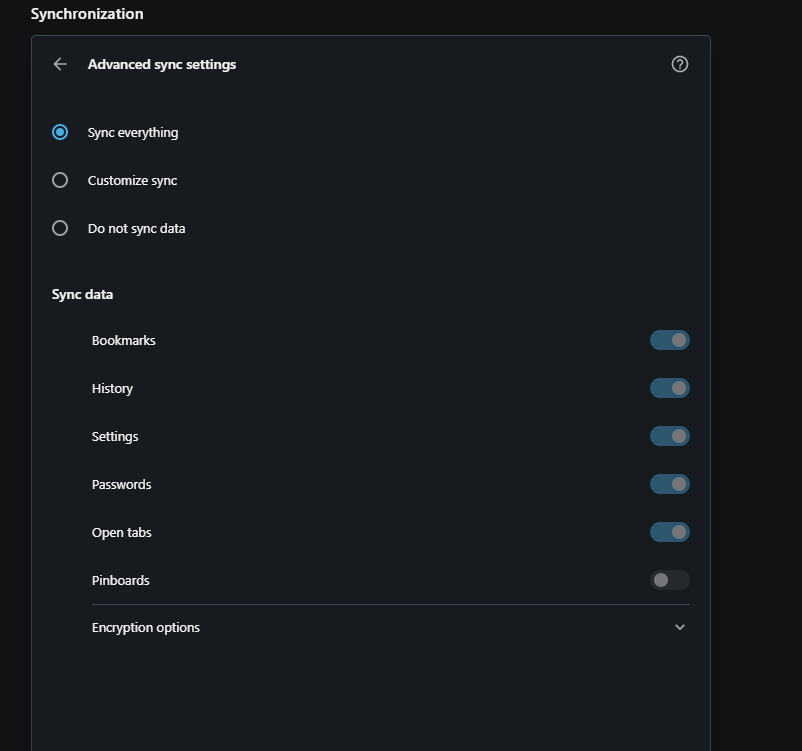
-
owenswainartist last edited by
Saying hello, happy to be back to Opera. Now running Opera on both android phone and pc desktop. First used Opera in the very early 2000s. I have drifted from browser to browser and for the most part had settled with FireFox. However, I've always kept watch on Opera and recently it has come such a long way that I am going to give it a year as my primary browser. Currently I am only finding stuff that makes my experience better than other browsers. If this keeps up I may finally let go of FireFox. / May you (whomever you are), thrive,
-
A Former User last edited by
@owenswainartist said in General Opera Feedback Topic:
Saying hello, happy to be back to Opera. Now running Opera on both android phone and pc desktop. First used Opera in the very early 2000s. I have drifted from browser to browser and for the most part had settled with FireFox. However, I've always kept watch on Opera and recently it has come such a long way that I am going to give it a year as my primary browser. Currently I am only finding stuff that makes my experience better than other browsers. If this keeps up I may finally let go of FireFox. / May you (whomever you are), thrive,
Good post!
 God's best to you!
God's best to you! -
terelaad Banned last edited by
I installed Opera a few months ago in my windows 10 machine in order to have an alternative web browser. I use firefox, mainly due to habit and laziness; I've got the bookmarks and extensions already set and don't want to tinker with those in another browser.
-
owenswainartist last edited by
@terelaad ok. Personally I had no problem at all importing my bookmarks etc from FireFox to Opera. Very easy. No tinkering involved. / May you thrive.
-
owenswainartist last edited by
@terelaad I am owenswainartist just as my username says. I'm a person who uses the Opera browser, that's it. May you thrive, is a salutation I created and have used for decades in my correspondences. Glad you are finding the Opera browser useful. / May you thrive.
-
psionman last edited by
I am becoming increasing frustrated by Opera. Not only can I not set Qwant as my favourite search engine, but random items keep appearing on my start page. Is it possible to opt out of this, or must I dump Opera and revert to Vivaldi?
-
ahmedhusain last edited by
During the last few versions, my experience with the opera browser was not good but as they are going to update I hope this time they will make it precious.
-
sandango last edited by sandango
Many people have IoT or other web servers in their home network, which are mostly not accessible from the internet.
These servers usually have no certificate, and it shouldn't be strictly considered insecure if a device on the same local network isn't talking https.
The warning that these servers are insecure bedazzles the inexperienced user, and the text should be adapted to clarify the situation. -
guymanpersonson last edited by leocg
The Ctrl + tab menu shows small versions of what the tabs are, but because they are small, it's hard to tell what tab I'm scrolling to. Just remove the menu entirely or add an option for it.
-
Fredwalton last edited by
Having just been jumping through hoops for half an hour to sign in I can at last send my feedback.
My start page is now unusable because it is now flooded with Black Friday ads put there I presume by Opera. I have used Opera for many years without any problems but popups and additions to my start page that I cannot get rid of has made it worse than trying to search for anything on Google. I know these services have to be paid for but there is a limit and opera have gone right over the top.
I'll stick to Tor browser in future where I can browse in peace. -
cnmarsan last edited by
My only grievance with Opera is the lack of collapsible tab grouping in the same tab strip as a feature like Chrome has. Opera had too once before, and it has been a deeply missed feature by those who remember it. I implore the Devs for this feature, even if it were only available as a flag where people can have the choice to enable/disable it as they please. Workspaces are in no way an equivalent comparison and serve a different organizational purpose. Tab strip tab grouping makes a world of a difference in situations that don't warrant a completely separate window, making workspaces are more of an inconvenience than any added benefit. If Opera had both workspaces and tab strip tab grouping, it could really be the browser to pioneer the utilization of both features together- being unique, having the upper hand, and surpassing the others in advancement. Note- I’m not saying workspaces don’t serve any purpose at all; I’m just saying they are not an end-all-be-all 100% fitting alternative feature.
Examples:
- I have an array of tabs open for multiple classes. Sure, I could create a workspace for each class, but imagine doing that for every class, and taking 7-8 of them each semester. That’s a constant set of 7-8 workspaces at minimum assuming I only have one per class.
- In a tab group with any number of tabs, I can close the whole tab group at once, but a workspace with any number of tabs cannot be closed in the same in the same manner or with the same shortness of steps to click
- Chrome’s tab groups in one window aren’t carried over upon opening a second window, and while the tabs within an Opera workspace of one window are also not carried over upon opening a second window, the workspaces themselves are. This is most inconvenient when I have a workspace for one thing in one window and has nothing to do with any of my other windows. Additionally, I’m left to separate my groups in more windows because of this too.
- You can use the same tab group color more than once in any number of windows, but you can’t use the same workspace icon twice. This has multiple limitations.
- Names of tab groups are always visible (and even optional), so if labeled, it’s so easy to read all of them side-by-side all at once. I can’t do the same with workspaces without opening the sidebar which 1) impedes visibility of whatever is behind it and 2) doesn’t stay pinned, so if I’m repositioning my tabs, I’m flying blind trying to drag and my tabs to a different workspace trying to remember which one is which in what window because the dang symbols are in the exact same in the exact same order in. every. window.
- Tab groups and workspaces have the same limit of expansion of the grouping being moved to be a new, separate windows, but workspaces cannot be condensed as far as tab groups that can be condensed to single tabs on a single tab strip
- A single tab can be its own tab group doubling as a moveable placeholder, but workspaces of single tabs are immovable
- Being able to see the tabs within each tab group at the same time to easier decide placement as I rearrange within a single tab strip versus across many tab strips
- Separating out miscellaneous tabs that fit better as a tab between two groups versus being inside a group or made to be in a workspace
- I can expand a tab group and drag another tab directly into it and next to whatever tab I want, or I can collapse the tab group and be able to reposition the group itself or the tabs around it of one unlike workspaces that are less convenient repositioning
- I can move a whole tab group collectively to its own new window, unlike workspaces where I would need to individually select each tab in a workspace individually and after doing so, I am limited to only being able to move them to other workspaces
- If I’m trying to distinguish one set of tabs from another in the same workspace and window, I’ll open a new tab to the speed dial to put in between my smaller clusters just to have them act as markers unlike real tab groups that allow me to name and color coordinate my tabs in the same tab strip
- If I have a cluster of tab groups, the worst they do is narrow my free tabs in the tab strip. Even with that happening every tab is still in my line of sight, but you can only have so many workspaces before they push the other sidebar buttons out of my immediate view and do so not just affecting the sidebar for one window but also for every other window.. and I actually use my sidebar more for the other button shortcuts than workspaces but, again, I can’t hide workspaces in one window without affecting all other windows too
- If I utilize different workspaces in different windows, I have to click through each of the workspaces in each window until I find the one I need, and it’s so easy to lose track of which window has which workspace with which tabs
If you’ve made it this far, here are two of my experiences where tab groups were significantly more efficient:
-
Experience scenario 1:
I’m online shopping to replace a hair product that I’m running out of. I can’t remember where I bought it from, so I start checking if Walmart has it in stock. I gradually increase my tab count by comparing different retailers with my product, without my product but with somewhat similar alternatives by the same brand, without my product but with more similar alternatives by different brands; more tabs get added by having multiple products in each of those scenarios to compare the same way. I see an alternative product and brand that I start to like more than my original product. I end up repeating the same process from the beginning and add more tabs in search of this alternative- keeping all the other tabs open to mitigate performing the same search circumstance twice and to cross checking the finds from the new search with the other previously found finds. Now, I’ve got small clusters of tabs with multiple variations of grouping that could be organized more advantageously with tab strip tab grouping. I tend to rearrange my clusters as I go about doing other things in other windows. If I move some to other workspaces, as I go along and bounce between windows. I may not remember what I’ve moved and where (poor short-term memory). Easy to check, yes, but still an inconvenience the more I need to do so when I’m gradually creating more and more workspaces. It then becomes a cycle that is a hassle, and not then it’s not worth using the feature altogether. -
Experience scenario 2:
If I have a window pertaining to a general topic- say, an online class- and I have an open book/ open notes quiz covering multiple chapters- say, chapters 1 to 5- and each chapter had its own set of links for notes, supplemental powerpoint slides, and homework solutions. I open them all at once in separate tabs next to my quiz tab. I arrange them next to one another by chapter and then resource type. With tab grouping, I could have the added benefit of naming each group by chapter and knowing right away which tabs pertain to each chapter. With workspaces, I could similarly have workspaces for each chapter, but lose time having to click through 5 different tab strips instead of just 1 tab strip. I’d also have to take time in to decide if it’s better to 1) rename the first 5 existing workspaces I have for convenience 2) add 5 more workspaces, name those, and hide the other existing workspaces to have the new workspaces moved up as close as possible 3) add 5 more workspaces, name those, keep the existing and new workspaces all up and losing sidebar proximity -ultimately, when starting from a fresh, new window, the more existing workspaces I have beforehand, the more potential time loss having to take additional time to organize both old and new workspaces versus tab groups that do not have pre-existing groups as a factor AND the amount of time lost would increase at a higher rate for workspaces compared to tab groups with the addition of chapters and resources because the number of tab strips is a variable that changes with each additional workspace where for tab groups it remains constant.
I hope this serves to give more thought to incorporating same tab strip tab grouping. Thank you!