Things that were already discussed/answered several times
-
leocg Moderator Volunteer last edited by
@pedrinho Try with the offline installer. You can get it in www.opera.com/download
-
A Former User last edited by leocg
Can I turn on the display of the home button like in Chrome?
 and after click Opera redirect to home page.
and after click Opera redirect to home page. -
A Former User last edited by
How do I put my custom animation in the background of the Opera GX browser? My file is webm but I don't know how to create my animano background, I need help.
![:] 🙂](https://forums.opera.com/assets/plugins/nodebb-plugin-emoji/emoji/emoji-one/1f642.png?v=6ivejvocfk9)
-
leocg Moderator Volunteer last edited by
@orlandounicornio See https://dev.opera.com/articles/making-animated-themes/
-
A Former User last edited by A Former User
Hello There.
Can I change the search engine on speed dial not the Address bar but the main page can that be changed to duckduckgo, startpage etc. Kind of off topic Yeah I'm not a big fan of google In may own opinion. they have bad privacy so I'm hoping opera has good privacy and asking if I could remove or change that search engine can't wait to hear back.
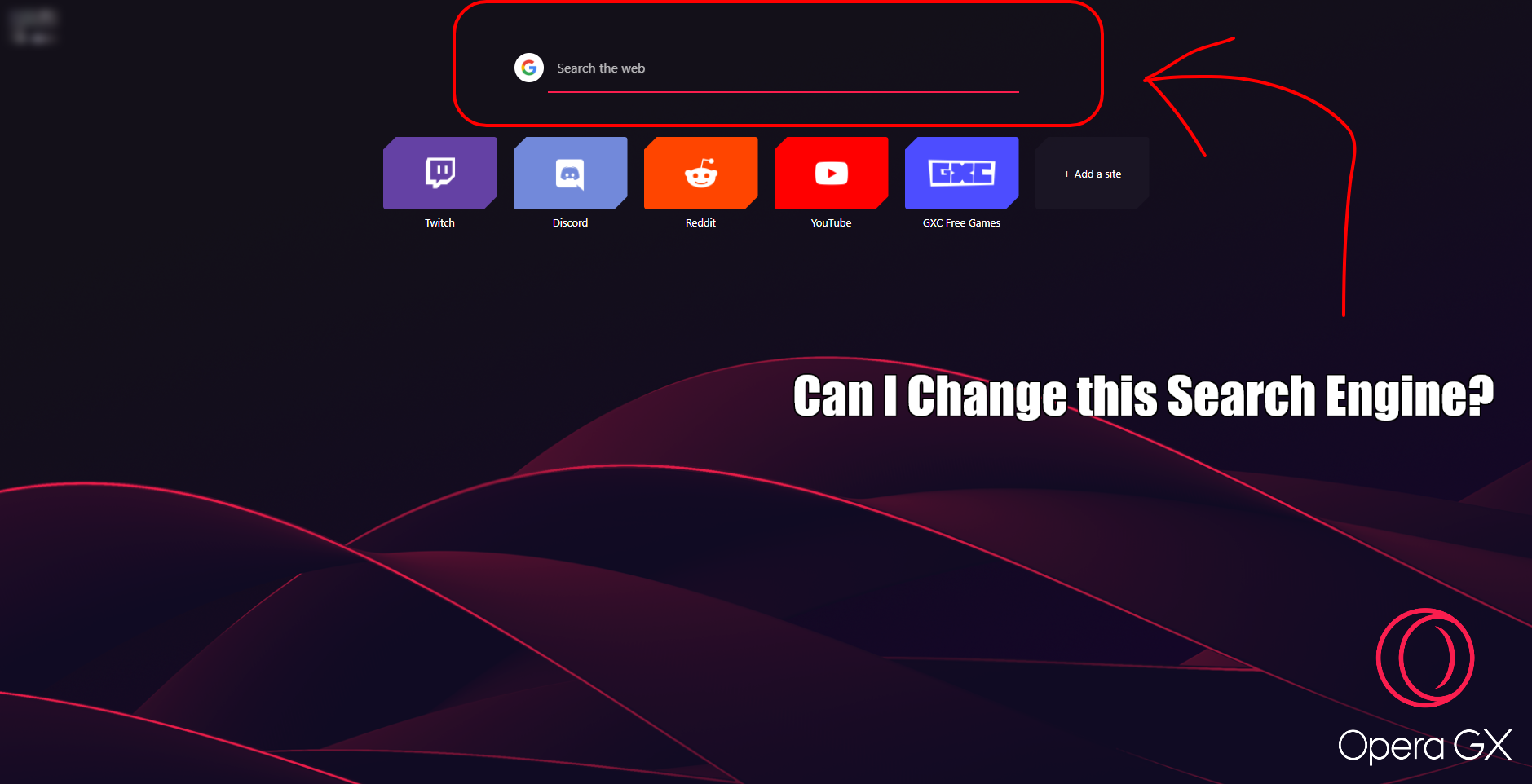
Kind regards,
Logan
-
mayhazan last edited by
im new to opera and everytime i open it it automaticly opens 25 more tabs
can someone help?
look in the picture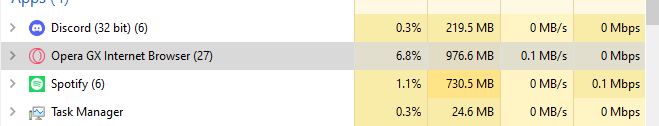
-
Dweym last edited by
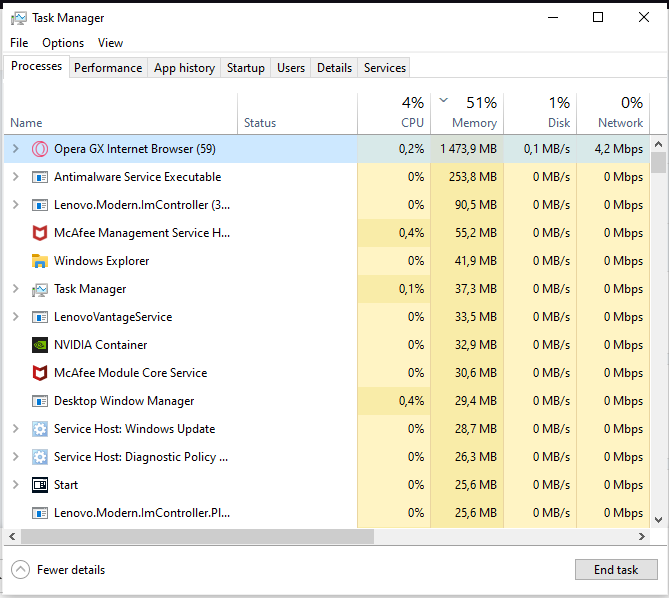
Hi, My laptop has been randomly slow at times so I looked into it and my Opera Gx browser is eating a lot of RAM with 59 tasks.
I thought it was strange since I only have 8 tabs open and 5 extensions.
Is this normal or is this a problem?
Thanks in advance! -
A Former User last edited by A Former User
@leocg Hello I Wonder why can't you change it? if you select a other default search engine It should be a right for it to change and not just force you to use Google. like if I want to use duckduckgo it should change too duckduckgo instead of Google I mean do you agree or disagree that it should change? If not why?
-
Tigercule last edited by
I am trying to both:
a) delete some of the default search engines I never want to use even by accident,
and b) change my default search engine to a custom input.Regarding A, I simply don't see an option to delete them anywhere, but I'm sure it must be doable somehow?
Regarding B:
I've added a custom search engine for Ecosia (my preferred search), as seen below.
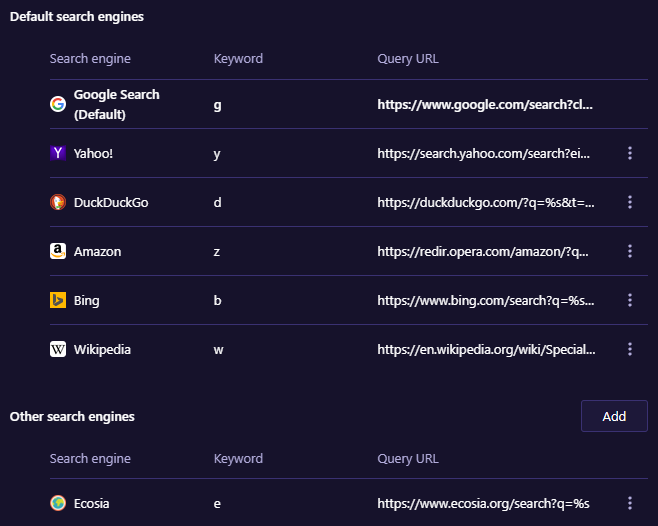
However, when I go to try and change the default browser to Ecosia, it only give the options of the default ones (including, as mentioned, ones I would like to delete)
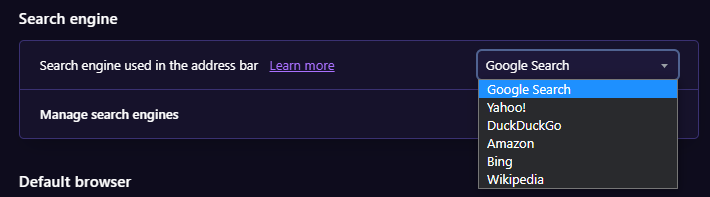
How do I set it to the custom search engine? (I've also tried installing the Ecosia extension like I used on FF/Chrome, but it seems to be having no effect..)
-
leocg Moderator Volunteer last edited by
@tigercule Not possible, only pre-defined search engines can be set as the default one.
And pre-defined search engines can't be removed. -
Tigercule last edited by
@leocg Ah, that's unfortunate then. That kind of kills my desire to use the browser, and I'm sure I'm not the only one. Not trying to be a "waaah cater to me" kind of person here, but that's a feature set it may be worth considering if not already on a docket. Thank you for the answer regardless, and I hope you have a lovely day.
-
Brayden-GX last edited by
Every time I hover over links or YouTube videos a weird annoying big link and box appears at the bottom left of my screen, Someone please help me! This is really annoying!
-
leocg Moderator Volunteer last edited by
@brayden-gx That's expected and can't be turned off.
It's the URL/Address of the link, something that may be very helpful when the link is a word or an image.
Other browsers have it too.