Multi instance usage with multiple profiles at the same time (?)
-
A Former User last edited by
HI!
I would like to know if it is reachable (and how) to have a multiple isntances of Opera (gx) running with using multiple profiles?
My solution with firefox is currently i have 4 seperate instalment. All release version. Also i have 4 individual profile folder.
Each instalment has its own profile {but could start any profile} (one for main usage, one for listening music, one is “vanilla” and one is as a “default browser” in case something wants to open a browser [game “news” button, programs’ “download the upgrade now” buttons etc.]), and all has its own addon-pack, history, etc.
Any can be opened next to any other what is running… there is no unvanted crosstalk. Even all 4 can run at the same time.Is this system/goal is reacheble with Opera? (My high bet is on yes, hence chromium based browsers can run next to each other, but i never thought about an “in brand” solution…)
-
A Former User last edited by
So after installing 4 standalone, they locked to a profile... Ok to me!
But can they be opened/closed freely, independently?@leocg said in Multi instance usage with multiple profiles at the same time (?):
@ledgeri The only solution would be to install Opera on standalone mode for each of the profiles you want to create.
-
zalex108 last edited by zalex108
@ledgeri
Hi,
You could check about Shortcuts and pointing just to 1 install folder.
Otherwise, you will be multiplying resources needed by each install: Disk Writings - Updates -, Space, Cpu, Router+Bandwidth, Time... x4Create a Name/Folder for each Profile and point to the Folder using --user-data-dir=.
"Install_Path" +
--user-data-dir=+ "Custom_Profile_Path"Example:
Test_Profile"C:\Program Files\Opera Software\Opera\launcher.exe" --user-data-dir="D:\Opera Software\Profiles\Test_Profile"You can locate an existing Opera Shortcut, copy it N times and edit it.
The Path addition has to be written onTarget.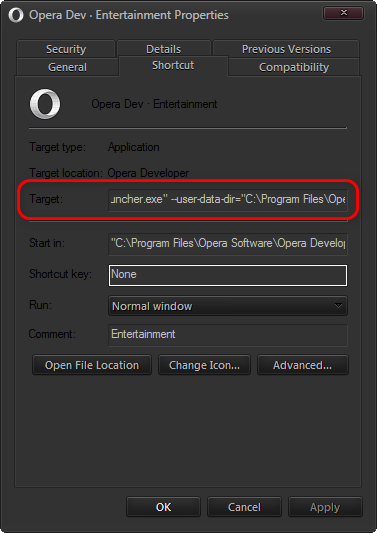
They also will be independent from each other.
Despite the method you choose:
Try creating a Template Profile with all the shared/common Settings and Extensions, then just copy and rename the folder to the New Profile Names and location.
--
More about Chromium Command Line Switches
--
"Off Topic Tip"
Follow the Signature's Backup | Reset link.
Take the opportunity to start a Backup plan and even create a Template Profile.
Windows 7 (x64)
Opera Back up | Reset"You cannot know the meaning of your life until you are connected to the power that created you". · Shri Mataji Nirmala Devi
-
A Former User last edited by A Former User
@zalex108
My goal is kinda what you mentioned, what you would like to avoid!
My issues were if i know one addon, or something will break with the next release, i have to stay on current release with everithing...
Also e..g. I only can direct to an .exe file as "the default browser" in windows, not to a shortcut.But I just tested it
(forgot the keyword from the previous tip (thanks localization...), so i installed as default, not standalone, my bad, but does not matter), and it works basicly like what i wanted to reach, excellent tip! I have created 2 extra profiles, but if a program opened the browser, it defaulted to the default profile. To avoid the "one exe" problem, i just install an other backup as mentioned previously. All decided on the shortcuts anyways!Thank you for the excellent solution!
-
zalex108 last edited by zalex108
@ledgeri
Oh, right...
Launching from 3rd Party it's a trouble on that.
Maybe editing the registry fix it, I haven't read about.In regard to problems,
Just BackUps can really help.
AFAIK, per the behaviour here, old Install files folder are kept and can be reused, just have to block the AutoUpdate in that case.So,
To keep using StandAlone versions."You cannot know the meaning of your life until you are connected to the power that created you". · Shri Mataji Nirmala Devi
-
A Former User last edited by
@zalex108
Thanks again!Your solution filled the previous' gaps, i am fully satisfied with this. The 3rd party launches are managable with the combination of these, registy editing is not needed, not a problem!
Backing up is already a routine, now if i know where the folders what matter (because can be more, and i am who created tehm), easy to take care of. -
Locked by
 leocg
leocg