Open file with window
-
A Former User last edited by
Hi, I am new to Opera and after installing everytime I boot up my laptop I get a window asking me what windows service I want to use to open a file. Se attached imaga. How do I get rid of this. I am using windows 10
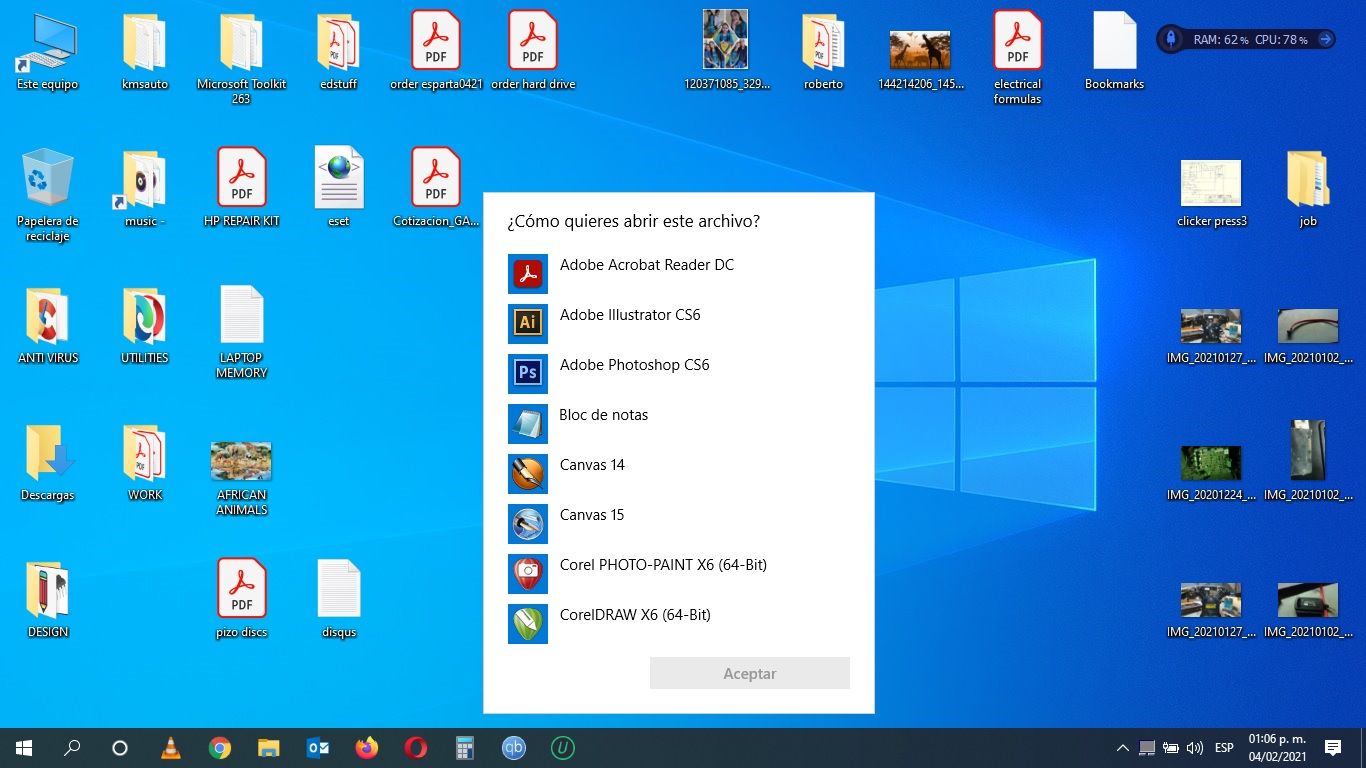
-
A Former User last edited by
@leocg I do not know what file it is I have checked in the settings of opera, and found nothing. Once I clicked on open with word pad and all I got was an empty document with the name of my laptop. So not sure. I use opera on my win 7 device and also use duckduck as my search engine and do not have this issue. So not sure what is causing it. I have not tried to reinstall opera yet.
-
A Former User last edited by
@leocg Hi found the culprit. Se the image attached. It is just a file, it has no extension. It is in C/USERS/ and it is just called lenovo. It was created in 2018 and only after installing opera have I had the system trying to open it for some reason.
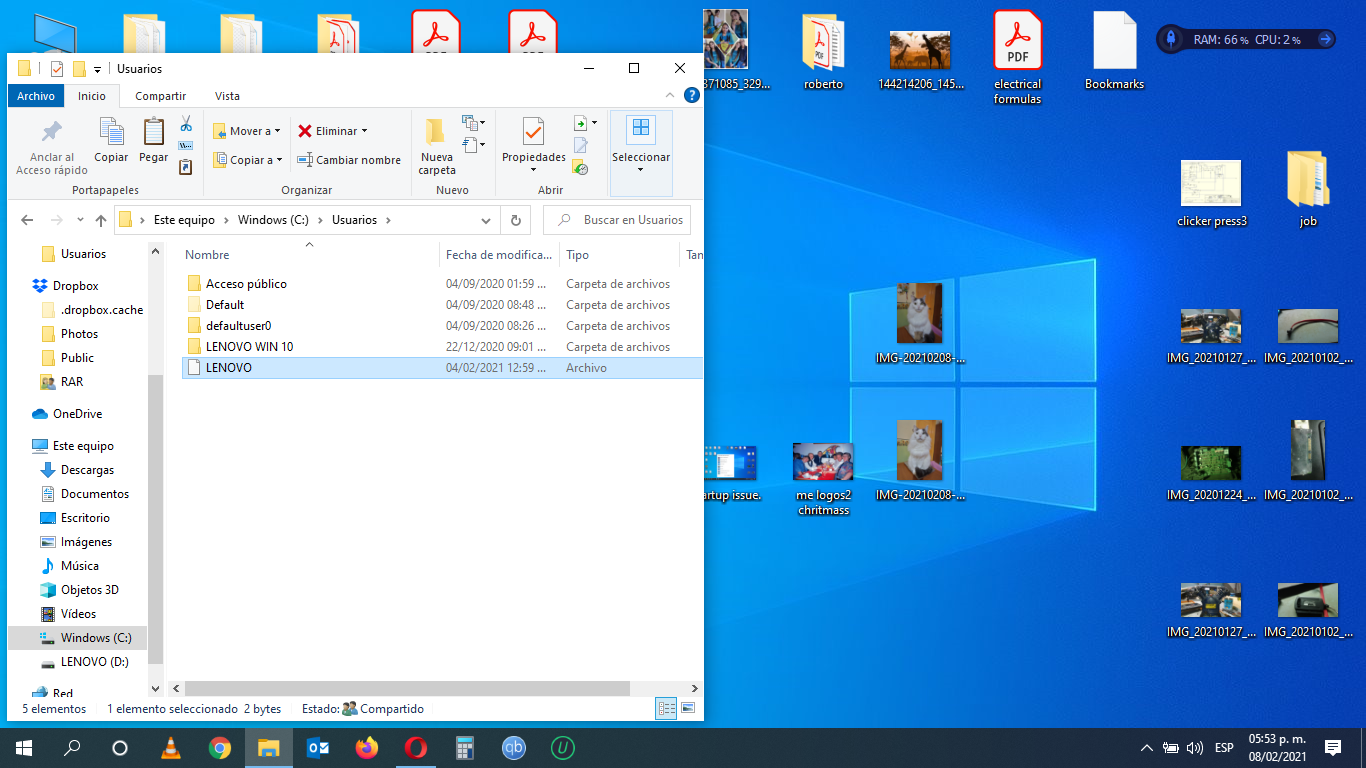
-
Locked by
leocg