What's the best way to sync my case?
-
adam1709 last edited by adam1709
Ok now I had a little more fun and I have more knowledge.
It is very bad that the order of the opened pages is not kept / remembered from android. From Windows, he sees the order correctly.
I've already found speed dials and open tabs from windows on android.
Can I assign these two android operas to one Windows browser? will they be as two separate devices / names? unfortunately, but the name is not displayed fully, even if I point the cursor at it, I don't know if there is anything more than android written there.
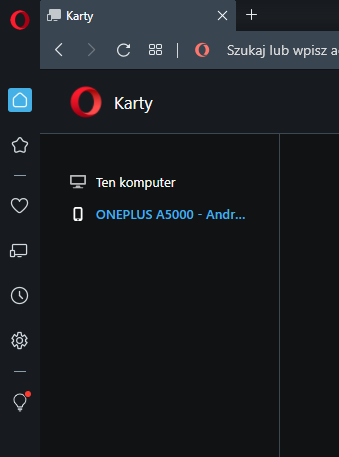
Another thing I don't like is that on Windows, when I go to my Android device and see the tabs in sync, I can't click ctrl + F to find something easier. There is also no option to select multiple cards or open them all at once. This is bad. -
adam1709 last edited by
@leocg Unfortunately, I don't really understand. It's probably due to my wrong translation. In this picture, which I added, if I add a second Opera, will the cards from it add to the visible one, or will new ones appear. Because if there is only Android, the second one will also have Android in the name (assuming it is created separately).
What is the difference between what I am doing now, i.e. anonymous synchonization, from the one with the account?
-
adam1709 last edited by
@leocg However, when logging in via an account and synchronizing, it is possible to freely search via the Ctrl + F shortcut, so there are some differences.
I have a few more questions:-
How often is data synced?
-
In the case of synchronization from two Opers to one Windows Opera, actually two separate devices are created, although they are from one device and only the stable / beta version differs. Unfortunately, in the case of an account, this is not the case - all cards are as one device and are mixed up ... that's about it, because the cards all duplicate all twice!
-
Why does the machine sync more things than I want ... I mean, it should ask me at first what I want to sync, and it syncs open tabs, history and bookmarks right away. From what I can see, if I log on to my Windows account, she asks just before synchonization.
-
How is it with this password synchronization, because it supposedly happens, but I don't see it in practice.
-
As already mentioned, I will want to restore all cards to Oper on the phone after format in the same order. But how to do this? At the moment I see only one option which will be difficult and take a long time. I would have to open each page on Windows in the order I want (and there are hundreds of them!), Then after synchonization on the phone I would see the correct order from Windows and I could open each one on the phone ...
5a) Maybe you can advise an easier way?
Maybe you can advise me on how I could sort the cards faster? Because I have a lot of them ...
-
-
leocg Moderator Volunteer last edited by leocg
1 ) I know that sync happens when you login. I guess it probably do the same when Opera is opened/closed and when there are changes but since there is no info, no one can say for sure. Maybe if you keep watching opera://sync-internals/, you can find an answer
2 ) Synchronization is per installation, so if you login in different Opera installations in the sane device, they will appear as two different things.
As far as I know, only Speed Dials and opened tabs are separated by devices3 ) When I login, it shows what can be synced and allows me to turn off what I don't want to sync
4 ) It usually works here, although it may take a while
5 ) What do you call cards? Anyway, you need to that manually.
-
Locked by
leocg

