Some pages are getting a dark theme and are difficult to read
-
hoader292 last edited by leocg
I used this forum ti post my question labeled "black screen of frustration". Which is the right forum?

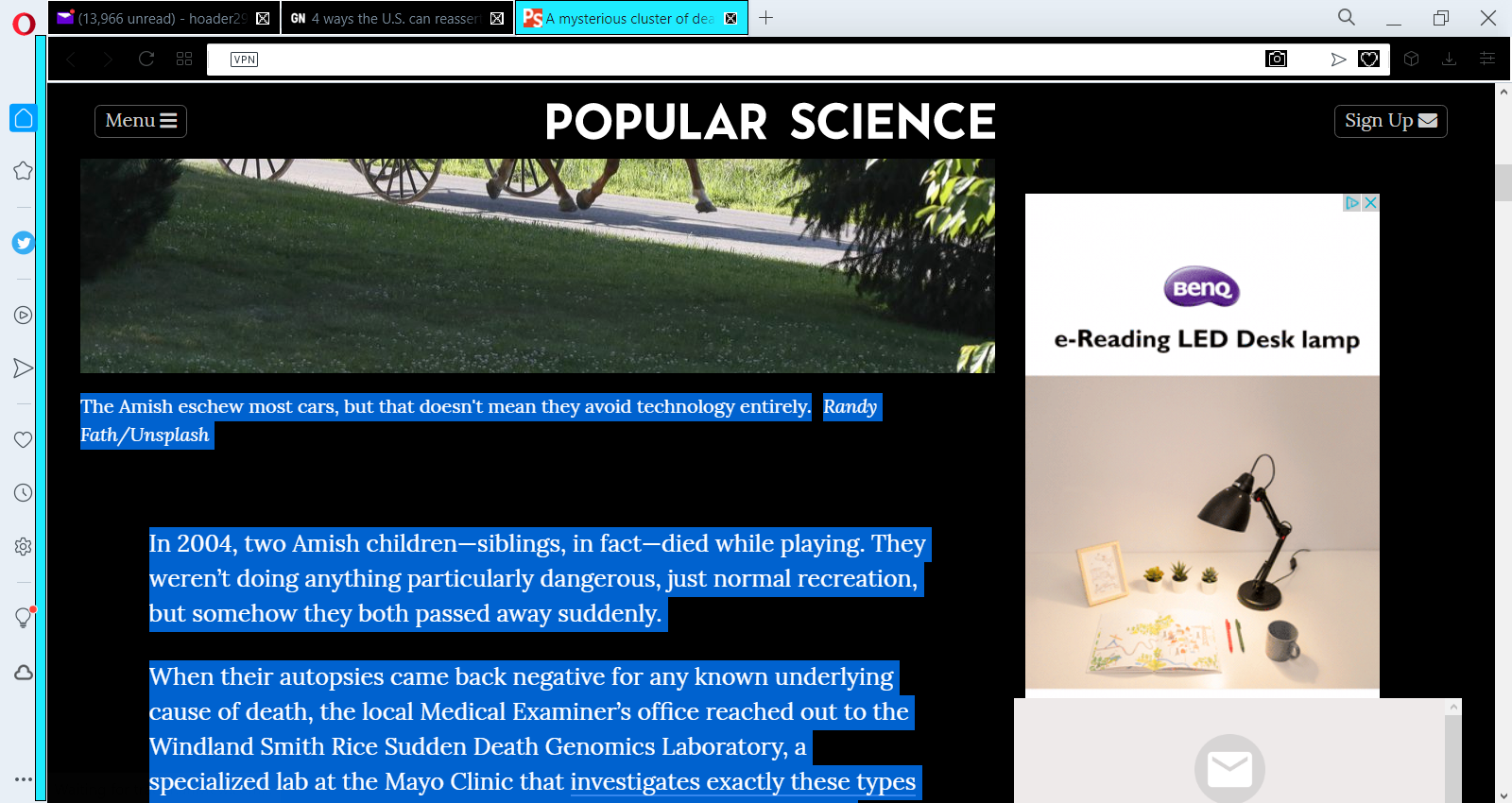
I never had a problem reading web pages until I swtiched to windows 10. The two partial screen shots are of the same web page. My eyes are getting weaker but I challenge anyone to read the upper screen shot. I highlighted the text as if I were goint to copy it in order to read it in the lower screen shot. That is a half assed (if not less than) solution. I tried the suggested ways toi change screen and font color. Colors did change but not where I needed them to change. This browser is Opera version 73.0.3856.334 I use Opera because it feels small and compact and fast. I also like the free VPN. MS Edge does display where the screen is black and the text is white. I have yet to decide if I like that setup. How do I get a white background with black text? This problem doesn't happen every site. -
hoader292 last edited by
@leocg I have tried different settings in windows but didn't find one that fixes this problem. Does not mean windows is not the problem. I can read it using edge. Edge is basically a black screen but uses yellow and green fonts. I did not set up these colors but they work. I tried changing font color in Opera but the text didn't change color. The right of the address bar is also black and I guess where the back, forward, and reload icons are.
-
leocg Moderator Volunteer last edited by
@hoader292 And what theme do you use in Opera? In sidebar it seems to be the light theme but in the tabs bar it doesn't seem to be neither the light nor the dark themes.
That's why I asked if you were using a special Windows theme.
Did you try disabling extensions, reset flags and settings, clean profile and all the necessary stuff?
-
Locked by
leocg