Click twice to close tabs - sometimes
-
5ulo last edited by
This annoying thing is still in Opera. I hate when I have to kill Opera via Acitivy monitor.
Version:81.0.4196.31 (x86_64)
-
plolrt last edited by
Same problem here with MacBook Pro 14" (M1 Pro). Very annoying
Version:82.0.4227.33 (arm64)
-
erkanogum last edited by
Just for this reason I was thinking to switch to another browser. Suuuper annoying. Please hear our voice.
-
keenada last edited by
@kjeldahl I am also having this issue - and it's become QUITE irritating. To the point of wanting to switch to Firefox or Chrome, again.
This bug manifests two ways:
- Clicking the little x on each individual browser tab... need to click here twice to close.
- CMD + W - need to press this keyboard combination twice to close each tab.
My info:
Update stream: stable
Version: 84.0.4316.31 (x86_64) -
shortspoken last edited by
I also faced the problem but updating to the new version 88.0.4412.53 fixed it for me.

-
AlexBerejnov last edited by
Same here. Opera GX 88.0.4412.75. By me this doesn't only affect X'ing out tabs and using Ctrl+W, but also the Ctrl+T. Painful to operate with tabs.
-
damienuk last edited by
@shortspoken said in Click twice to close tabs - sometimes:
I also faced the problem but updating to the new version 88.0.4412.53 fixed it for me.

Sadly it's still broken even on 89.0.4447.38 (about to update to 89.0.4447.48 but I'm not holding my breath...)
-
paotrail last edited by
I fixed it by disabling the option "Hold ⌘Q (or press it twice) to quit Opera"
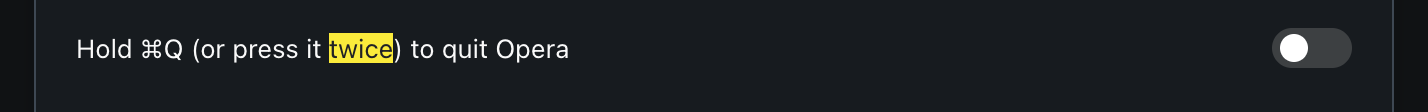
-
tnormann last edited by
Same thing for me. Running version:94.0.4606.76 (arm64), on MacBook Air M2 2022.
Started a couple of weeks ago.
-
redsparrow78 last edited by
@kjeldahl Yes, I have to leave Opera, it's very very annoying, don't know when it happend, it seems to be a minor problem, but I can not work with this, going to Brave.
-
kjeldahl last edited by
@redsparrow78 I went to Brave as well, currently I am using Firefox. It is an eternal hunt for the best browser

-
redsparrow78 last edited by
@kjeldahl unfortunately, I've gotten so used to Opera, especially UI and left toolbar. No other browser has it. But this bug is so serious, that I cannot work. It started with some actualization, don't know when. So I must leave. I'm mac user and it's difficult to find good browser with good UI and functions. Good luck too
