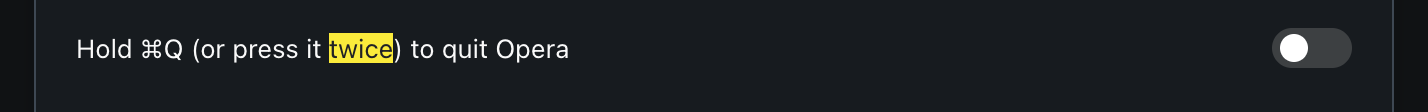Click twice to close tabs - sometimes
-
damienuk last edited by
@kjeldahl yeah it won't drag, but if you ctrl+up to show all desktops it should be possible to drag it to another desktop that way. You cannot drag it to a different monitor though (in normal "view"), or around the same screen/desktop as you mentioned.
Like you, I didn't find how to actually reproduce the conditions to trigger the bug - just that it happens to me quite often, using Opera as my main browser with an average of around 10 tabs open at once, across 2 monitors (lots of tabs opened and closed throughout the day, and dragging tabs between those monitors / Opera windows quite often).
I even replaced my ancient Macbook Air with a new MBP - in part to see if it was related to underpowered hardware, or some kind of glitch with old hardware that nobody tests against anymore. Sadly the behaviour remains.
-
A Former User last edited by
I am having this exact same issue. I thought it might be my old Macbook Air, but I am so releived to see that it is happening for other users as well. This does coincide with the freezing tab preview behavior, and also I've noticed that the main close window button doesn't work either- you have to double click to close all the tabs first before you can close the Opera window.
-
The-OPERAtion last edited by
Well this doesn't fix it forever but you can restart opera to fix the double click cmd w thing and the frozen tab problem. I think it's a little bug in Opera's system that they didn't find yet so yeah just restart Opera whenever you need to.
-
far0s last edited by
Hi, I've also been having this issue on and off for the last few months. Thought it got fixed something like a month ago but now it got to the point where I have to force quit / restart Opera every 2 hours or so becomes closing tabs becomes ridiculously exhausting

Can't reproduce it consistently, only thing I've noticed is that opening a webapp like Google Hangouts (so memory-heavy I presume) almost always starts the problem, but it's been happening without me opening a Hangouts tab too. Sticky thumbnail also happening systematically when the double-click to close bug happens.
Pleeeease Opera team look into this soon

Version:78.0.4093.184 (x86_64)
-
damienuk last edited by
@the-operation said in Click twice to close tabs - sometimes:
Well this doesn't fix it forever but you can restart opera to fix the double click cmd w thing and the frozen tab problem. I think it's a little bug in Opera's system that they didn't find yet so yeah just restart Opera whenever you need to.
In my experience 99% of the time it requires a force quit - "just restart Opera" hangs during quit, and actually it can block OS shutdown too if you don't force quit it (when this issue arises).
Would be nice for someone from Opera to let us know what additional info we could provide to help isolate this bug.
-
5ulo last edited by
This annoying thing is still in Opera. I hate when I have to kill Opera via Acitivy monitor.
Version:81.0.4196.31 (x86_64)
-
plolrt last edited by
Same problem here with MacBook Pro 14" (M1 Pro). Very annoying
Version:82.0.4227.33 (arm64)
-
erkanogum last edited by
Just for this reason I was thinking to switch to another browser. Suuuper annoying. Please hear our voice.
-
keenada last edited by
@kjeldahl I am also having this issue - and it's become QUITE irritating. To the point of wanting to switch to Firefox or Chrome, again.
This bug manifests two ways:
- Clicking the little x on each individual browser tab... need to click here twice to close.
- CMD + W - need to press this keyboard combination twice to close each tab.
My info:
Update stream: stable
Version: 84.0.4316.31 (x86_64) -
shortspoken last edited by
I also faced the problem but updating to the new version 88.0.4412.53 fixed it for me.

-
AlexBerejnov last edited by
Same here. Opera GX 88.0.4412.75. By me this doesn't only affect X'ing out tabs and using Ctrl+W, but also the Ctrl+T. Painful to operate with tabs.
-
damienuk last edited by
@shortspoken said in Click twice to close tabs - sometimes:
I also faced the problem but updating to the new version 88.0.4412.53 fixed it for me.

Sadly it's still broken even on 89.0.4447.38 (about to update to 89.0.4447.48 but I'm not holding my breath...)
-
paotrail last edited by
I fixed it by disabling the option "Hold ⌘Q (or press it twice) to quit Opera"