General Opera GX Feedback Topic V2
-
A Former User last edited by
I just switched to Opera GX today (loving it btw) and I'd just like to know if it's possible to make it so that the new tab/plus sign button was bigger so we could click it from the top of our screen? It's just a little something I've found convenient on firefox (can just move your mouse to the top without really thinking about if it'll hit the hitbox of the button)
-
evolity last edited by
Same as above - enjoying it so far. I like that it's highly customizable. Seams neat and looks clear and solid.
What I would like is to customize the menu bar - like put tabs on bottom of the search bar and maybe an option to choose if the menu bar is visible or not. It's just the way I'm used to.
And I couldn't find a way to delete the search bar (google) which comes when opening a new tab. I would like this new tab window to be clear - only the wallpaper visible.
And maybe move the refresh/home/bookmarks icons. -
zaph34r last edited by
so far so good, it''s just that when i'm using spotify the music where i "remove'' from playing are still being played.
usually i remove those music from my release radar/discover weekly playlist to prevent being played.
pls fix it, btw i dont use other player, yetalso it's better to have a suspend tab integration and google keep to be integrated. there's already twitch, discord etc
and lastly i do use other extension shows up in sidebar. but i can't order those in sidebar (all other extension is way down). please let us make custom order
-
McSqueezy 0 last edited by
Hello. I just want to leave my suggestion for the workspaces. If there's something playing in workspace 1, and then switch to another one, there should be a little icon that shows something is playing in that workspace (because right now there's nothing like this and if you have many workspaces, you might not remember in which one there's something playing). I hope this will be implemented.
-
luis-arias last edited by
Hey! I love the smoothness of the browser. I was using Edge for a bit and i really miss the browser's ability to edit pdf files on the browser (make anotations or highlight phrases). I would like to have that on opera gx.
-
ciriththalion last edited by
Hello! I Think I've found a little bug that only occurs with the "force dark mode" on:
If you create a new bookmark and try to change its name (or the folder's name, as in the screenshots below), the entire popup becomes full black. I hope this will help!
Tab with dark mode on: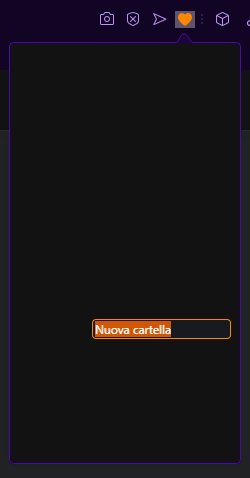
Tab with dark mode off: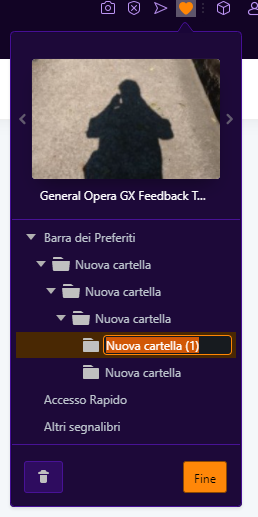
-
A Former User last edited by
After seeing this in an ad I decided to try it out after having used chrome and edge for years. Needless to say I have been impressed and my expectations were either met or surpassed. I especially like the instagram integrated feature, the force dark mode for pages and the overall aesthetics. This is probably the best browser I have found. If you could also add the same integration for snapchat as well, that would be very nice.
-
nicolas18 last edited by
Helo! I downloaded Opera GX and I don't regret it. I want to suggest putting something in the "Speed Dial" part. Where I put the sites I use the most, put something like a color or custom image.
-
A Former User last edited by
@leocg everything is good so far the only thing that is bothering me is that in the web player, I cant adjust the volume from the web player so i have to go to Spotify in another tab and adjust it there which defeats the whole purpose of having quick access to Spotify maybe you guys can add some sort of volume manager for tabs if you right click them
-
Jack-M last edited by
The address bar of Opera GX is not working. It just disappears as soon as I click it.
-
R2le1 last edited by
I've been using Opera and Opera GX for a while, and the base Opera has the one thing i would love to have in GX, the one i use the most, a White theme. Don't get me wrong, the customization of the GX is awesome, but i have a LOT of wallpapers that would be better in the browser with a white theme and different colors, like a Light Blue with the white theme, is a small question, but would be incredible to have
-
A Former User last edited by
Note : Thanks to the devs for fixing the tab pinning issue I opened some months earlier!
Here's my Feedback & Recommendations
I think the community would benefit if Opera GX had a build in Equalizer (Example image)

Could be used to enhance vocals on old tutorial videos, boost bass on music and just improve overall audio qualityas of now that's the only thing I think about, I'll come back here if I have more

-
AnotherUser2 last edited by
I don't like Opera automatically pinning the shortcut to my taskbar on windows..