[Solved]opera hangs after about one minute even without web sites
-
dihlen last edited by leocg
I have used Opera for over twenty years. In the last two days it started freezing. I updated, reloaded, removed everything, installed fresh, changed profiles, tried every setting I could think of, killed AV and Malwarebytes. No effect. I can open it, do nothing and it will hang. It seems to spawn way too many processes, but I admit to not looking when it was working. It's as if Microsoft decided I can't use Opera anymore.
I'm attaching two about screens. I noticed the about screen changed right after I copied the first one, saying the update check failed. I'm also including my Microsoft info and a couple of task manager captures.
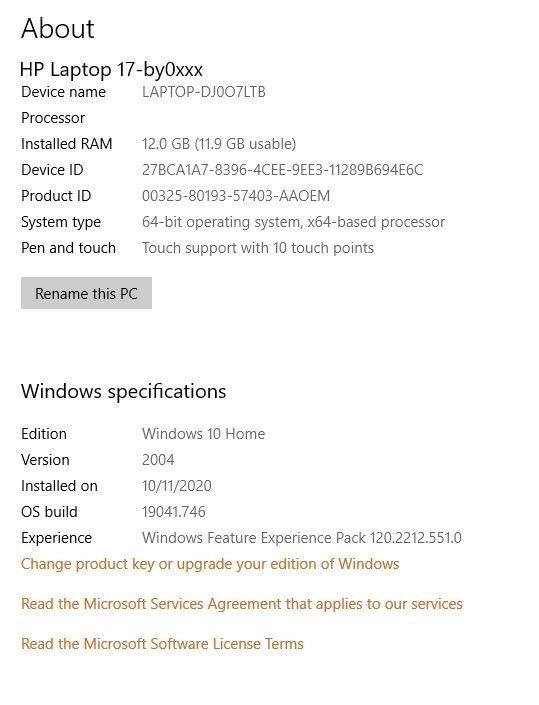
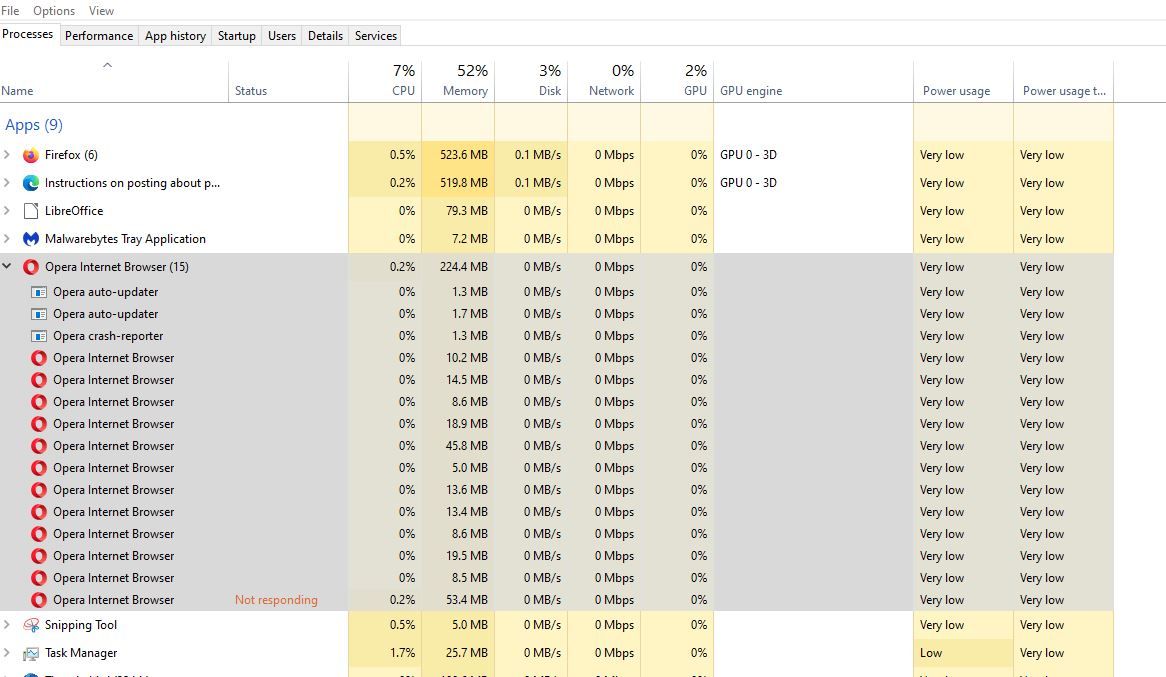
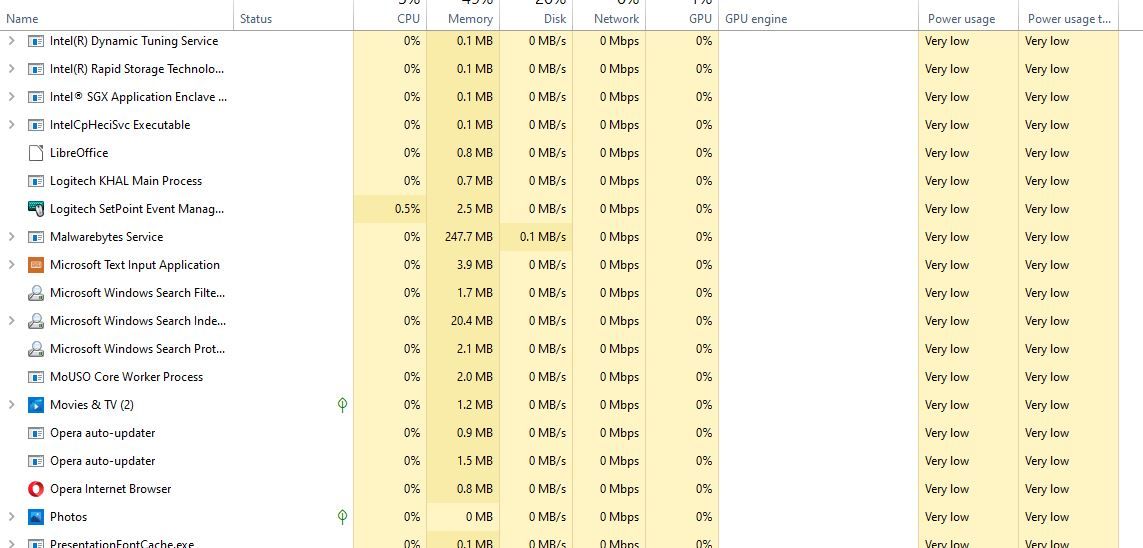
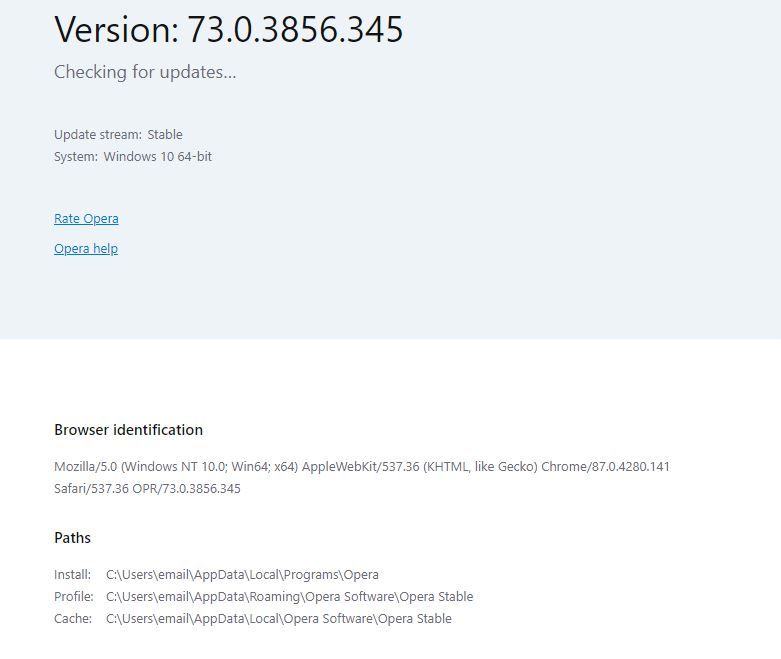
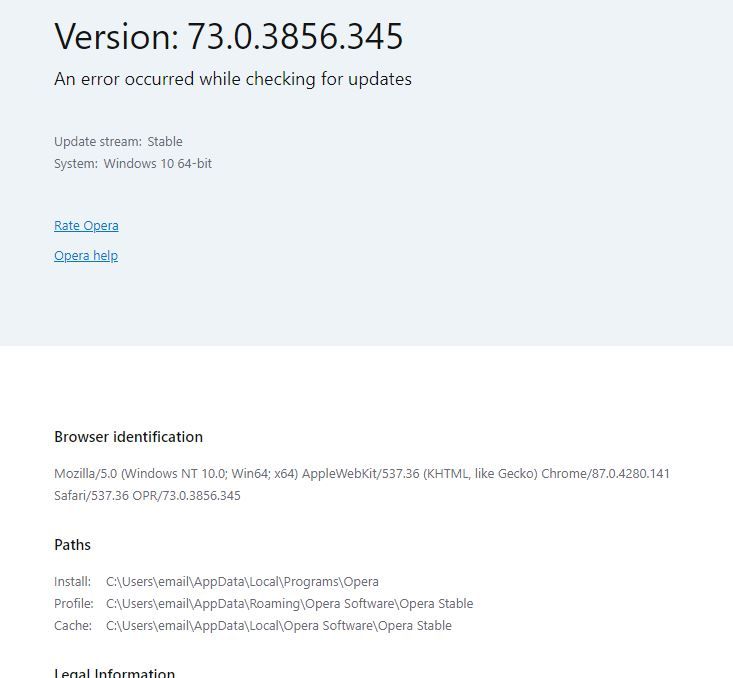
-
dihlen last edited by
Can someone reply and let me know how to completely (registry, folders, etc.) remove an Opera installation so I can try loading again?
-
A Former User last edited by
@dihlen did you try delteing opera with the help of the system control page? There it should delete everything that belongs to opera. But after that better check if all folders are really deleted and then a new isntallation should be possible
-
A Former User last edited by
@dihlen did you use the system control manager for deleting opera from your computer? Usually that deletes everything.
But you can also look for "opera" in the search bar and deinstall all folders that might still be there manually. -
dihlen last edited by
@lukas425 I went through control manager, but I haven't searched the entire file system for Opera directories.
-
dihlen last edited by
@leocg Incredible. I deleted the last install through control panel. I told it to delete all my data (again). I had it install for all users and put it in "Program Files."
Same behavior, freezes after one minute. To the best of my knowledge there were no PC changes in the last few days.
-
A Former User last edited by
@dihlen so you just had to install it for all users and in Program Files?
Sounds interesting and I can also not tell what the problem was but I guess its good to know in case anyone else faces the same issue
