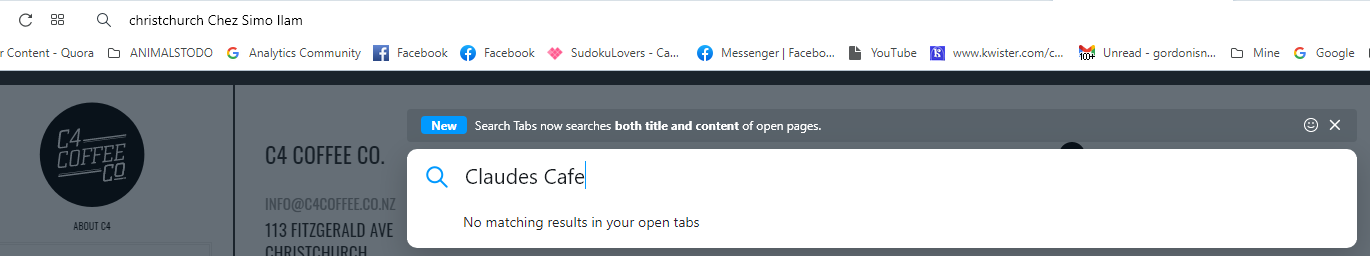Turn of the search tabs option
-
A Former User last edited by leocg
Hello - Im often typing on the URL bar, and this goes to google & searches for me (this is what i want),
However - recently, (I do not recall when), a new "feature" has appeared where im typing & then a pop-up appears called Search Tabs.
Half of what i am typing appears in the URL bar, and the rest appears in the search tabs option. I have to close the pop-up & resume typing.
How do i turn this off ? oi dont want to waste time on this (im searching a dozen times an hour )
-
A Former User last edited by
Hello. Im trying to type in the address bar (where it says "Christchurch Chez ..." - my old search.
i type Christchurch - and then control-V, and my next search " Claudes Cafe " appears in a pop-up screen. i wanted claudes café in the URL. (ive got it set to search Google).
See image
I also checked settings and cannot find "babe".
WIN 10 - Opera Version:73.0.3856.329
(PS - cannot find a way to contact the moderator direct.)
-
A Former User last edited by
@leocg Yes - Ive tried toady, and its happened twice..
Once where there is nothing in the address bar, control-V & that popup comes. Another time i started to type, and then control-V & the pop-up
-
Locked by
leocg