Opera crashes when logged in/syncing regardless of system
-
A Former User last edited by A Former User
Opera is entering a crash loop for any profile with synchronization enabled. With a reset profile it will work fine as long as it's not logged in, but once logged in any attempts to launch the browser will cause it to crash.
This seems to be happening regardless of system, as it's like this on three different systems I tested (they were running Win 10 1809, Win 10 1909 and Win 8.1). It also doesn't matter whether or not it's connected to the internet, given sync was already enabled.
The last version that doesn't crash like this is 72.0.3815.178. What's odd though is that this hasn't started happening for me (or as far as I'm aware, for anyone) up until a few hours ago, so it may be something server-side (???). When downgrading to an older version though, existing profiles load just fine.
Here's one of the generated crash dumps: https://drive.google.com/file/d/1V64UxKNLOQNTpVSQFl7P8YH-bayNg0Dj/view
-
A Former User last edited by
It turns out that syncing everything except for settings works, so I've reset all my sync data but kept my history/bookmarks/passwords/etc.
-
A Former User last edited by A Former User
Never mind, it's started happening again after resetting preferences. I did some digging and it seems the "premium extensions" (things like the Amazon Assistant promotion) are the source of the crashes. Deleting the key
ui.premium_extensionsfrom the Preferences file allows the browser to start correctly, but it will recreate that key on startup so it'll crash the next time.This is what the key looks like in my preferences:
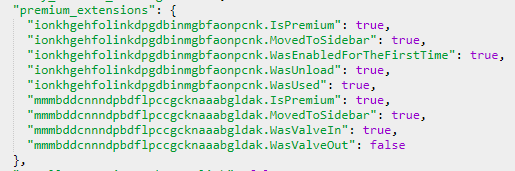
Both extension ids are related to the Amazon Assistant popups on Speed Dial and when visiting amazon.com.
I assume resetting my settings only worked temporarily because Opera pulls premium extensions from the servers periodically; I didn't get the Amazon promotion until a few hours ago and that's when Opera stopped working.
-
Locked by
leocg