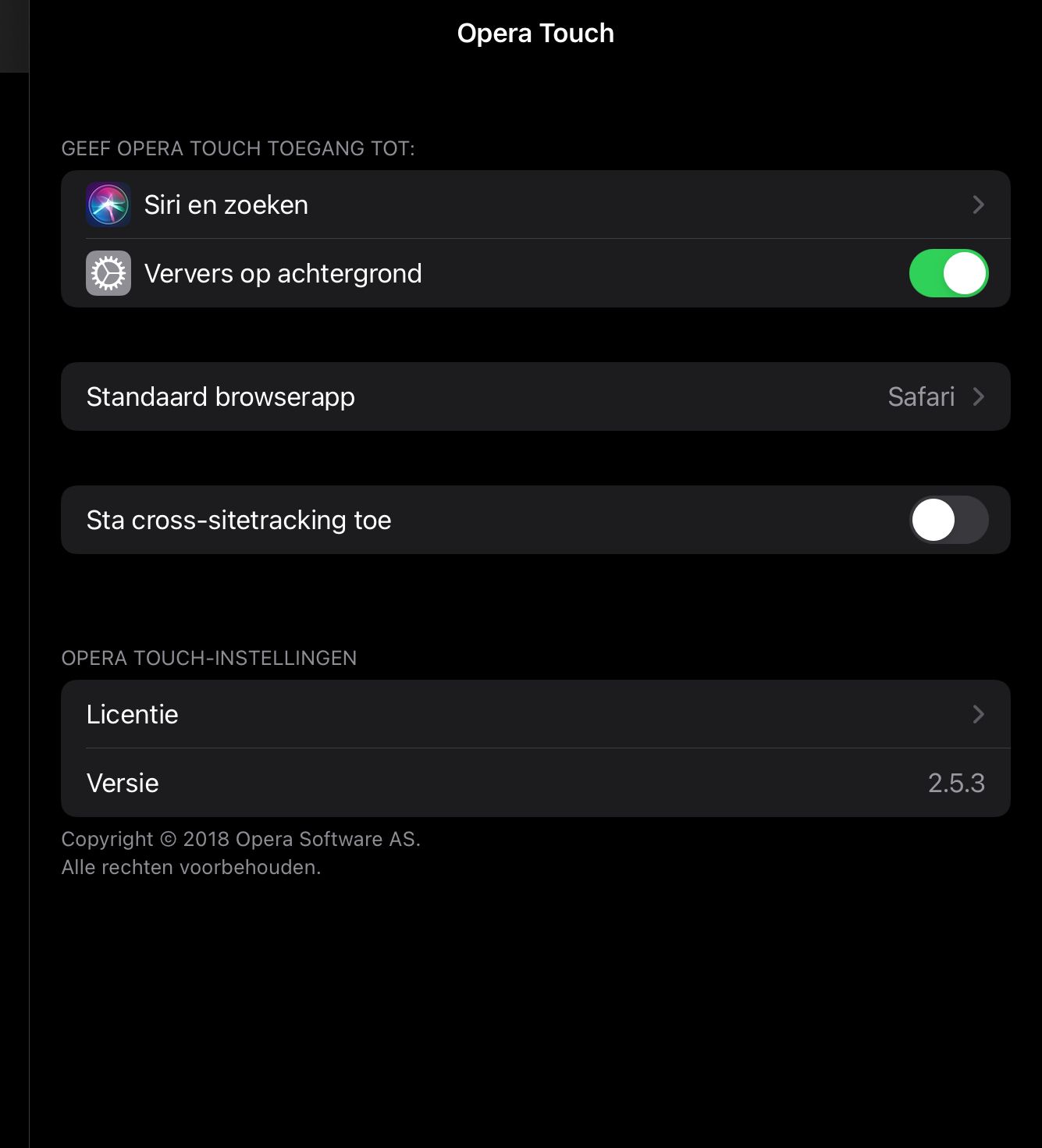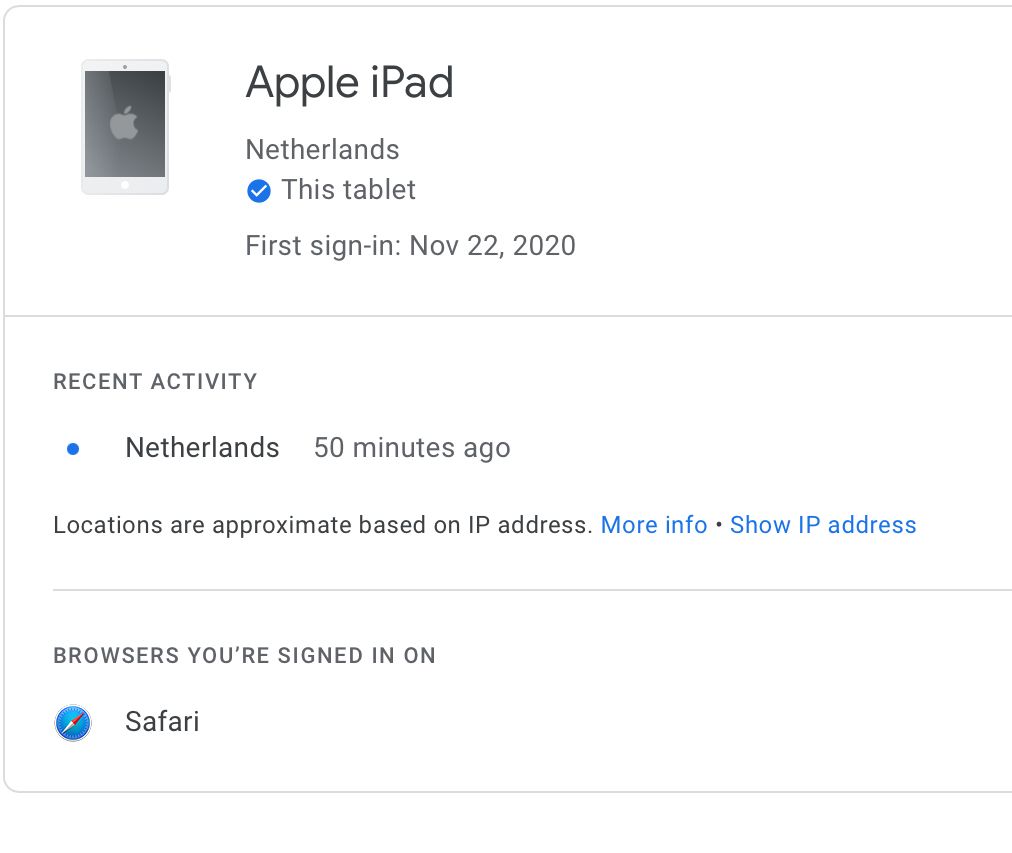How can I hide my location in Opera Touch (ios)?
-
leocg Moderator Volunteer last edited by
@wilmawasalbezet So you already had given access to your location before?
-
leocg Moderator Volunteer last edited by
@wilmawasalbezet The padlock icon on the address bar, that usually shows that you are on a secure page.
-
leocg Moderator Volunteer last edited by
@wilmawasalbezet What More Details says? It seems some info sent by you device and not by an app.
-
A Former User last edited by A Former User
this is what Leocg was talking about, in the settings of iOS are the location settings for Opera Touch, not in the app itself. as all web browsers for iOS have to use Safari as their base
-
wilmawasalbezet last edited by
@leocg aah oke. Yes there is some lock soo I think it should be secure right?
.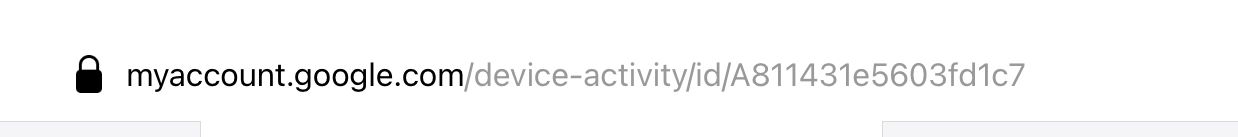
-
leocg Moderator Volunteer last edited by
@wilmawasalbezet So it means that you are/were logged in Safari. Or used Safari maybe.
-
wilmawasalbezet last edited by
@leocg yes I used Safari in the past, but I logged out there. So is it in some memory then?
-
leocg Moderator Volunteer last edited by
@wilmawasalbezet Logging out from Google will not delete the register of your activity, you would need to do it manually.
But what it has to do with Opera Touch?
-
wilmawasalbezet last edited by
@leocg to be honest, I don’t know what it has to do with Opera Touch. But as you can see Opera Touch says I’m logged in on Safari so I thought somehow my location is registered there. So therefore I logged out in Safari.
So how to do that manually then? -
leocg Moderator Volunteer last edited by
@wilmawasalbezet I can't because Touch is not saying that. Google is the one saying that you are/were logged in and were/are using Safari.
You better ask on a Google forum about how to remove your activities from the register, but I guess you can just login to your account and remove them.
-
A Former User last edited by
have you tried logging out of all google services through the browser?
then re-logging in? -
wilmawasalbezet last edited by
@u1travio1et yes I did already, but thanks for the suggestion anyway!
-
A Former User last edited by
@wilmawasalbezet are you logged in on any google apps on your device? perhaps they are talking to each other
-
jonaballen last edited by
Hi
The Google account page you are showing which refers to your signed in devices are a bit blunt, i.e. not so exact.
I dont know exactly how Google detects this but I did a quick test by signing in to Opera Touch and another browser on iOS.
If you sign in to your Google account on any browser or other app for that matter that uses the system webkitview (that every app that displays a webpage needs to use on iOS, also Safari) it seems to be detected by Google as a "signed in on Safari"
in some cases Google recognizes the browser, like Chrome or Firefox, but for any other browser I checked, it was "signed in on Safari"
Opera Touch ask for location, when a webpage request it, like Google maps.
Beside that Opera would know what region and language you are using on your device from the device system info. Which we use for setting language and analytics.Best regards,