Opera GX / Opera Touch - My Flow stopped working, can't reconnect
-
A Former User last edited by
Hi, I recently tried to send a link to My Flow as usual, but my laptop's browser won't let me do that anymore.
I use Opera Touch on a Samsung Galaxy J3, which worked perfectly too until a few days ago.
I've never been able to scan the QR Code, but since I could type in the connection code, it didn't matter. But now Opera GX won't display the connection code at all, and I still can't scan the QR Code with my phone.I've tried using the "re-install" function of Opera GX, and deleting local files on Opera Touch, but none of this helped.
What are my options ? I rely on this specific feature a lot.
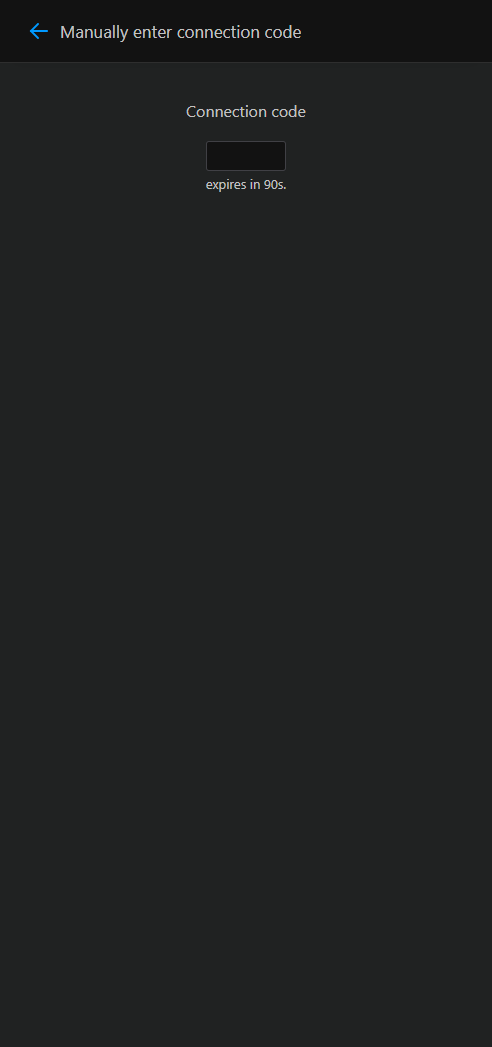
-
UditDaftary last edited by
Hey there, I guess I am not that late in answering this problem, but I figured it out... this is the same thing that happened with me. When you click on my flow in the sidebar, you will be able to see 3 dots in the top left corner. Click on that and then click on emergency reset, my flow will reset and then you can easily connect your mobile device. The browser may tell you that there is no need of an emergency reset, trust me there is and click "ok".
-
aerinx last edited by
@UditDaftary Thank you, I've been losing my mind over this for ages and THIS finally worked.

-
lancealot last edited by
@uditdaftary Does the flow emergency reset option only reset flow or does it reset the whole opera browser to their original defaults? I wanted to ask before I try since I don't want it to reset the whole browser completely. I am just trying to get flow to sync.
-
lancealot last edited by
@leocg I tried this and you are correct it seems to have only reset flow. Unfortunately it didn't fix my issue.
Do you know if flow is available for Opera for Android connected to Opera for Desktop that is already setup with sync using a passcode? I could never get this to work. The only way I could get it to work is to use the quick connect to device sync option, which creates a random account for all your sync data. When I tried this in the past I got flow working, but I want to use my existing sync account with a passcode, and this I could never get working.
-
leocg Moderator Volunteer last edited by
@lancealot I would have to check, but I guess Flow only works in Opera for Android through sync.
-
NekoAcedia last edited by
I tried the emergency reset option on Opera Sidebar's Flow, but it still did not work on my end..
While frustratingly looking for a way to connect my phone to my computer's flow, I have noticed, that after you scan the QR code and redirected to the login page, your phone and computer is already connected.
If you click on the "X" to close the confirmation code(on the phone) it will disconnect that connection. So what I have done is; I closed the Opera on my phone, then opened it again, and voila, I'm connected!!

-
merliebelly last edited by
I know this is 3 years late but now I'm having this issue as well with my Flow on PC. I've tried refreshing and emergency resset and it just comes up eith 'Error'
What do you guys think, reinstall?
-
glitchcraft last edited by
I had a different problem and found a solution that may help. Open flow on your phone, then press the three dots and click settings. Scroll down until you see manage devices and disconnect your computer. If there are multiple, disconnect all of them. Then try to reconnect to your computer. Hope this helps.
-
khangly0406 last edited by
I also have the same problem, unfortunately, I've tried all things you recommended but just nothing actually work out. I thought that it maybe has some issues with computer memory (since I tried update as well as open some tabs, and I received a small message box like "close your tabs to have more spaces for operating". Btw, I've just sent a complaint to Opera Helping Centre.
-
glitchcraft last edited by
@khangly0406 try disconnecting your phone too, then reconnect and if that doesn't work make sure that all your devices are disconnected,
-
ILike2Munch last edited by
@khangly0406 Did you get an answer? I'm experiencing this issue now and it's a pain.
-
Locked by
leocg