Displaying a photo/image with filetype .webp
-
A Former User last edited by
I suspect my problem of no photos displaying with filetype .webp is my fault. Maybe something in my Opera preferences is wrong or some extension is stomping on things but I can't get any photo image with the the filetype of .webp to display. But I've turned off every opera extension so I don't think that's it but maybe I need an additional one that I'm not aware of. Matter of fact I've turned off or removed just about everything I can think of and still get things to work using Opera. I'm using a Mac so there might be something unique there that I need to change but what? Here's what I'm running with...


Open for suggestions on how I can get .webp filetype images to display. I can do it just fine with Chrome, and know, bad word, but just to let you know it isn't the image as such. It's that darn filetype I think.
-
A Former User last edited by
@hogcowboy Opera for Linux opens webp files in Debian, but either Opera has own ffmpeg files, or you have to install the "drivers" alone.
Example:
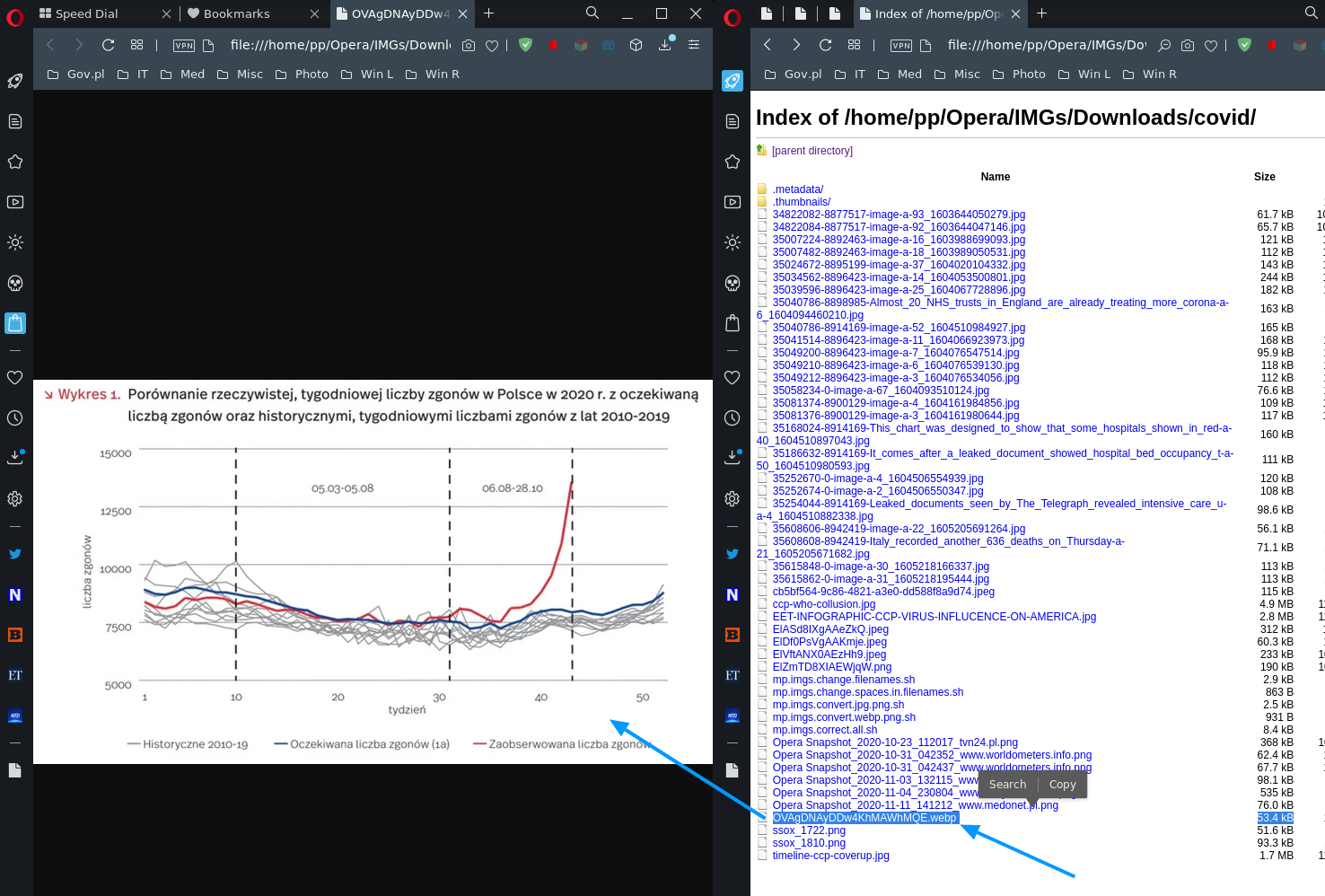
-
A Former User last edited by
I think I left a critical part out. My display problem occurs with forums. So I have no idea if it will happen here or not but I'll post one like I do normally and see what happens. I may not be able to see it but I'm beginning to think based on the above reply that this is a forum specific site problem that I can't address. And now that I think about it, I do believe this is happening on one site only. I'll grab one of the images from that site and post it in a test thread on a different forum site to see if that site also has the problem. I thought it was just that those other sites were not using webp filetypes but I think I need to prove it works or not on those other sites.
Following is the best I can do using that image...
The following is how the Mac stores the photo as a, Save Image As, file. I can't see anything there either. So I can't say it's the correct image or not except I just did it so I know.
The following is the image copied to Messenger then copied from the clipboard just so you can at least see the image in question. Apparently using Share copies the webp file as a png file. My best guess anyway as I'm far from a programer.
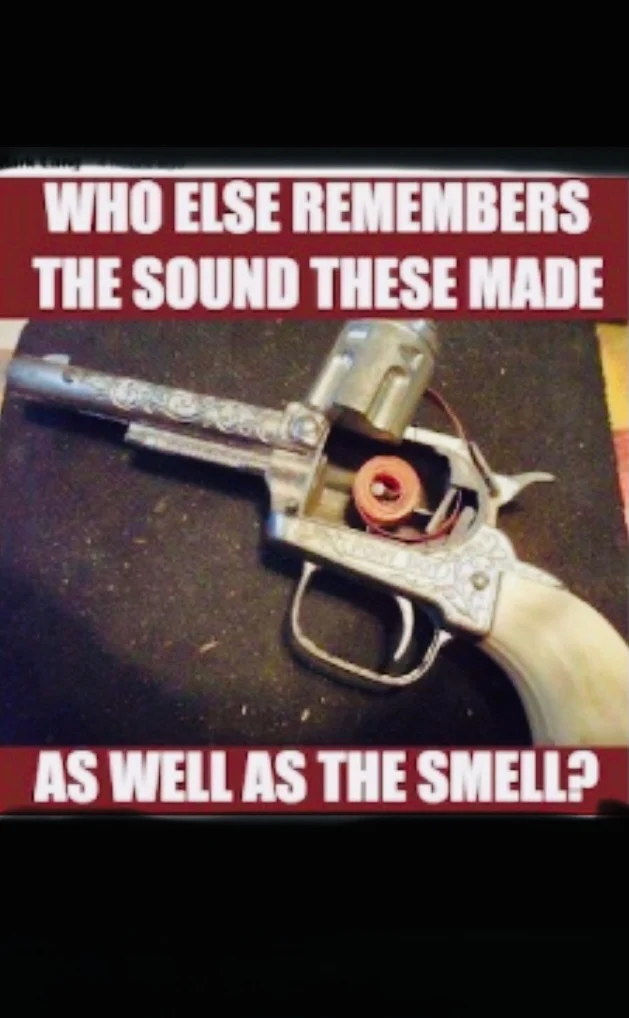
Here I'm trying to link back to Dropbox where I stored the image on my Mac as a webp filetype. First time I've tried this but still think it's wrong that I'd have to copy the image just to be able to show it to you as and example. But here goes...

I doubt it works but Ithe only other thing I can do with this filetype , webp, is make it a jpg, jpeg or png if you truly need to see the image. It is a valid image and displays fine on Chrome which sorta makes sense I think since google and Chrome are somehow associated with each other. But it just doesn't display on Opera.
I know. Not much help. But I think I will at least contact the forum owner to see if there is something he can do given the info above. Best I can do with a few different attempts to get a webp to post here.
-
Locked by
leocg
