Easy Setting Box
-
A Former User last edited by
Hello Opera,
i use Widescreen Monitor 32:9 with Easy setting box.
Easy setting box is a screen splitting tool.
With your browser is it not possible to switch the screens.I show you the problem with screenshots.
Please fix this i love opera but with this flaws i must change to firefox.
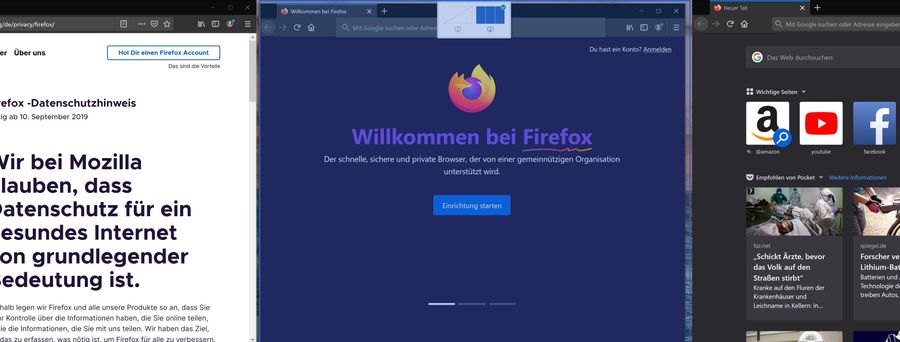
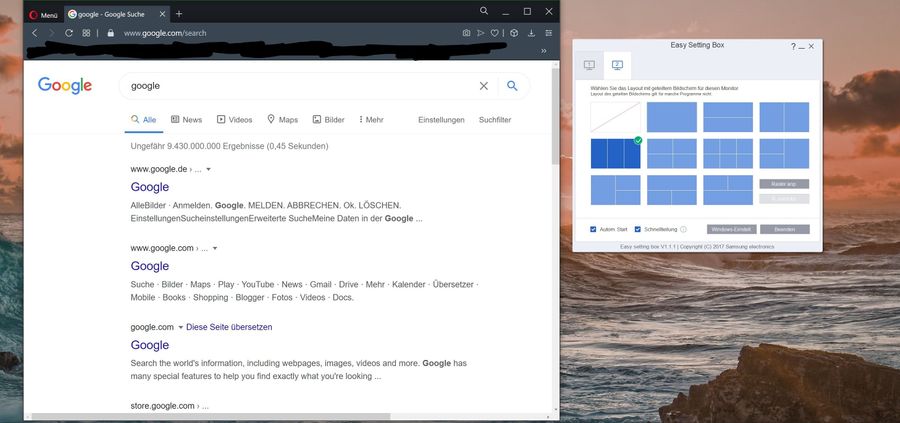
-
A Former User last edited by
No they did everything right.
All other programms splitt right in the mask.
Only Opera do nothing
-
A Former User last edited by
I am not the only Widescreen user worldwide.
Opera can fix this and make it easier for widescreen user.
-
A Former User last edited by
@leocg Nothing happen this is the problem.
The screen splitting from opera dont fit in the mask.
Other programms fit in the easy setting mask without problems. It is not easy setting box the problem is Opera.
I think they must fix the graphic interface communication @windows.
-
ahtursky last edited by
I have the same problem.
A few months ago, after another Opera update, everything worked. But happiness did not last long. Opera updated again and it not working with Easy Setting Box again. Please fix the issue. -
Moved from Suggestions and feature requests by
leocg
-
Referenced by
bgmordred
-
Locked by
leocg