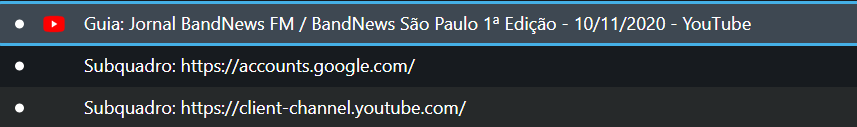Opera Browser: Detect ALL URLs and requesting tabs, subframes and Addons?
-
cratte last edited by cratte
Hi.
With Opera Task-Manager (Shift+Esc) i can see sometimes suspicious URL calls under category "Subframe:" like vi?????.ru.
These Sites were called not be me but perhaps by opened tabs OR by Addons.
And these sites are tracking me i am afraid
I want to detect WHICH source does which network requests and control them.
Is there a protocol option in Opera or in Windows to see and search for all called URLs and Suffixes?Following question is for sure: Which Addon could control and block these network requests?
With uBlock Origin's Network requests protocol one can block nearly everything, but also Addon requests?
In uBO i can not see from which source (Addon, Tab,) it comes.
Are there Addons to do this?
thx
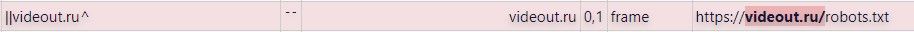
-
cratte last edited by
@leocg ah, i understand your advice for the Opera Task Manager

But there are 2 objections:
1: There are too much tabs open so i can not see all of them in the Task Manager.
2: The suspicious "subframes" are only visible a very short time, so they are very hard to detect.I detected the suspicious subframes by sorting tasks alphabetically so they are displayed "in a steady block" very good to see them all at once in a row, as to see in my screenshots.
Therefore i ask for another solution even by uBO protocol.
thx -
Locked by
leocg