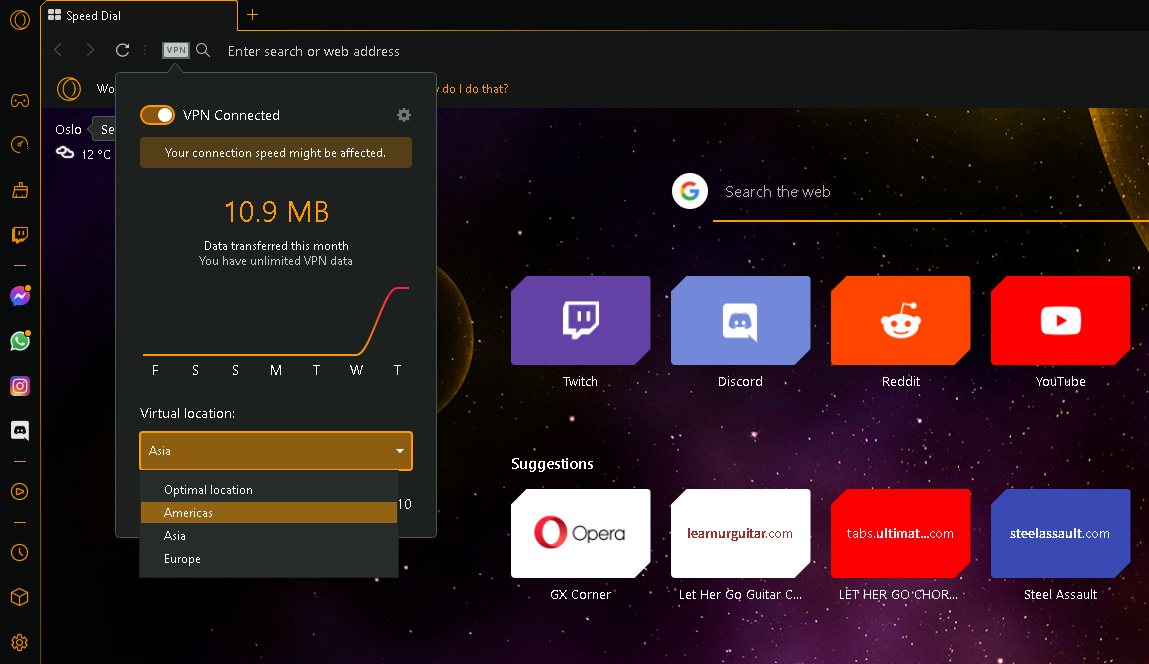Slow loading pages
-
Lui17 last edited by
Same problem
I have last version 72.0.3815.400 each tab I open the page takes more than 3 seconds to open and it only happens to the opera (I tried disable antivirus, exec complete internet repair and remove addons, nothing works)
correct please -
itzreila last edited by
The web page load so slow and even when they load , all pages freeze after a period of time between 10 and 15 of not using this is frustrating and Im seriously thinking of using a new browser. the problem started few days ago and the version Im using is 72.0.3815.320
please fix the issu -
itzreila last edited by
@kamil2020 I reverted to .400 its seems to work better so far. try doing that if you didn't and let me know if it works for you
-
itzreila last edited by
@kamil2020 Hi
just wanted to tell you that using the private windows in Opera work better than using normal windows, I stopped getting lags and slow loading pages. not the best solution but I can work with for now
hope it helps you too -
curious-george last edited by
@itzreila said in Slow loading pages:
@kamil2020 Hi
just wanted to tell you that using the private windows in Opera work better than using normal windows, I stopped getting lags and slow loading pages. not the best solution but I can work with for now
hope it helps you tooThanks for the tip. I'll try it, cause i have the same problem: sometimes it takes for a page to load.
-
wishwa last edited by
I am a big fan of opera browser.
But it is slow while browsing.
Anyway Edge browser is faster.
why?
how can i make my opera browser faster?*I dont use VPN
*And i addsome extension to the browser
1.Avast security
2. utube downlaoder -
A Former User last edited by
@itzreila try disabling extensions one at a time its probably an extension which usually dont load in private window unless you actually tick that option...
But then again, what the hell do I know
-
silviotobias last edited by
I've realized that pages are loading faster since I've disabled the tracker blocker… maybe it works for you guys too
-
IGODjosh last edited by
I used to have this problem, what I did was change my VPN location to your region don't let Opera choose an optimal virtual location for you. As you can see in the image you can change your virtual location from there, so just change it to the region you're in and that's all.