Slow loading pages
-
A Former User last edited by
@kamil2020 I reverted to .400 its seems to work better so far. try doing that if you didn't and let me know if it works for you
-
A Former User last edited by
@itzreila Yes, do not enter the (Opera) icon then (updates and recovery) if you do not enter the same, it will not update you. Regards!
-
A Former User last edited by
@kamil2020 Hi
just wanted to tell you that using the private windows in Opera work better than using normal windows, I stopped getting lags and slow loading pages. not the best solution but I can work with for now
hope it helps you too -
A Former User last edited by
@itzreila said in Slow loading pages:
@kamil2020 Hi
just wanted to tell you that using the private windows in Opera work better than using normal windows, I stopped getting lags and slow loading pages. not the best solution but I can work with for now
hope it helps you tooThanks for the tip. I'll try it, cause i have the same problem: sometimes it takes for a page to load.
-
A Former User last edited by
I am a big fan of opera browser.
But it is slow while browsing.
Anyway Edge browser is faster.
why?
how can i make my opera browser faster?*I dont use VPN
*And i addsome extension to the browser
1.Avast security
2. utube downlaoder -
A Former User last edited by
@itzreila try disabling extensions one at a time its probably an extension which usually dont load in private window unless you actually tick that option...
But then again, what the hell do I know
-
silviotobias last edited by
I've realized that pages are loading faster since I've disabled the tracker blocker… maybe it works for you guys too
-
IGODjosh last edited by
I used to have this problem, what I did was change my VPN location to your region don't let Opera choose an optimal virtual location for you. As you can see in the image you can change your virtual location from there, so just change it to the region you're in and that's all.
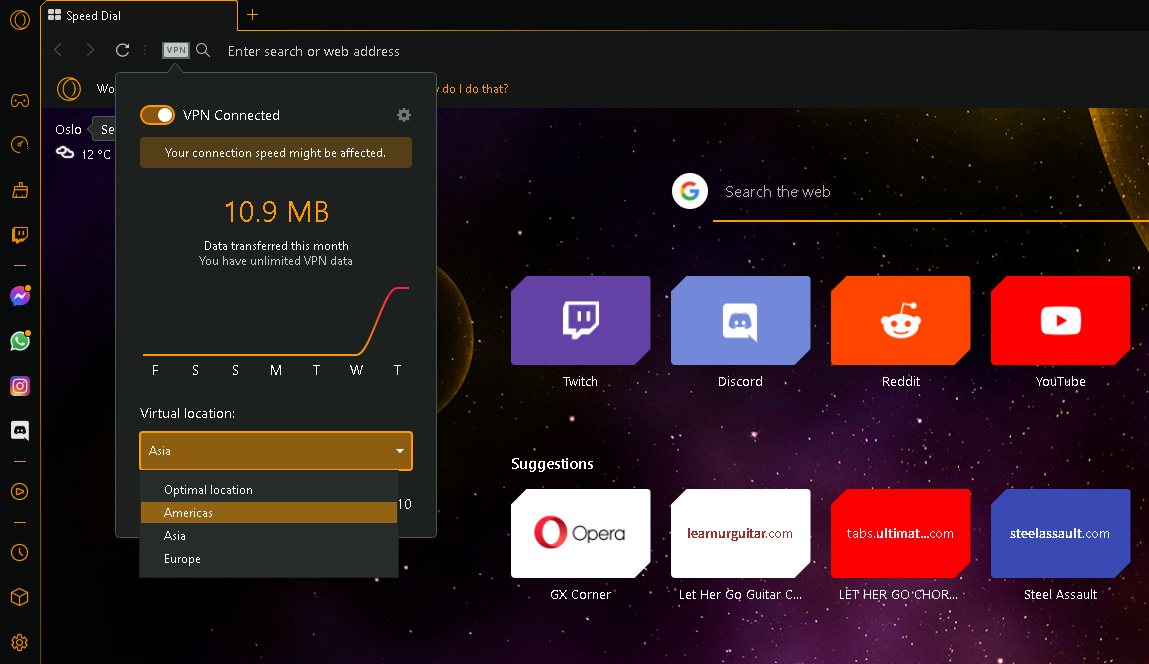
-
IGODjosh last edited by
@wishwa Does it work for you?
If it doesn't then I'll suggest you turn off add blocker and tracker blocker, but if it works then your good! -
romasio last edited by
For anyone in 2022 June still experiencing slow loading times, lagging and stuttering when opening new tabs and page rendering in Opera, try tinkering with opera://flags/#use-angle setting. Switching it from the default to OpenGL did the trick.
-
jayasimha last edited by
I am facing this problem where the websites do not load I don't use VPN and I use the 98.0.4759.39 version, I uninstalled and reinstalled the application and am facing the same issue all my other browsers like chrome and Firefox are working properly.
-
gekamon Banned last edited by gekamon
@kamil2020 said in Slow loading pages:
Good morning
I have the version of Opera 72.0.3815.211 and I am very unhappy because the loading of various pages keeps crashing.
This error does not occur in Firefox, Microsof Edge, Google Chrome. Please solve this problem.
I completely reinstalled the browser, activated it as a allowed exception in Windows 10, accepted all cookies and besides, I have a working system (Win10 2004) I only have Windows Defender antivirus and 1000 Mbit LAN installed. I uninstalled and reinstalled and this error continues.
I am asking for a solution to this problem.Regards and thank you!