[Solved]Address/Search bar doesn't work, won't let me enter, grays out text, etc
-
A Former User last edited by
I have the same problem, this is very annoying. How come they don't test such common things. Going to install version 71 instead of unpractical workarounds because i forget and end up searching from address bar every time.
-
A Former User last edited by
@basemodeldaytona
Start Opera and place your cursor on the address-search-bar and press Ctrl+Enter.
(do not type anything in the addressbar)This solves the problem for me, now everything works fine
(also the search function works again) -
A Former User last edited by
@diezi Bullshit. I'm exactly on that version and have the same issue. It's something content related, and not to the core browser.
-
A Former User last edited by leocg
@basemodeldaytona 71.0.3770.284 is still ok
The most stupid thing is that this bug was able to go to Stable . -
A Former User last edited by A Former User
Thank you @antonkukoba I actually just installed that version, figuring the latest build of version 71 would probably be ok. Sure enough, it works fine.
-
A Former User last edited by
same here. version 72.0.3815.207 on win 10.
the later update also had this bug, updated and its still the same.
my issue seems like everyone elses, with search only working when clicking elsewhere and back on the search box. -
Oway5 last edited by
@Swollward said in Search bar won't let me enter, grays out text randomly:
Swollward
2 days ago last edited bysame here
-
A Former User last edited by
This very weird bug appeared to me when I started to regularly check Politico site regarding U.S. elections. I almost feel like this exact site is causing this weird crash.
-
eettcc last edited by
@eettcc For some reason, it's working today. But, now the Predictive Search Service can't be turned off. I like it off because I don't like suggestions popping down off the address bar. I turn it OFF in Settings and the suggestions still pop down. I turn it ON and they pop down. ON or OFF, the Predictive Service suggestions keep popping down, it won't turn off. Sigh.
-
ffirow last edited by
I'm having the same problem as all the people here, except when it happens to me, the text doesn't gray out and instead the address bar just doesn't work. I hope Opera really fixes this as it makes the browser pretty unusable. It happens each time I open up a tab and start typing.
-
nopileosx2 last edited by
Same problem here. It is super annoying and so far the only workaround I have found is use the shortcut to enter search or refresh the page.
It is such a common thing that is broken that it really make the browser unusable in some sense.
-
ms993 last edited by
It's been three days and it has still not been fixed. One of the core functionalities is bugged and no reaction for such a long time? Well, it's just pathetic.
I wonder what is the dev team doing - probably adding another useless bloatware like Booking or AliExpress popups... Get your shit together and fix it! -
A Former User last edited by
The same problem here, version 72.0.3815.207. Is there any page to report proper bugs to the opera software or it is just this forum?
-
A Former User last edited by
Hi all,
facing this: address bar is not responding if entering something. Later, it switches to Duck or History, but initially nothing happening. (as intended!)
Did I activate this behavior somehow, somewhere, accidentally? I don't have it on my Notebook opera. (Both Versions latest - 72.0.3815.207)What is expected, in this example 'asdf', is that it's searched by Duck if I hit ENTER, but nothing happens if I hit enter. It stays grey.
Thanks.
Regards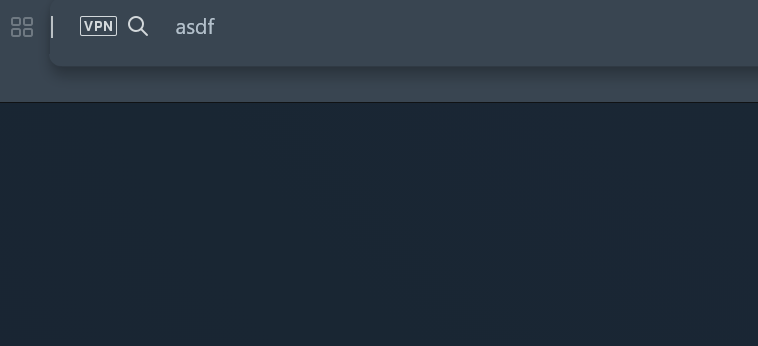
PS I tried searching and reading help/threads, but couldn't find solutions.
 ...
...