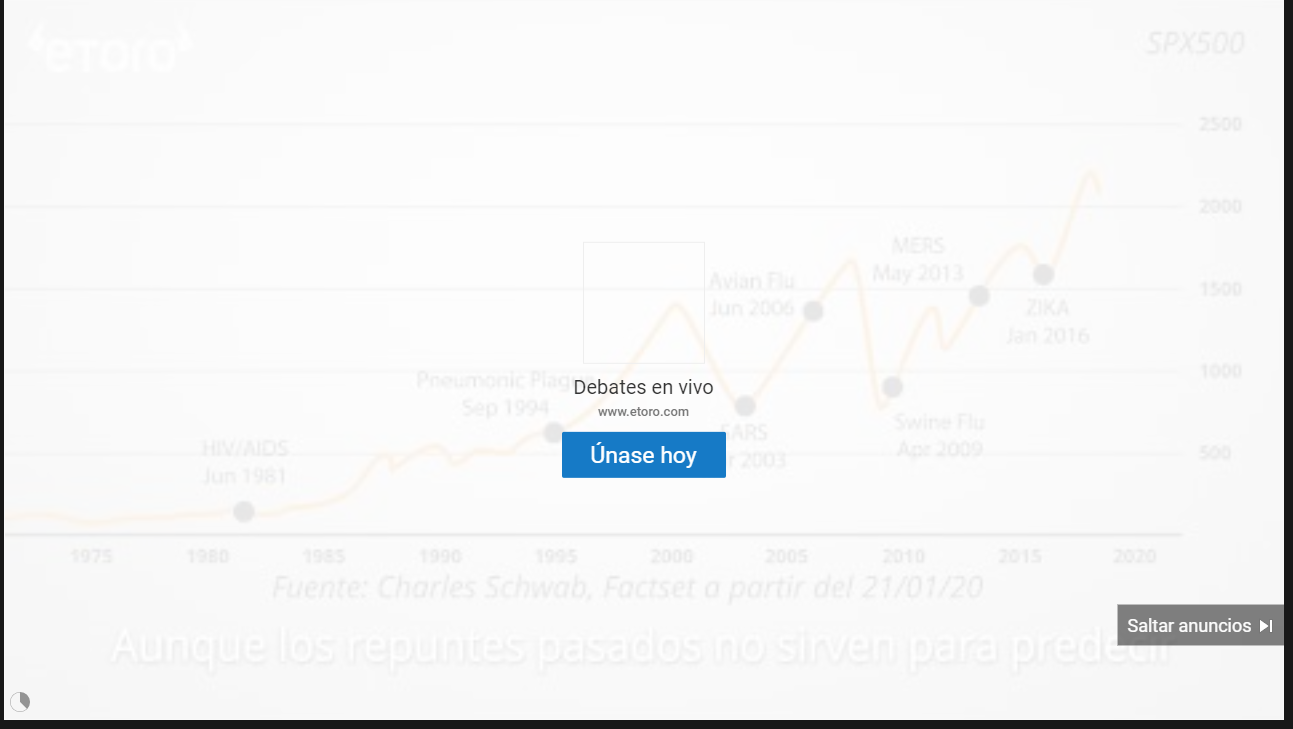The adblocker is not working topic (Opera for Desktops)
-
A Former User last edited by
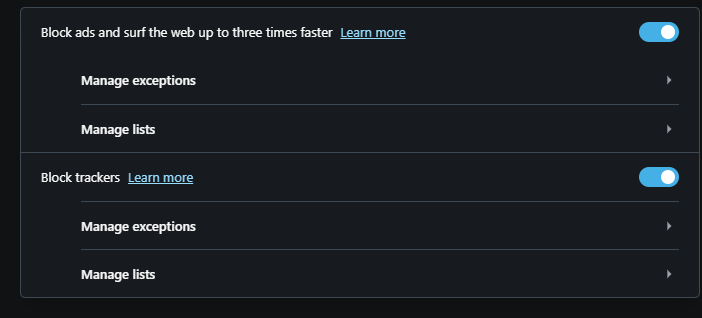
Everything is enabled. Maybe there's an outside application affecting it? -
A Former User last edited by
Yeah, Was the crunchyroll thing recent for you? It just started happening on new episodes.
-
YESTIKANLY last edited by
I experienced same problem in other websites to. I am not using crunchyroll but i tried now for you and it works stable, i didn't see any problem.
-
A Former User last edited by
Hi, I have the same problem. Been using Opera for years, the built in adblock always worked perfectly. Now each YouTube video has an add at the start of the video.
All exceptions have been removed. I don't know if I should re-install.
Other websites seem to be okay. -
A Former User last edited by
Looks like Google outsmarted AddBlock and Opera in this round.
Even Add-block in Edge doesn't work.
I suppose Opera will address this in the next update -
A Former User last edited by
Oh it looks like it blocks the background ads but not the video ads. Weird.
-
A Former User last edited by
@YESTIKANLY I did the reinstall, didn't seem to do anything. It was a specific button, not manually though.
-
A Former User last edited by A Former User

It blocks the static background ads but not the video ads. -
A Former User last edited by
When I go to a website or a game that is a website link, or whatever you call it, the ads are still there, even the video ad's are still there, like even when i just go to a website, it doesn't work. Like i still love the browser but this is a complaint. Not trying to be a Karen or anything but they should fix that problem, I'm also not trying to be rude to their team or staff members. I really hope that this is a problem that hey can fix, because this is a big problem in there browser, I will still use this browser because i like it more than Chrome, Internet Explorer, etc. Keep on doing the good work that you always have been doing.
-
A Former User last edited by
Well, opera's main thing is the first browser that blocks ads. So you're not being a karen, really.
-
A Former User last edited by
Hey folks, just to confirm, the YouTube issue happens to me as well. Since about last Thursday (I think), static ads have been appearing before roughly every other YT video I watch. They have a countdown timer in the bottom left corner.
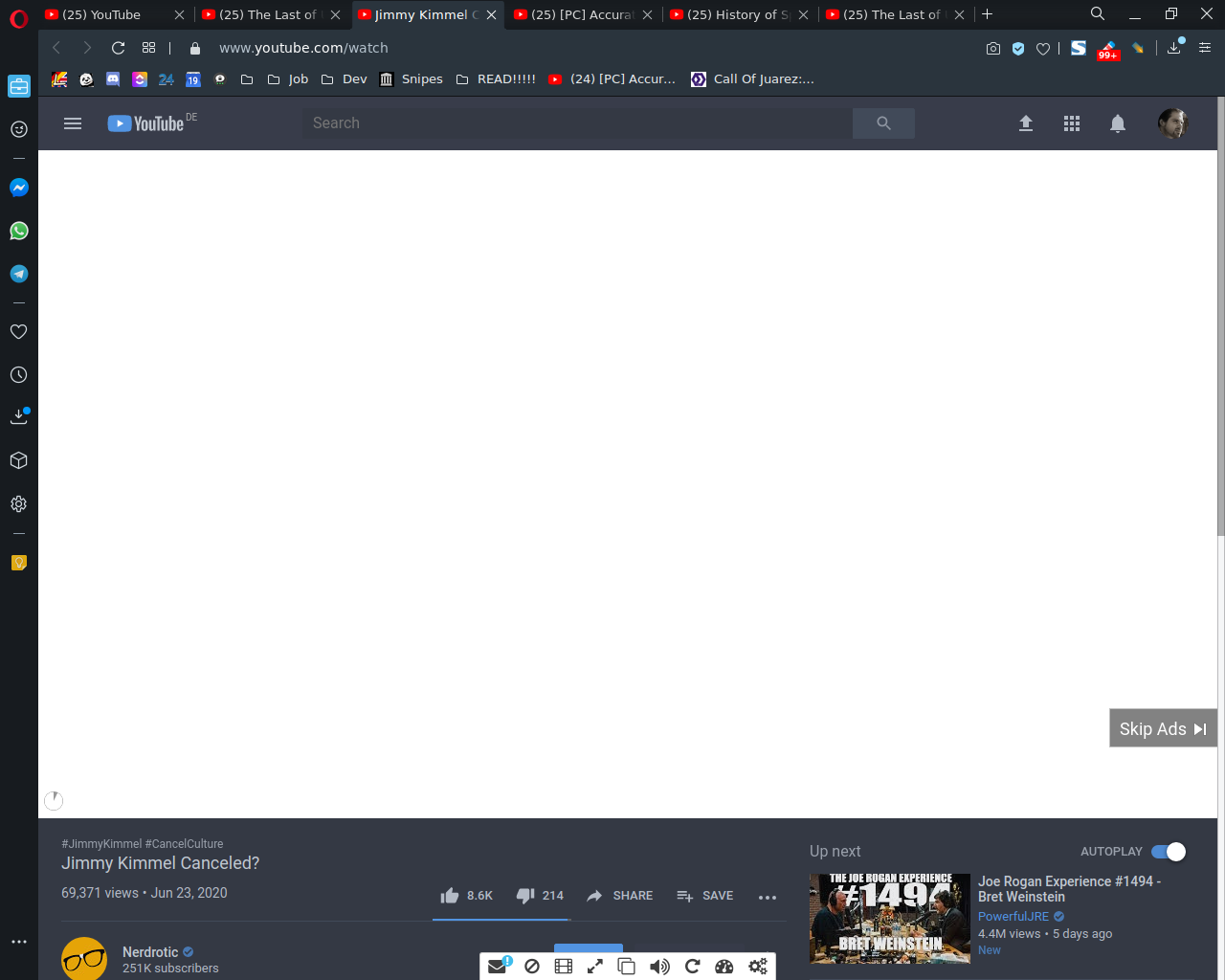
About 50% of the time, when I click "Skip Ad", the browser tab will completely lock up. The tab's content freezes and stops responding to input. This is on Linux Mint 19.3.
I need to then copy the video's URL from the address bar, open it in a new tab and retry skipping the ad, which usually works.
I am always logged into YouTube and I don't have a Premium account.
I checked Opera's "Privacy protection" settings and there are 3 "recommended lists" to choose from, all of which I have enabled. There are two more under "Other lists", but they don't seem to relate to YouTube.
Has anybody been able to block these ads, and if so, how did you do it?
-
A Former User last edited by
@mr-matt-eastwood I just noticed that the 'save' feature does not work anymore, e.g. watch later or saving to a playlist.
Looks like Google has declared war on us freeloaders
To circumvent this, I just save using my phone. -
rychveldir last edited by
Same issue with Youtube ads here, started 1-2 days ago. Hoping for a fix soon. Chrome + ABP does not have the issue, I'm praying i don't have to switch browsers now.