Opera excluded by mapping software
-
swimboy last edited by
Using Opera 71.0.3770.271 on MacOS Mojave
On the St Albans local newspaper website, I try to open a graphical display including a zoomable map. I get told I should use a modern browser! Safari works.
The website/page is https://www.hertsad.co.uk/news/herts-coronavirus-stats-show-mixed-picture-1-6892674.
Is there something I should do to make these displays visible?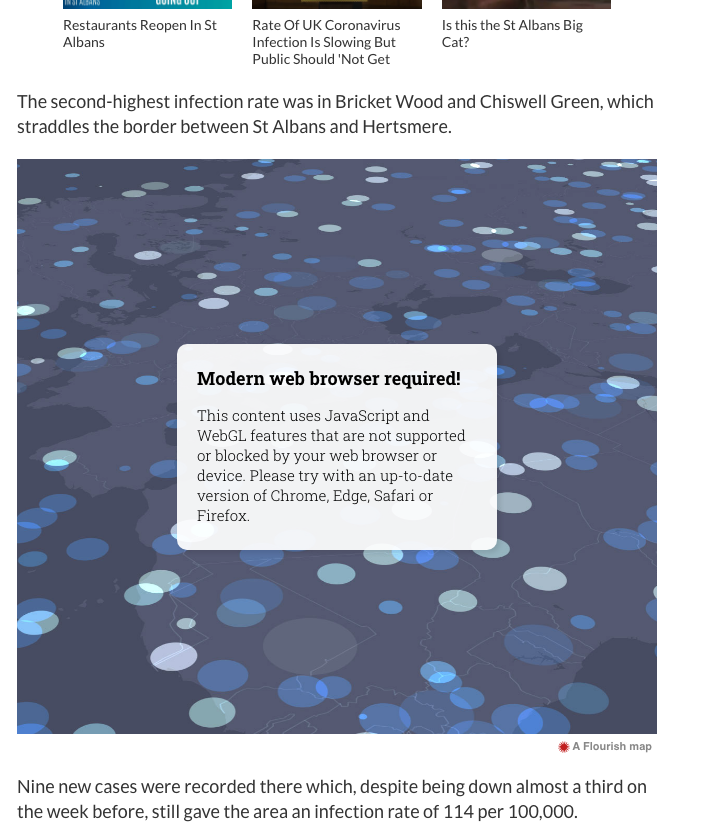
This is what is shown in Safari:
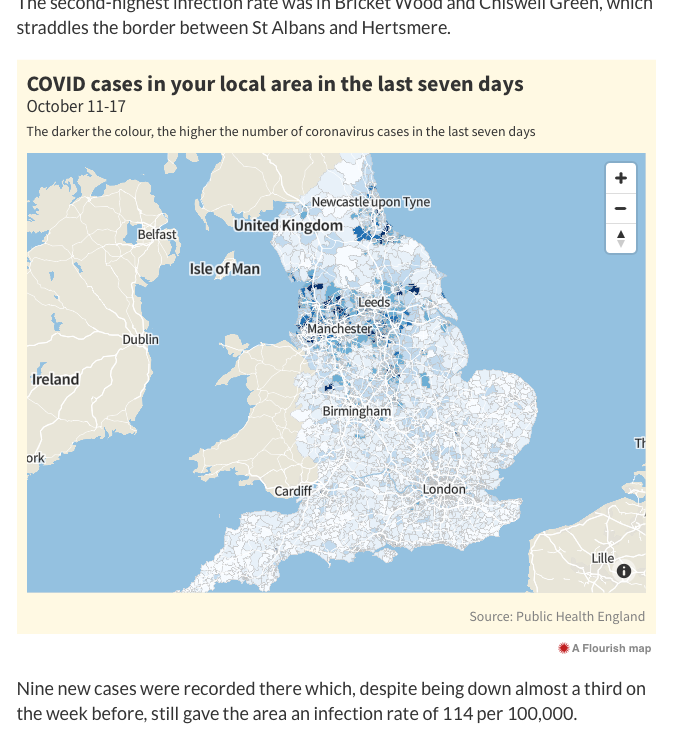
-
swimboy last edited by
@leocg As my post mentions, I am on MacOS Mojave using Opera for Mac and I see the problem. You have confirmed that the problem is not in Opera for Windows. I have confirmed the problem is not in another browser (Safari). What we need, to avoid suggestions of operator error, is for someone using Opera in a MacOS to attempt to reproduce the problem.
-
operaoperandi last edited by
Here no problem to open your linked page. The graphics are visible and the map is zoomable. No pop-up window.
macOs Catalina 10.15.7, Opera 72.0.3815.148 -
swimboy last edited by
@operaoperandi Thanks. That leaves "Mojave" or operator error! Can anyone try this with Mojave, just to twist the knife?
-
leocg Moderator Volunteer last edited by
@swimboy Do you have hardware acceleration disabled by chance? What opera://gpu and http://html5test.com say about WebGL?
-
swimboy last edited by swimboy
@leocg Hardware acceleration is disabled. I'm not familiar with 'html5test.com' but it tells me that WEBGL and WEBGL2 are both ticked. The other link produces the following:
Graphics Feature Status
Canvas: Software only, hardware acceleration unavailable
Flash: Software only. Hardware acceleration disabled
Flash Stage3D: Software only. Hardware acceleration disabled
Flash Stage3D Baseline profile: Software only. Hardware acceleration disabled
Compositing: Software only. Hardware acceleration disabled
Metal: Disabled
Multiple Raster Threads: Enabled
Out-of-process Rasterization: Disabled
OpenGL: Disabled
Hardware Protected Video Decode: Disabled
Rasterization: Software only. Hardware acceleration disabled
Skia Renderer: Disabled
Video Decode: Software only. Hardware acceleration disabled
WebGL: Software only, hardware acceleration unavailable
WebGL2: Software only, hardware acceleration unavailableProblems Detected for Hardware GPU
Gpu compositing has been disabled, either via blacklist, about:flags or the command line. The browser will fall back to software compositing and hardware acceleration will be unavailable.
Disabled Features: gpu_compositing
Log Messages
GpuProcessHost: The GPU process crashed!Does this offer a clue?
-
swimboy last edited by
@leocg
I've altered the Opera 'Settings' to allow hardware acceleration and the problem has resolved itself.There is a nearby option :
"Allow use of computer's dedicated GPU". This is currently OFF. Should it be ON?I believe that I had turned off the hardware acceleration because it created problems for some websites (though I cannot immediately recall which ones). What are the relevant arguments?
-
leocg Moderator Volunteer last edited by
@swimboy I don't have that option here, it should be a Mac specific one. If the dedicated GPU is better, you may try using it.
As far as I know, WebGL depends on hardware acceleration, so it being disabled caused the message on the page.
Unless you are using a very old computer or one with a weak hardware, I don't see a reason to not have hardware acceleration enabled.
-
Locked by
leocg