Where is the menu bar?
-
raven-kg last edited by
It seems to me, a complete rejection of the main menu is a very big mistake. Just because the menu is part of the standard interface familiar to all PC users (it was already mentioned above). You say that we do not need a menu. And I think it's just because the developers are too lazy to attach the checkbox as it was in Opera 12. Aiming to enter the market of devices designed for finger-pointing, the developers at the same time put an end to PC users.
-
A Former User last edited by
Originally posted by raven-kg:
And I think it's just because the developers are too lazy to attach the checkbox as it was in Opera 12.
Too busy trying to fix important things. The menu bar is absent in all modern browsers, so I don't think most users expect to find it any longer:
Firefox: Menu bar off by default, shown with Alt key
Opera Presto: Menu bar off by default, enable from Button menu, shown with Alt key
IE11: Menu bar off by default, show with Alt key
Chrome: No menu bar; no Alt key shortcut either, click a button to show the menu
Opera Blink: No menu bar; show with the Alt key or click a button.Originally posted by raven-kg:
Aiming to enter the market of devices designed for finger-pointing, the developers at the same time put an end to PC users.
Doesn't your PC have an Alt key or a mouse?
-
raven-kg last edited by
Originally posted by Pesala:
Firefox: Menu bar off by default, shown with Alt key
I have checked it by installing latest version of Firefox:
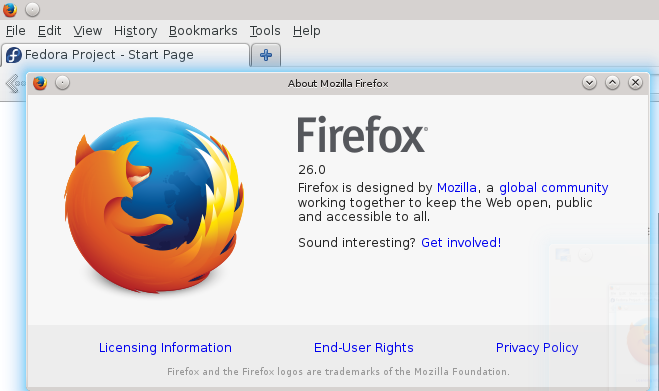
Main menu is on by default.Originally posted by Pesala:
Opera Presto: Menu bar off by default, enable from Button menu, shown with Alt key
This is the first thing I do after I install opera presto. That's what I want to see in the new opera - let the user to decide whether he needs the main menu or not!
Originally posted by Pesala:
IE11: Menu bar off by default, show with Alt key
IE last I saw was IE6

Originally posted by Pesala:
Chrome: No menu bar; no Alt key shortcut either, click a button to show the menu
Opera Blink: No menu bar; show with the Alt key or click a button.This is terrible!
Originally posted by Pesala:
Doesn't your PC have an Alt key or a mouse?
Yes, it have. But why should I make an extra step instead of the usual use of the menu?
You say "menu wasting space." I'll tell you so "pressing Alt key waste my time".
Problem "waste of space" have an option to solve the problem - 90-95% modern monitors is widescreen and some elements can be drawn sideways. A "waste time" problem as I see nobody wants to solve.Pesala
You say "If you do not like the new opera - use the old"! In this I am in agreement with you, if not one unpleasant fact - Opera 12 is aging, and updates will no longer be. Time will pass and we will be faced with a choice - to choose something else or stay with half of Internet resources that will not work in it. What to do then? -
Deleted User last edited by
What to do then? One choice might be to install the latest version of Opera on your computer and run it alongside the Presto version. That way you have the best of both... a browser that will access all the sites you want and a browser that still has the features you require. I doubt the Blink version is going to re-introduce the menu bar so if this is absolutely necessary to you, then you'd probably be better advised to keep FIrefox as your default browser.
-
frenzie last edited by
Originally posted by raven-kg:
I have checked it by installing latest version of Firefox:
Firefox is (luckily) somewhat more native in Linux than in Windows.
-
A Former User last edited by
Both Firefox and IE can show the menu bar permanently on Windows (apart from temporarily with Alt), i.e., they are in the same boat as Presto Opera: hiding it by default but giving the user the choice to enable it. Which I'm fine with.
It's only Chrome, of the three big browsers, that doesn't have the option of enabling the menu bar. Which is the reason why I have never used it.
-
bumbleball last edited by
Thank you ImportEarnest for your insights on this forum and this topic.
After reading thru many comments under this original post, I will just go
download Ver 12 which seems to be the most compatible with the
way I use Opera and may be the best for many others who posted
here also. Eventually the Opera team will either bring back these
functions or not and depending on whether they do that or not will
determine whether I continue my long run with them or not. I've been
onboard since at least Ver 4, quite possibly earlier.
To Opera developers ... my personal view is ... if I wanted Opera
to be more like IE, I would just use IE.Oh ... and Pesala ... maybe you should just recline a bit more, you
obviously need to relax and not let what others post get to you so
badly ... I have a feeling doing this would obviously be a benefit
to your state of health. -
Deleted User last edited by
Originally posted by Al-Khwarizmi:
Both Firefox and IE can show the menu bar permanently on Windows (apart from temporarily with Alt), i.e., they are in the same boat as Presto Opera: hiding it by default but giving the user the choice to enable it. Which I'm fine with.
It's only Chrome, of the three big browsers, that doesn't have the option of enabling the menu bar. Which is the reason why I have never used it.
Exactly. Chrome is the very last browser I go to if I'm trying to see if another site will work better than Opera. First is Firefox.
-
stevenjcee last edited by
Originally posted by Pesala:
Originally posted by raven-kg:
And I think it's just because the developers are too lazy to attach the checkbox as it was in Opera 12.
Too busy trying to fix important things. The menu bar is absent in all modern browsers, so I don't think most users expect to find it any longer:
Firefox: Menu bar off by default, shown with Alt key
Opera Presto: Menu bar off by default, enable from Button menu, shown with Alt key
IE11: Menu bar off by default, show with Alt key
Chrome: No menu bar; no Alt key shortcut either, click a button to show the menu
Opera Blink: No menu bar; show with the Alt key or click a button.Uh, what & where is the "button menu"? And there is no option for a Menu Bar in any of my dropdown menus, nor is there any menu bar "on the left".
-
A Former User last edited by
Originally posted by bumbleball:
Thank you ImportEarnest for your insights on this forum and this topic.
He lacks insight and is short-sighted like you. Features and options are always nice to have, but most are not essential. If any feature is essential for you, then you will have to stay with the old version until the new one has it. What could be simpler? I am also staying with the old version for now, but the lack of a top menu bar is irrelevant — it certainly doesn't stop me accessing the menus. I never use it in Opera 11.64 either.
It is my personal view that the menu bar will not return, but its early days yet. Come back in six months and see if Opera for Blink is any closer to being a viable browser. I said Give it a Year about 5 months ago.
-
blackbird71 last edited by
Originally posted by StevenCee:
Originally posted by Pesala:
... Opera Presto: Menu bar off by default, enable from Button menu, shown with Alt key
...Uh, what & where is the "button menu"? And there is no option for a Menu Bar in any of my dropdown menus, nor is there any menu bar "on the left".
In Opera Presto, look for the red button with the half-"O"-logo and the text word "Opera". Click that and you should get a pop-up menu, one entry (near the bottom) being "Show Menu Bar"; click that and the Menu Bar appears while the red Opera button auto-magically disappears. Then, in the Menu Bar, if you click on "File", you will get a pop-up of options; unchecking the "Show Menu Bar" entry near the bottom of the pop-up will instantly remove the Menu Bar and cause the red Opera button to reappear. So you can toggle the Menu bar on and off using these techniques (though I personally use a custom button that I always keep on a toolbar to let me do the toggling... there are times when I want a Menu Bar and times when I don't, depending on what else I'm doing).
On my Opera installations, the red Opera button appears at the left end of my Tabs bar... but I've so customized all my versions over the years that I can't be sure that's where the default location normally exists in a completely 'fresh' installation.
-
frenzie last edited by
Originally posted by blackbird71:
On my Opera installations, the red Opera button appears at the left end of my Tabs bar... but I've so customized all my versions over the years that I can't be sure that's where the default location normally exists in a completely 'fresh' installation.
The Opera button refuses to be customized. It always hangs out in the top left, regardless what you want. Combined with the lack of an option for a regular titlebar, it's one of the very worst bugs in Opera 10.50+. You can enable the menubar (which should be wholly separate from titlebar or not) and disable the tabbar, but if you disable both you just get an empty bar with the stupid Opera button. If you try to disable it, it'll pop right back up.
-
stevenjcee last edited by
Originally posted by blackbird71:
In Opera Presto, look for the red button with the half-"O"-logo and the text word "Opera". Click that and you should get a pop-up menu, one entry (near the bottom) being "Show Menu Bar"; click that and the Menu Bar appears while the red Opera button auto-magically disappears. Then, in the Menu Bar, if you click on "File", you will get a pop-up of options; unchecking the "Show Menu Bar" entry near the bottom of the pop-up will instantly remove the Menu Bar and cause the red Opera button to reappear. So you can toggle the Menu bar on and off using these techniques (though I personally use a custom button that I always keep on a toolbar to let me do the toggling... there are times when I want a Menu Bar and times when I don't, depending on what else I'm doing).
On my Opera installations, the red Opera button appears at the left end of my Tabs bar... but I've so customized all my versions over the years that I can't be sure that's where the default location normally exists in a completely 'fresh' installation.
Blackbird, thanks for your comment, but in my Opera (ver.18), there is nothing resembling what anyone has written here. The only "big O" is the one at the very top toolbar, and it's not an O but just Opera, and it's dropdown menu says nothing about a menu bar....
-
blackbird71 last edited by
Originally posted by Frenzie:
Originally posted by blackbird71:
On my Opera installations, the red Opera button appears at the left end of my Tabs bar... but I've so customized all my versions over the years that I can't be sure that's where the default location normally exists in a completely 'fresh' installation.
The Opera button refuses to be customized. It always hangs out in the top left, regardless what you want. ...
Hmm. That may be true in some sense, but in both my Opera 11.52 and 12.14u setups (which I'm looking at even as I type this), the tab bar appears at the bottom of the Opera screen (which is where I want it to be), and the red Opera button is indeed at its far left... as it has for a very long time. However, in 11.52, the button simply contains the half-"O"-logo and lacks the "Opera" text that appears in the 12.14 version.
-
blackbird71 last edited by
Originally posted by StevenCee:
Originally posted by blackbird71:
In Opera Presto, look for the red button with the half-"O"-logo and the text word "Opera". ...
Blackbird, thanks for your comment, but in my Opera (ver.18), there is nothing resembling what anyone has written here. The only "big O" is the one at the very top toolbar, and it's not an O but just Opera, and it's dropdown menu says nothing about a menu bar....
That's why I used the term "Opera Presto" - that term corresponds to the "old" Opera versions at or below 12.16. Opera versions 15 and above are Blink Opera versions (built around the Blink rendering engine). In any case, I was initially responding to your question about the "button Menu", which term only appeared in Pesala's list of browser behavior with regard to Opera Presto... so I was assuming you were trying to get a Presto version to show the Menu Bar as well. As Frenzie has noted above, Blink Opera versions (including 18) don't include a menu bar, at least not yet.
-
frenzie last edited by
Originally posted by blackbird71:
Hmm. That may be true in some sense, but in both my Opera 11.52 and 12.14u setups (which I'm looking at even as I type this), the tab bar appears at the bottom of the Opera screen (which is where I want it to be), and the red Opera button is indeed at its far left... as it has for a very long time. However, in 11.52, the button simply contains the half-"O"-logo and lacks the "Opera" text that appears in the 12.14 version.
Well, this is what it looks like for me. It's true in each and every sense.

Put the tabs on bottom and it creates its own empty "tab bar". Disable the tab bar and it does the exact same thing. This button is almost as annoying as the broken addressbar, but keeping the tabs both enabled and on top isn't nearly as annoying as hard-coded text colors that become unreadable if you want to use the "wrong" background color. The addressbar is the worst bug in Opera 11+. The Opera button is the second-worst.
Originally posted by blackbird71:
However, in 11.52, the button simply contains the half-"O"-logo and lacks the "Opera" text that appears in the 12.14 version.
It's a half-O button for me in regular use. I don't know when, how, or why it decides to flip around between one display mode and another.
-
frenzie last edited by
Oh, I see. If I enable "show close buttons on each tab", the O/Opera button follows the tab bar around. But close buttons on each tab are just a recipe for disaster if you click in the wrong area. I guess I'd be okay with not showing the MDI buttons as a workaround, which I think was separate option in 11.64. In any case, this turns out to be specifically an Opera 12 regression, although the button itself has been quite annoying since 10.50. They simply managed to make it even worse.
PS If you disable the tab bar, the O/Opera button creates an empty "tab bar" either way.
-
stevenjcee last edited by
Originally posted by blackbird71:
hat's why I used the term "Opera Presto" - that term corresponds to the "old" Opera versions at or below 12.16. Opera versions 15 and above are Blink Opera versions (built around the Blink rendering engine). In any case, I was initially responding to your question about the "button Menu", which term only appeared in Pesala's list of browser behavior with regard to Opera Presto... so I was assuming you were trying to get a Presto version to show the Menu Bar as well. As Frenzie has noted above, Blink Opera versions (including 18) don't include a menu bar, at least not yet.
No, Pesala's list included the Blink version of Opera, not just Presto:
"Opera Presto: Menu bar off by default, enable from Button menu, shown with Alt key
IE11: Menu bar off by default, show with Alt key
Chrome: No menu bar; no Alt key shortcut either, click a button to show the menu
Opera Blink: No menu bar; show with the Alt key or click a button."And there is no menu bar showing with the Alt key, nor is there a button to click, to which he's not replied yet.
-
blackbird71 last edited by
Originally posted by StevenCee:
Originally posted by blackbird71:
That's why I used the term "Opera Presto" - that term corresponds to the "old" Opera versions at or below 12.16. Opera versions 15 and above are Blink Opera versions (built around the Blink rendering engine). In any case, I was initially responding to your question about the "button Menu", which term only appeared in Pesala's list of browser behavior with regard to Opera Presto... so I was assuming you were trying to get a Presto version to show the Menu Bar as well. As Frenzie has noted above, Blink Opera versions (including 18) don't include a menu bar, at least not yet.
No, Pesala's list included the Blink version of Opera, not just Presto:
"Opera Presto: Menu bar off by default, enable from Button menu, shown with Alt key
IE11: Menu bar off by default, show with Alt key
Chrome: No menu bar; no Alt key shortcut either, click a button to show the menu
Opera Blink: No menu bar; show with the Alt key or click a button."And there is no menu bar showing with the Alt key, nor is there a button to click, to which he's not replied yet.
Indeed... but the terminology you used in your question in your post I originally replied to ("Button menu") is only specifically included as such in Pesala's entry for Opera Presto. That's what led me to believe you were asking about the Presto version. Obviously we had a failure to communicate... so no harm done, hopefully.
I'll let others respond to your questions about Opera Blink... I avoid using it as much as possible in its current state.