Where is the menu bar?
-
A Former User last edited by
Originally posted by raven-kg:
Why do you force me to use the awkward interface?
No one is forcing you to use Opera 18, but it is you who is being awkward, not the interface. The menu works just as well wherever it is. If you hate keyboard shortcuts, then use the mouse. It takes just one click to open the menu.
Originally posted by raven-kg:
I like the old opera for user-friendly interface and an abundance of features.
Now you're conflating two completely different issues. They are also mutually exclusive terms. The abundance of features in Opera 12 or earlier made for a very complex interface, which was not at all user-friendly for new users. Those of us who have been using Opera for years, have grown to know and like it, plus with the GUI customisation we have been able to configure it exactly as we like it.
For example, I Fixed the Button Menu to show the top menu bar items in exactly the same order, but of course they are vertical rather than horizontal. I also stripped out things I do not need, and added extra things that I do.
Configurability may return later, but its absence does not make the user-interface unfriendly. It is just that you are not accustomed to it yet. It is only my opinion, no one is forcing you to use Opera 18, but I think you will have to adjust to it, as it seems unlikely to return any time soon.
-
frenzie last edited by
Originally posted by Pesala:
The menu works just as well wherever it is.
The top-left icon is for window controls, the same that can also be accessed through Alt+Space or by right-clicking on the titlebar. Saying the menu's working fine while it's disrupting other functionality is disingenuous. I do agree with one thing though: a lack of visible access keys is a lack of visible access keys no matter where the menu is.
Originally posted by Pesala:
Now you're conflating two completely different issues. They are also mutually exclusive terms. The abundance of features in Opera 12 or earlier made for a very complex interface, which was not at all user-friendly for new users.
You're conflating user-friendliness and something like familiarity (with IE or Chrome). That's one potential aspect, but if emphasized at the cost of efficiency and satisfaction, it's not very user-friendly at all. QuHNo posted a very good article about that yesterday: http://asktog.com/atc/the-third-user/
Originally posted by Bruce Tognazzini:
Before the invention of the personal computer, I spent fifteen years selling consumer electronics and teaching sales techniques. (I was both one of Apple’s first employees and first dealers.) I found the best way to motivate sales was to demonstrate ease-of-learning and ease-of-use while simultaneously talking about power. Apple used to do that, with its ads for “munitions-grade” computers. Now, it’s all toy-piano music and nursery-school software.
You have ease-of-learning and ease-of-use simply because just about all features (except the Konami code) can be discovered within about five minutes—but you have no power.
-
tradeofjane last edited by
Originally posted by Pesala:
No one is forcing you to use Opera 18, but it is you who is being awkward, not the interface. The menu works just as well wherever it is. If you hate keyboard shortcuts, then use the mouse. It takes just one click to open the menu.
You do know that Opera has abandoned Presto and that compatibility is becoming even more of a problem with pre-15 releases right? That in itself forces users to have to upgrade. And the menu is awkward and inconvenient. If I am familiar with the classic interface in Opera, regardless of what the default is, I shouldn't be forced to use an interface that is ugly and looks like it was ripped straight out of Chrome. Maybe that's perfectly convenient for you, but it's also ugly and inconvenient to someone else. I don't care what the default is, the ability to change it should have been present like it was in 12.
Originally posted by Pesala:
Now you're conflating two completely different issues. They are also mutually exclusive terms. The abundance of features in Opera 12 or earlier made for a very complex interface, which was not at all user-friendly for new users.
If you think Opera's interface was complex then you probably weren't using it as a desktop browser, as its interface was no more complex than IE or Firefox.
And if you can admit that ...
Originally posted by Pesala:
Those of us who have been using Opera for years, have grown to know and like it, plus with the GUI customisation we have been able to configure it exactly as we like it.
You should already understand why someone would think Opera's new interface is awkward. It's a slap in the face to all of those that have been using and supporting Opera for all these years for them to take something as basic as that away and expect us to migrate over to their new browser, which has more in common with Chrome than it does of its former self.
-
slartibartfartz last edited by
well i was unpleasantly surprised - as a regular user of Opera thru the years thought i would have a crack at Opera next - hear good things about it - then cant find the menu bar hahaha - a search brought me here - along with quite a few others it is quite clear the Opera has decided that it knows best for its users and has removed what I considered an essential component - I downloaded it, when straight to extensions for adblockers etc then when to set the menu bar found it is gone. As a user happy if it is removed from the set view - but not happy that it now seems i have to change my behaviour to suit your browser. Surely this is limiting the user base?
-
Deleted User last edited by
Originally posted by slartibartfartz:
Surely this is limiting the user base?
Time will tell but I actually asked a couple of 20-something year olds the other day who are regular users of Chrome who said they had no use for a menu bar and didn't care about it at all.
 So I'm guessing we'll not see it come back.
So I'm guessing we'll not see it come back. -
frenzie last edited by
I usually have no need for the menubar per se either. I toggle it in Opera with Ctrl + F8, but for the most part I simply know that Alt+C opens my CSS menu and Alt+U opens my Unicode menu. They open in the locations where they would if the menubar were enabled. However, that's just because I'm intimately familiar with it. In LibreOffice I do generally need the menubar to be visible, and think it's (slightly) more efficient than the ribbon in MS Office.
In Opera/Blink none of this works because it's all under Alt+F. So it's either more clicks and more mouse movement or more keypresses. Hardly good for preventing RSI.
-
j7nj7n last edited by
Not that the 20-something year olds had an actual choice to use a menu or not. The simplified UI has become "familiar" to them, just like the menu bar was to us, because it was forced upon them. They don't adjust the settings, which organically belong on a menu (all boolean options, and those that have 3 choices) because they are now hidden on an inconvienient, bulky page. Therefore one can conclude that the settings aren't needed. For example, switching images on and off. Who's gonna access Settings to use the option to fix a few problematic pages?
-
frenzie last edited by
Originally posted by j7nj7n:
Not that the 20-something year olds had an actual choice to use a menu or not. The simplified UI has become "familiar" to them, just like the menu bar was to us, because it was forced upon them.
I think you're confusing teens and 20-somethings. :lol: We did in fact have our first computer experiences in the '90s. (Although admittedly the 20-something range is wide enough that someone could be a 20-something and be born after my first conscious encounter with MS-DOS in the early '90s.) I'll have you know that such programs as Microsoft Works 2.0 came with a menubar and MDI.
PS Regardless of my first computer experience, older computers with MS-DOS and Windows 3.x were the only computers that were fully ours to play with in the mid '90s. By the late '90s that might've moved up to Windows 9x but there's still nothing fundamentally different there—except I also tried Linux and BeOS around then for the first time.
-
j7nj7n last edited by
You're an exceptional computer user / operator.
 :king:
:king:Chrome is evil. I met one 'old' man, who was also exceptional (as I perceived it) in that he was receptive to culture of next two generations after him, but still I was surprised that he wanted to have Chrome installed on his system. I was like wtf? That was a couple years ago.
I guess I have became disillusioned with change, because I felt somewhat cheated when current values (not in computing) shifted quicker than I could acquire them. I get whatever they had, and expect Them to respect me for that, and that didn't happen. Because They were in charge and could say that something else was the standard now...
The menu bar of DOS Navigator showing a group of 5 options, immediately recognizable to a user familiar with Windows (in this shape since late 1990s). The UI is kinda hybrid between NC and Windows.

-
frenzie last edited by
Originally posted by j7nj7n:
You're an exceptional computer user / operator.

In the early 2000s I had some friends who were compiling the latest Linux kernels in their spare time while I was reading books. I'm merely a relatively advanced user, and I've never compiled a Linux kernel.

Originally posted by j7nj7n:
The menu bar of DOS Navigator showing a group of 5 options, immediately recognizable to a user familiar with Windows (in this shape since late 1990s). The UI is kinda hybrid between NC and Windows.
I'm not familiar with that program, but I can show you Microsoft Works 2.0.
-
Deleted User last edited by
I know I now use the new Opera on my laptop where I browse and my computer use is amusement only.
On my work computer, I still use Opera 12 and probably will for a long, long time as it's just instinctive to me and, to me, much easier.
After all, I use the menu bar in MS Word (I still use MS Word 2003) all the time so naturally expect to use it in my browser, too.
I don't understand the logic of completely getting rid of the menu bar rather than giving an option to use it or not. Doubt I ever will.
-
raven-kg last edited by
It seems to me, a complete rejection of the main menu is a very big mistake. Just because the menu is part of the standard interface familiar to all PC users (it was already mentioned above). You say that we do not need a menu. And I think it's just because the developers are too lazy to attach the checkbox as it was in Opera 12. Aiming to enter the market of devices designed for finger-pointing, the developers at the same time put an end to PC users.
-
A Former User last edited by
Originally posted by raven-kg:
And I think it's just because the developers are too lazy to attach the checkbox as it was in Opera 12.
Too busy trying to fix important things. The menu bar is absent in all modern browsers, so I don't think most users expect to find it any longer:
Firefox: Menu bar off by default, shown with Alt key
Opera Presto: Menu bar off by default, enable from Button menu, shown with Alt key
IE11: Menu bar off by default, show with Alt key
Chrome: No menu bar; no Alt key shortcut either, click a button to show the menu
Opera Blink: No menu bar; show with the Alt key or click a button.Originally posted by raven-kg:
Aiming to enter the market of devices designed for finger-pointing, the developers at the same time put an end to PC users.
Doesn't your PC have an Alt key or a mouse?
-
raven-kg last edited by
Originally posted by Pesala:
Firefox: Menu bar off by default, shown with Alt key
I have checked it by installing latest version of Firefox:
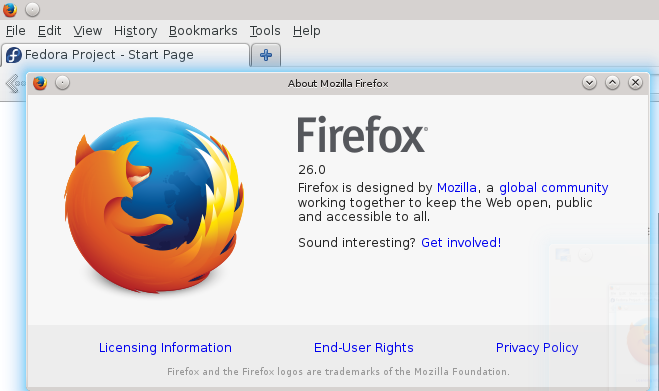
Main menu is on by default.Originally posted by Pesala:
Opera Presto: Menu bar off by default, enable from Button menu, shown with Alt key
This is the first thing I do after I install opera presto. That's what I want to see in the new opera - let the user to decide whether he needs the main menu or not!
Originally posted by Pesala:
IE11: Menu bar off by default, show with Alt key
IE last I saw was IE6

Originally posted by Pesala:
Chrome: No menu bar; no Alt key shortcut either, click a button to show the menu
Opera Blink: No menu bar; show with the Alt key or click a button.This is terrible!
Originally posted by Pesala:
Doesn't your PC have an Alt key or a mouse?
Yes, it have. But why should I make an extra step instead of the usual use of the menu?
You say "menu wasting space." I'll tell you so "pressing Alt key waste my time".
Problem "waste of space" have an option to solve the problem - 90-95% modern monitors is widescreen and some elements can be drawn sideways. A "waste time" problem as I see nobody wants to solve.Pesala
You say "If you do not like the new opera - use the old"! In this I am in agreement with you, if not one unpleasant fact - Opera 12 is aging, and updates will no longer be. Time will pass and we will be faced with a choice - to choose something else or stay with half of Internet resources that will not work in it. What to do then? -
Deleted User last edited by
What to do then? One choice might be to install the latest version of Opera on your computer and run it alongside the Presto version. That way you have the best of both... a browser that will access all the sites you want and a browser that still has the features you require. I doubt the Blink version is going to re-introduce the menu bar so if this is absolutely necessary to you, then you'd probably be better advised to keep FIrefox as your default browser.
-
frenzie last edited by
Originally posted by raven-kg:
I have checked it by installing latest version of Firefox:
Firefox is (luckily) somewhat more native in Linux than in Windows.
-
A Former User last edited by
Both Firefox and IE can show the menu bar permanently on Windows (apart from temporarily with Alt), i.e., they are in the same boat as Presto Opera: hiding it by default but giving the user the choice to enable it. Which I'm fine with.
It's only Chrome, of the three big browsers, that doesn't have the option of enabling the menu bar. Which is the reason why I have never used it.
-
bumbleball last edited by
Thank you ImportEarnest for your insights on this forum and this topic.
After reading thru many comments under this original post, I will just go
download Ver 12 which seems to be the most compatible with the
way I use Opera and may be the best for many others who posted
here also. Eventually the Opera team will either bring back these
functions or not and depending on whether they do that or not will
determine whether I continue my long run with them or not. I've been
onboard since at least Ver 4, quite possibly earlier.
To Opera developers ... my personal view is ... if I wanted Opera
to be more like IE, I would just use IE.Oh ... and Pesala ... maybe you should just recline a bit more, you
obviously need to relax and not let what others post get to you so
badly ... I have a feeling doing this would obviously be a benefit
to your state of health. -
Deleted User last edited by
Originally posted by Al-Khwarizmi:
Both Firefox and IE can show the menu bar permanently on Windows (apart from temporarily with Alt), i.e., they are in the same boat as Presto Opera: hiding it by default but giving the user the choice to enable it. Which I'm fine with.
It's only Chrome, of the three big browsers, that doesn't have the option of enabling the menu bar. Which is the reason why I have never used it.
Exactly. Chrome is the very last browser I go to if I'm trying to see if another site will work better than Opera. First is Firefox.