[Solved]Dark theme in pages is forced even when not selected.
-
leocg Moderator Volunteer last edited by
@skiamakia Do you have a couple of examples of pages that are loaded with dark theme?
-
visajack last edited by
@leocg Any site that does not explicitly specify background ( background-color) is displayed with a black background.
https://rozetka.com.ua
https://urp.ssu.gov.ua
https://texterra.ru
etc -
visajack last edited by
@leocg I can give another dozen (hundred) examples, if needed.
https://www.webnode.com.ua
https://tilda.cc
https://novaposhta.ua
https://pixabay.com - bottom
https://polygons.pro/portfolio/design/zatyshnyy-dim-ta-idealna-kartynka-sobi-flat
... -
visajack last edited by
@leocg said in Dark theme in pages is forced even when not selected.:
Still getting white backgrounds here.
-
A Former User last edited by
@visajack said in Dark theme in pages is forced even when not selected.:
@leocg I can give another dozen (hundred) examples, if needed.
https://www.webnode.com.ua
https://tilda.cc
https://novaposhta.ua
https://pixabay.com - bottom
https://polygons.pro/portfolio/design/zatyshnyy-dim-ta-idealna-kartynka-sobi-flat
...All of these examples are also dark for me. And unreadable texts. It is a bug in opera, or the last update of Windows 10. But all other browsers are normal.
-
JFrigo last edited by
@leocg Win10 19041.508, I have a couple extensions installed (LastPass and "Install Chrome Extensions") but I don´t think that´s the issue as it only started after the first update of this week.
Also you said that you are having no issue, are you trying opening these URLs in Private mode? Because I tested here and it appears that in private mode the site opens fine, will test more and let you know.
@visajack can you also test if Private mode fix your issue? -
visajack last edited by
@JFrigo https://youtu.be/FI-z3yfeWPU
Everything works fine in private mode. The background is white.
It's strange that in normal mode, after opening and closing the console, everything also works and the background turns white. -
camusverseaux last edited by
@leocg there are a lot of pages with the same issue. I have:
Windows 10 19041.508
Opera GX 71.0.3770.175And I can show you something interesting: If I take the screenshot with the Opera native tool I got this:
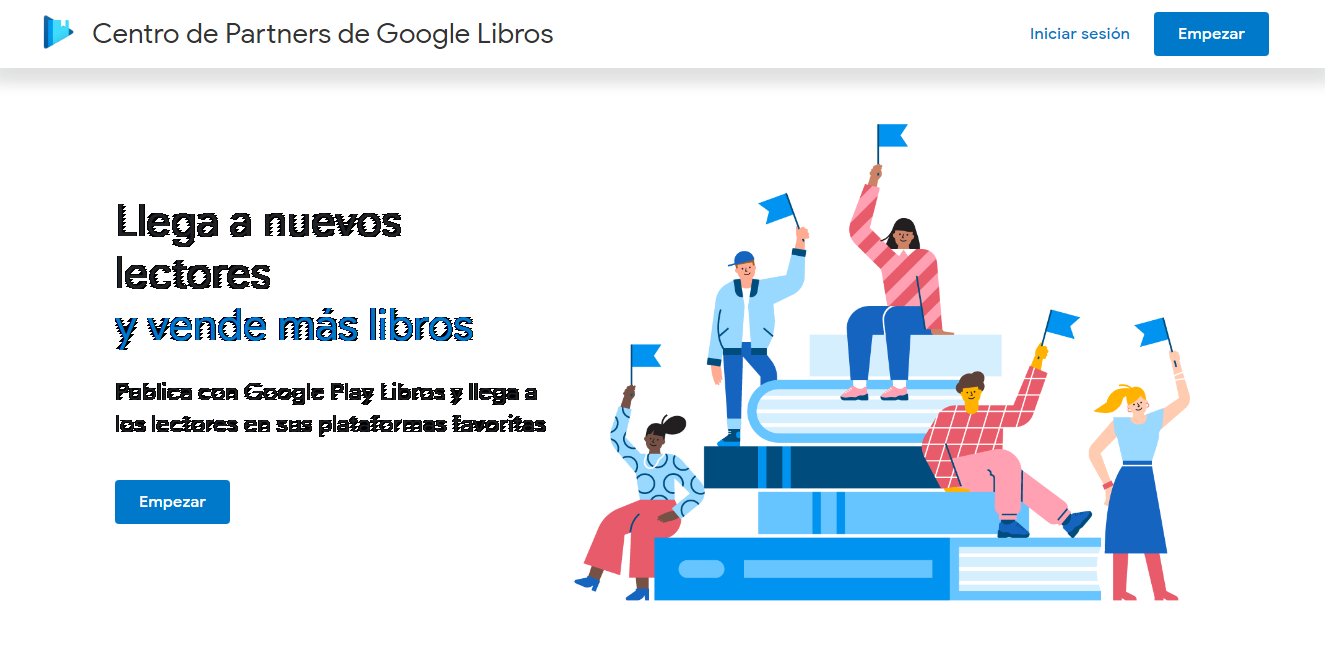
But if I do it with the Windows Print Screen, I got this:

Here's another example:
Opera native tool:
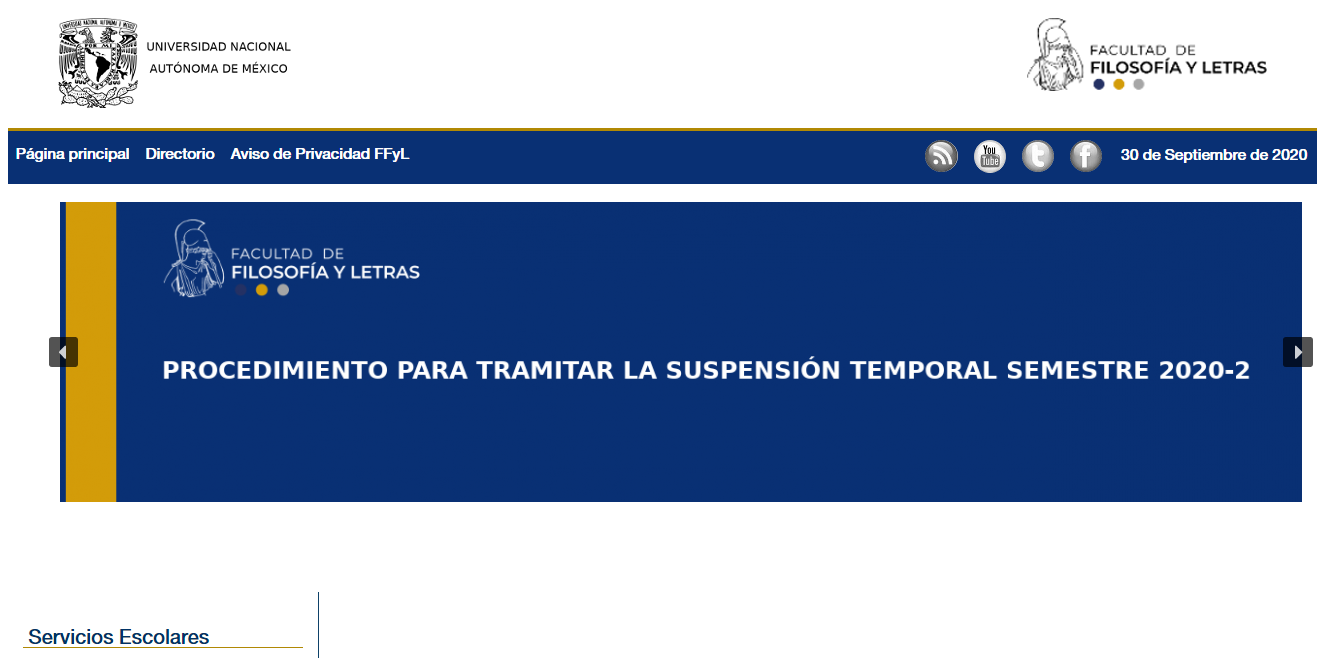
Windows Print Screen:
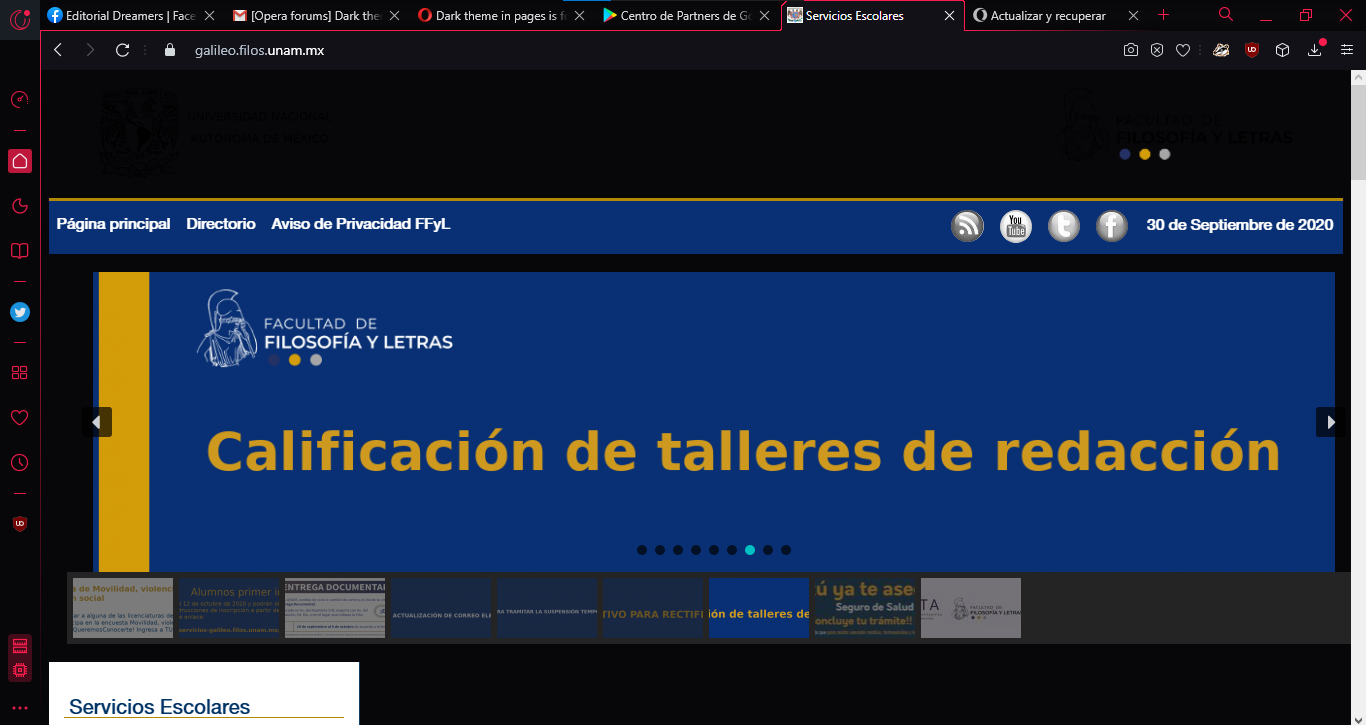
Here you have the links:
https://play.google.com/books/publish/
https://galileo.filos.unam.mx -
meiso-op last edited by
Here it is not necessary to clean the settings, but the developers should look for the bug in the program code ...
-
A Former User last edited by
A Windows 10 update just came out, and it looks like it fixed it. I tested it here and the pages so far have opened correctly. test the latest Build (19042.546)
-
visajack last edited by visajack
@andrepsicologo Windows update didn't help.
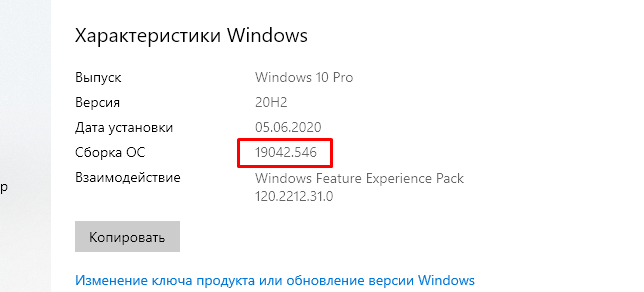
But opening and closing the inspector still temporarily solves the problem.
@leocg said in Dark theme in pages is forced even when not selected.:
Try resetting settings and flags to see if anything changes.
Resetting to default doesn't help
