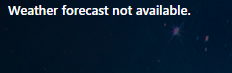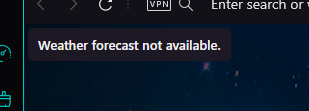'weather forecast not available' on startpage (flag)
-
proqbr last edited by
@sgunhouse could you tell how to change the location or find a forecast? I can't find any way to change anything at all apart from disabling the weather forecast from the settings. When I search 'weather' on Google, it shows the weather of the exact location, so I don't think there's any issue with the PC/browser settings, seems like some problem of the weather widget itself...
-
naheed last edited by
@severalpeople To enable weather forecast on the start page, you need to Flags > weather-on-Startpage.
Now enable the flag and restart the Opera browser. After a restart, you will found it enabled. -
naheed last edited by
@severalpeople said in 'weather forecast not available' on startpage (flag):
i already have it enabled
If you already have it enabled and not working, I will suggest to reinstall the browser and clear the cache. It may solve your problem. Or you can install a weather extension on Opera that will help you to check weather details.
-
sgunhouse Moderator Volunteer last edited by
Usually reinstalling does nothing - I don't know why everyone suggests it as a first thing to try.
Did it work previously and recently stopped, or has it never worked? What is the location you are trying to get a forecast for? Possibly the site they get weather data from has none for your location - I could check that myself and see.
-
leocg Moderator Volunteer last edited by
@severalpeople Go to a page that uses it, like Google Maps, and see if it works. Alos check in opera://settings/content/location if it is enabled and don't have any sites blocked.
-
sgunhouse Moderator Volunteer last edited by
@severalpeople If I manually set that location (if you hover the widget three dots should appear, you can click them and change your location) that does come up, so it doesn't seem like a location they wouldn't have a forecast for.
Try setting the location yourself and see if it works.
-
kuriboi1 last edited by
Hmm, the weather forecast for me isn't working either atm, even though it was working for me around yesterday or the day before; anyone find a fix for this yet?